Uninstall Programs
DoYourData Uninstaller is a free uninstaller which is able to easily and completely uninstall unwanted programs from any type of Windows PC. It even can help you uninstall the most stubborn programs from your computer. Follow the steps below:
Step 1. Download and install DoYourData Uninstaller on your computer. Then open it.
Step 2. Select the programs you want to uninstall, then click on Uninstall button.
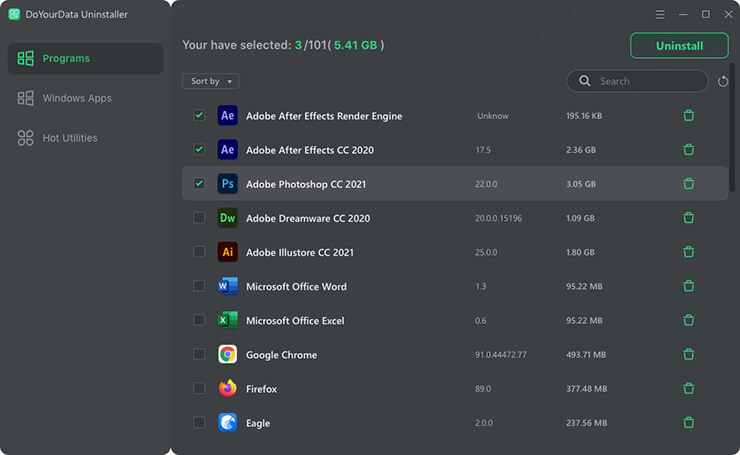
You can preview the programs that will be uninstalled and check all details. Then click Uninstall button again.
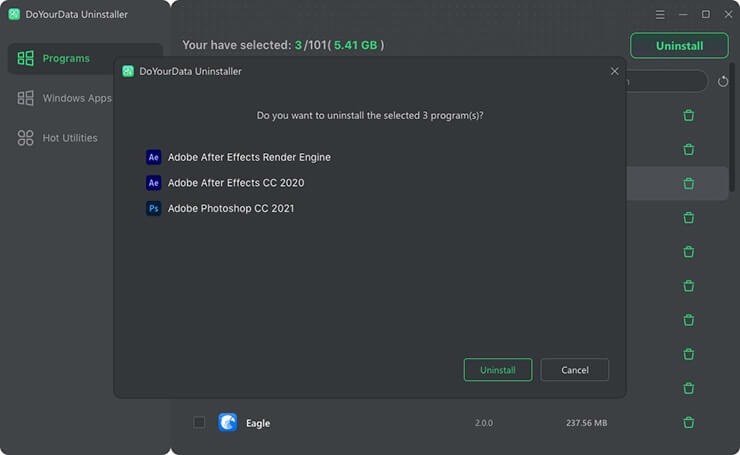
Step 3. DoYourData Uninstaller will quickly uninstall the selected programs.
Step 4. Deep scan will deeply scan the installation location and find all related files including app junk, registry files, caches, logs, etc.
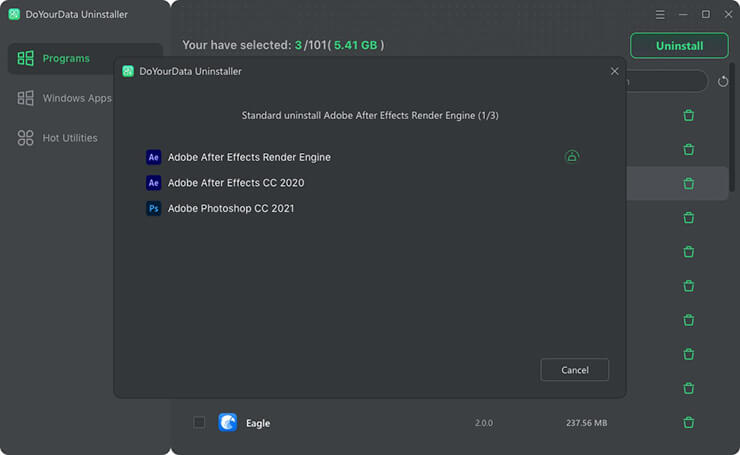
Step 5. You can preview the junk data related with the uninstalled programs. Then delete them by 1-click.
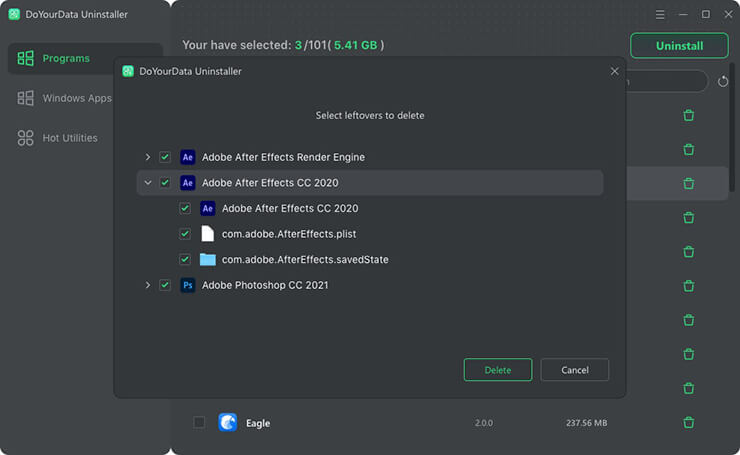
Once the process gets finished, the selected programs and all leftovers are completed removed from your computer.
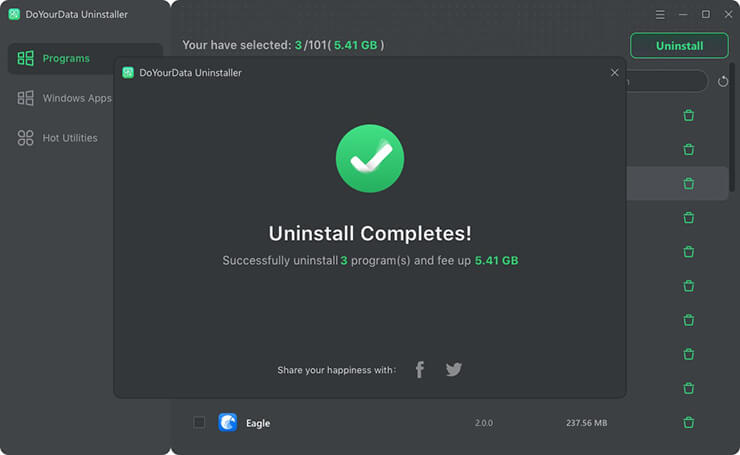
Upgrade to Pro
The free version can help you uninstall programs for 1 year. If you want to use it for lifetime, just upgrade to Pro version.
Click activate icon, then enter a valid license code and click on Activate button. Then you will get the Pro version.
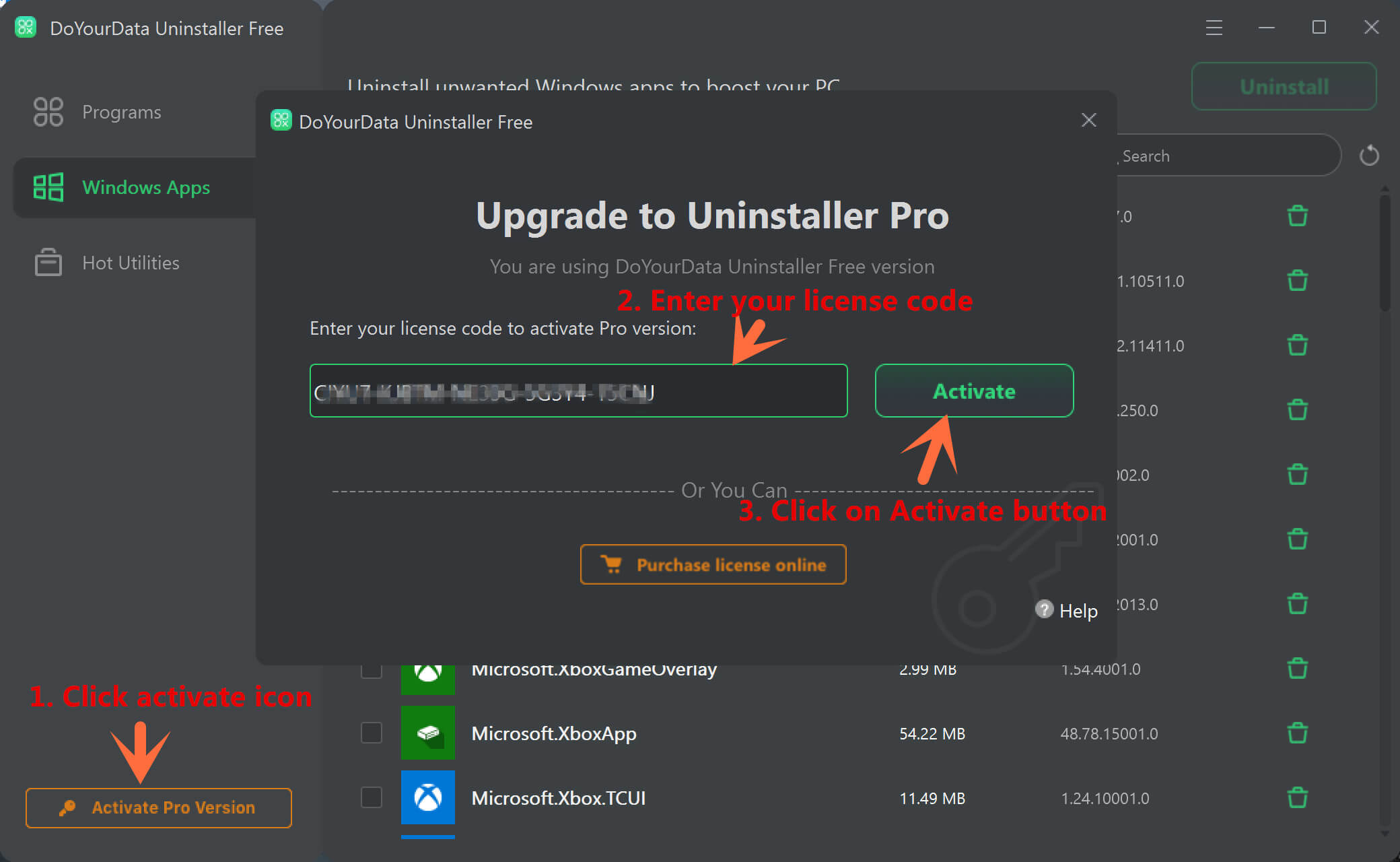
Note: the activation requires network connection. And if you are using VPN, just turn it off when you are activating this software.
Tech Specification
System Requirements: Windows 11, Windows 10, Windows 8/8.1, Windows 7, Windows Vista, Windows Server 2003/2008/2012/2016/2019.
Disk Space: at least 60 MB.
DoYourData Uninstaller can help you completely uninstall useless programs one by one or in batches. It also can help you uninstall Windows Apps. Please feel free to contact us by sending an email to support@doyourdata.com if you have any question.