Quick Navigation:
In an age where data security is important, ensuring that sensitive information is permanently erased from storage devices is significant. Whether you're dumping old hardware, preparing a system for resale, or simply protecting your privacy, the need for secure data deletion cannot be overstated. One popular tool that has gained significant attention in this space is KillDisk, a data erasure utility that promises to securely wipe all traces of data from your drives.
This article will provide a comprehensive review of KillDisk, assessing its features, performance, and overall effectiveness. Additionally, we will explore several alternative tools for KillDisk that might better suit your specific needs. By the end of this article, you'll have a clear understanding of whether KillDisk is the right choice for you or if one of the alternatives might be a better fit.
What is KillDisk?
KillDisk is a data erasure software designed to securely and permanently delete all data from hard drives and other storage devices. Developed by LSoft Technologies, KillDisk has been a trusted name in data security for years, offering solutions for both personal and enterprise use. The software is available for multiple platforms, including Windows, Linux, and macOS, making it versatile and accessible to a wide range of users.

One of the main draws of KillDisk is its adherence to stringent data erasure standards. It supports various data wiping methods, including the U.S. Department of Defense (DoD) 5220.22-M standard and the Gutmann method, both of which are recognized as highly effective in ensuring that data cannot be recovered. KillDisk offers both free and paid versions, with the latter providing additional features such as parallel erasing and more advanced wiping algorithms.
Here are some key features of KillDisk:
- KillDisk supports several secure data erasure standards, including the U.S. Department of Defense (DoD) 5220.22-M method, Gutmann method, and more. These methods ensure thorough and irreversible data destruction.
- KillDisk is available for Windows, Linux, and macOS, making it versatile and suitable for various environments.
- The software can sanitize entire disks, including unused space, ensuring that no trace of data remains.
- KillDisk allows the simultaneous wiping of multiple drives, which is particularly useful for businesses or IT professionals dealing with large volumes of storage devices.
- After the data wiping process, KillDisk offers a verification option to confirm that all data has been successfully erased, providing peace of mind for users handling sensitive information.
- KillDisk offers a basic free version for simple data wiping tasks, while the paid version provides more advanced features like additional wiping methods, logging, and reporting.
- KillDisk can be run from a bootable disk or USB drive, allowing users to wipe a drive without needing to boot into the operating system.
- The paid version of KillDisk includes detailed reports and logs of the data wiping process, which can be useful for compliance and auditing purposes.
- KillDisk works with HDDs, SSDs, USB drives, and other storage media, making it a comprehensive solution for data erasure.
- It supports secure erasure for various types of drives, including ATA, SATA, SCSI, and NVMe drives.
KillDisk Review
User interface and ease of use
One of the first things you'll notice about KillDisk is its straightforward user interface. The design is utilitarian, focusing more on functionality than aesthetics. While it may not win any awards for visual appeal, the interface is intuitive and easy to navigate. Even users with minimal technical knowledge can quickly understand how to use the software, thanks to clear instructions and well-organized menus.
The process of wiping a drive with KillDisk is simple: select the drive you want to erase, choose the wiping method, and start the process. The software guides you through each step, ensuring that you don't accidentally delete important data. This user-friendly approach makes KillDisk accessible to a wide audience, from tech-savvy professionals to casual users.
Performance
When it comes to performance, KillDisk delivers solid results. The software is efficient in wiping drives, with speeds that vary depending on the size of the drive and the wiping method selected. For example, using the DoD 5220.22-M method on a standard hard drive can take several hours, but the process is thorough, ensuring that the data is irretrievable.
KillDisk also supports parallel erasing, which allows you to wipe multiple drives simultaneously. This feature is particularly useful for businesses or IT professionals who need to sanitize large numbers of drives quickly. In terms of resource usage, KillDisk is relatively lightweight, running smoothly even on older systems without causing significant slowdowns.
Security features
Security is where KillDisk truly shines. The software supports several industry-standard data wiping methods, each designed to ensure that no data can be recovered after the process is complete. The DoD 5220.22-M method, for example, overwrites the data on the drive multiple times, making it nearly impossible for even the most advanced recovery tools to retrieve the information.
KillDisk also offers a verification option, which checks the drive after the wiping process to confirm that all data has been successfully erased. This added layer of security is crucial for businesses or individuals dealing with highly sensitive information, as it provides peace of mind that the data is gone for good.
Pricing
Pricing for the paid version varies depending on the features and number of licenses required. For individual users, the cost is relatively affordable, while businesses may find the enterprise licensing options more cost-effective for larger deployments. Overall, KillDisk offers good value for money, especially considering the robust security features included in the software.
- Active@ KillDisk -> from $49.95/lic
- KillDisk Industrial -> from $40.00/slot
- KillDisk Industrial Desktop / System -> from $2500/box
Pros and Cons
🙂 Pros:
- Supports multiple data erasure standards.
- Available on multiple platforms.
- User-friendly interface.
- Verification option ensures complete data destruction.
- Affordable pricing, especially for individual users.
🙁 Cons:
- The free version is limited in features.
- The interface, while functional, is not visually appealing.
- Slower wiping times for larger drives using advanced methods.
Customer support
KillDisk offers a range of customer support options, including email support, a knowledge base, and detailed documentation. The support team is generally responsive, with most inquiries addressed within 24 hours. The online resources are comprehensive, providing step-by-step guides and troubleshooting tips for common issues. However, phone support is not available, which may be a drawback for users who prefer real-time assistance.
KillDisk Alternatives
While KillDisk is a powerful tool for data erasure, it may not meet everyone's needs. Depending on your specific requirements, different features, pricing models, or user experiences may be more appropriate. Below are three of the top alternatives to KillDisk: DoYourData Super Eraser, WipeDrive, and DiskDeleter.
Why Consider an Alternative? The free version of KillDisk is somewhat restricted, offering only basic wiping capabilities. Some users may prefer a more modern or visually appealing interface. Certain scenarios may require features that KillDisk does not offer, such as more comprehensive reporting, certifications, or different pricing options.
1. DoYourData Super Eraser

DoYourData is an industry-leading data erasure solution widely recognized for its robust security features and compliance with global standards. It offers advanced features, including detailed reports and certification of data erasure, which are essential for enterprises dealing with sensitive information.
DoYourData Super Eraser
- Best alternative software for KillDisk.
- Permanently wipe data from hard drive, SSD, SD card, etc
- Support both Windows and Mac computers.
The software offers 3 different data erasure modes. It can help you wipe data flexibly in different situations. You can shred individual files/folders, wipe enter drive along with all data, or wipe the free space to ensure the deleted data will not be recoverable.
👍 Key Features:
- Supports over 5 international data erasure standards, including HMG Inforsec, NIST800-88, Peter Gutmann's algorithm, DOD 5220.22-M, U.S.Army AR380-19, DOD 5220.22-M ECE, etc.
- Simple and easy-to-use interface.
- 3 data wiping mode to shred files, wipe free space or enter hard drive.
- Compatible with various devices, including servers, SSDs, and other devices.
🙂 Pros:
- Exceptional security and compliance features suitable for highly regulated users.
- Easy to handle with intuitive and user-friendly interface.
- Support both Windows and macOS.
- Full of additional tools, like disk manager, uninstaller, browser cleanup.
- Affordable pricing for home and business users.
🙁 Cons:
- Expensive, especially for small businesses or individual users.
- Primarily targeted at enterprise-level users, making it overkill for some.
2. WipeDrive
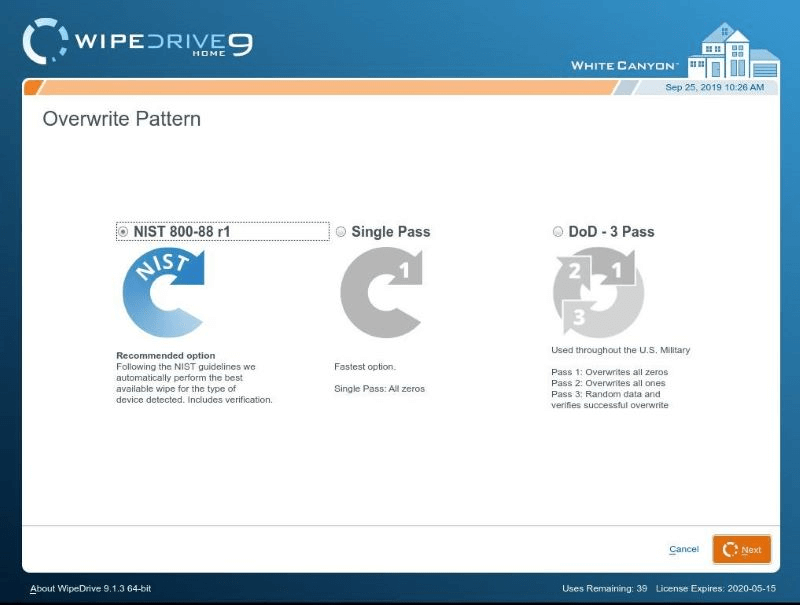
WipeDrive is a highly secure data erasure tool certified by multiple international standards, making it a top choice for both personal and enterprise-level data sanitization. It's widely used by government agencies and large corporations due to its high compliance with data destruction regulations.
👍 Key Features:
- Certified to meet numerous data sanitization standards, including NIST 800-88, DoD 5220.22-M, and others.
- Supports wiping of all types of storage devices, including SSDs, HDDs, and external drives.
- Detailed reporting and audit trails to ensure compliance with data protection laws.
- Available for Windows, macOS, and Linux platforms.
🙂 Pros:
- Industry-leading security and compliance with strict data destruction standards.
- Comprehensive reporting and audit capabilities, ideal for regulated industries.
- Simple, user-friendly interface suitable for both professionals and non-technical users.
🙁 Cons:
- Relatively expensive compared to other tools, especially for individual users.
- The free version has limited functionality.
3. DiskDeleter
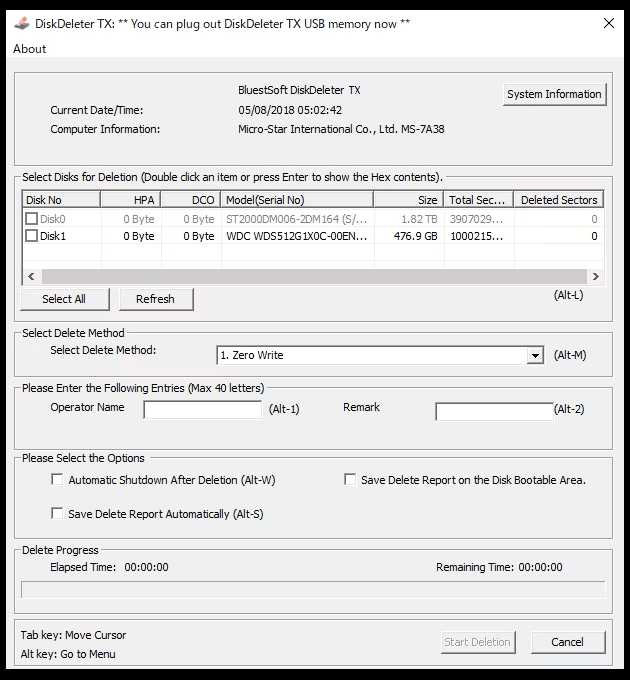
DiskDeleter is a straightforward, user-friendly data wiping tool that offers robust security features at an affordable price. It's designed for users who need a reliable, no-frills solution for securely erasing data from their storage devices.
👍 Key Features:
- Supports multiple wiping methods, including DoD 5220.22-M and Gutmann algorithms.
- Simple, intuitive interface that's easy for users of all technical levels to navigate.
- Supports wiping of entire disks, partitions, or selected files.
- Compatible with Windows OS.
🙂 Pros:
- Affordable pricing, making it accessible to both individual users and small businesses.
- Easy to use with a straightforward interface.
- Offers both disk-wide and selective data wiping options.
🙁 Cons:
- Limited to Windows, with no support for macOS or Linux.
- Lacks advanced reporting and certification features found in higher-end tools.
Comparison Overview
| Feature/Tool | KillDisk | DoYourData Super Eraser | WipeDrive | DiskDeleter |
|---|---|---|---|---|
| Price | Free/Paid | Free/Paid | Paid | Paid |
| Platforms | Windows, Linux, macOS | Windows, macOS | Windows, macOS, Linux | Windows |
| Wiping Methods | Multiple (DoD, Gutmann) | 5+ standards (U.S. Army AR380-19, DoD 5220.22-M ECE, etc.) | Multiple (NIST, DoD, etc.) | Multiple (DoD, Gutmann) |
| Selective Deletion | ⛔ | ✅ | ✅ | ✅ |
| Verification | ✅ | ✅ | ✅ | ✅ |
These alternatives each offer unique features that may make them better suited to your specific needs. DoYourData Super Eraser and WipeDrive are excellent choices for enterprise users who require stringent compliance and detailed reporting, while DiskDeleter offers a more accessible and straightforward solution for individual users or small businesses.
Conclusion
KillDisk is a robust and reliable tool for securely wiping data from storage devices. Its support for multiple wiping methods and platforms makes it a versatile option for both individual and enterprise users. While the free version is somewhat limited, the paid version offers comprehensive features that justify the investment.
However, depending on your specific needs, you might find one of the alternatives better suited to your requirements. DoYourData Super Eraser is ideal for both personal and enterprises needing industry-certified data destruction. For those focused on selective file deletion, Super Eraser offers a user-friendly and effective solution.
Ultimately, the best tool for you will depend on your specific data erasure needs, budget, and platform preferences. Whichever option you choose, ensuring that your data is securely wiped is a critical step in protecting your privacy and security.

DoYourData Super Eraser
DoYourData Super Eraser, the award-winning data erasure software, offers certified data erasure standards including U.S. Army AR380-19, DoD 5220.22-M ECE to help you securely and permanently erase data from PC, Mac, HDD, SSD, USB drive, memory card or other device, make data be lost forever, unrecoverable!