Quick Navigation:
- Why It's Important to Destroy Data Before Selling or Donating A Computer?
- Choosing the Right Method for Data Destruction
- Methods for Permanent Data Destruction on Computer
- Securely and Permanently Destroy Data on Computer with Data Erasure Software
- Conclusion
Imagine selling your old computer and then finding out later that someone else can see your private photos, financial records, or business papers that should be kept secret. It isn't a science fiction story. Data recovery software is easy to get, so information you thought was deleted can end up in the wrong hands.
In this digital age, where cybercrime is common, deleting computer files for good is no longer a choice; it's a must. This article details data security, explaining why deleting data isn't enough and showing you strong ways to ensure your private data stays buried for good.
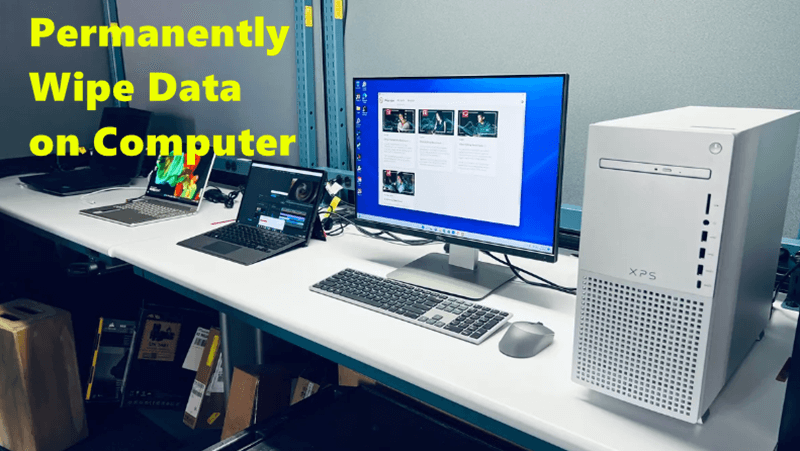
Why It's Important to Destroy Data Before Selling or Donating A Computer?
In today's digital world, pressing "delete" might look like a quick way out. The truth, on the other hand, is much scarier. Often, deleted or formatted data stays hidden on your hard drive like a digital ghost, ready to be brought back to life by data recovery software. It's very dangerous to do this, especially when working with private data.
🛡️ Possibilities for Cybercrime
Suppose selling your old computer and finding out later that someone else can access your private photos, financial records, or work papers that are meant to be kept secret. These hidden files are easy for data recovery software to access, which could put your personal and business life at risk.
🛡️ The Repeated Reaction of Data Breach
Data theft can have a lot of negative effects. Identity theft can happen with stolen information, hurting your credit score, or draining your bank accounts. If sensitive business information gets into the wrong hands, it could hurt your company's image and get you in trouble with the law.
🛡️ Taking Control of Your Digital Footprint
You take back control of your digital trail by deleting data. You ensure private data doesn't stay on old devices and can be used against you. In a world where data is king, this proactive method makes you feel safe and protects your privacy.
Choosing the Right Method for Data Destruction
The fight for digital security doesn't end when you choose to erase something. The best way to delete data relies on what you need to do. Software options are useful, and it is easy to get rid of certain files quickly. They write random characters over your info, so you can't get it back.
Popular disk wipe software lets you erase data in several different ways and can even erase data automatically at certain times. However, hardware-based ways may be needed for high-security situations or to clean a hard drive completely.
Ultimately, your choice will depend on how sensitive the data is (banking records vs. old music files) and how comfortable you are with technology. Cost is also important, and software is usually less expensive. You can choose the best way to destroy your data, ensuring that your private data is destroyed and not just hidden.
Methods for Permanent Data Destruction on Computer
It's not enough to delete files or format hard drive. Deleted/formatted data often stays on hard drives or storage devices and can be recovered by people who are good with computers. Here, we look at several different ways to permanently delete data so you can pick the one that works best for you.
1. Software Wiping Method
Software options are an easy and quick way to delete specific files or entire drives. These programs replace current data with random characters, so normal data recovery tools can't recover it. You can pick from different wiping ways in popular software; some even let you do more than one overwrite pass for extra security.
Setting up automatic deletion processes also gives you peace of mind for many devices you use. But software-based wiping has some problems. It mostly goes after the data area of a storage device that is easy to get to.
2. Formatting
All data is lost when you format a storage device like a hard drive or USB flash drive. It does delete the file system table, which is the computer's guide to where files are stored, but the data can usually be found again. Formatting only resets the drive so that it is ready to receive new data.
Although formatting is quick and easy, it shouldn't be considered a safe way to delete data permanently. Formatting might be enough to erase data from a device you plan to use again, but it's not a good idea to do that with private data like financial records or business papers that should not be shared.
3. Degaussing
Degaussing is a powerful method that can be used when a more reliable one is needed. A strong magnetic field is used to damage the storage device in this process. It damages the magnetic patterns that store data on the drive.
Degaussing jumbles the data so badly that it can't be recovered. It's a reliable way for high-security needs, but you need special tools. Because it requires special tools, degaussing is usually done by companies that clean data or IT pros.
There are movable degaussing tools, but they might not be as strong as factory machines. Also, degaussing doesn't always work with all types of storage media. For example, degaussing might not happen as easily with solid-state drives (SSDs) as with hard disk drives (HDDs).

4. Physical destruction
Physical destruction is still the best option when it comes to the highest level of data security. It is done by taking the storage device apart or shredding it, making it useless and eliminating any chance of data recovery. A lot of the time, people shred, crush, or drill holes in the drive disks.
Even though it works, physical damage can't be undone. When you physically destroy a drive, its info is gone for good. It is the best way to eliminate all data regarding very private information or when data security rules require it. But physical destruction isn't always useful for personal use.
For example, you need special tools to shred a hard drive, and some devices, like smartphones, might be hard to take apart physically. Also, environmental concerns should be considered since properly getting rid of e-waste is very important.
Securely and Permanently Destroy Data on Computer with Data Erasure Software
DoYourData Super Eraser is a powerful data destruction tool. It offers advanced data erasing methods that can securely and permanently erase data information. Once the data is erased by DoYourData Super Eraser, the data is lost for good, cannot be recovered by any method.
DoYourData Super Eraser
- Permanently erase files, wipe hard drive, erase deleted data, etc.
- Certified data erasure standards including Gutmann, U.S. Army AR380-19, DoD 5220.22-M ECE, etc.
- 100% safe data erasure program, no physical damage.
It offers three data erasing modes for you to permanently destroy computer data:
Mode 1: Selectively Destroy Files/Folders on Your Computer

This is the most time-saving mode to destroy data on your computer. It will destroy selected files/folders on your computer rather than wiping the entire hard drive. It is the best solution when you are going to destroy some files or folders that contain your private/business information.
Mode 2: Permanently Destroy All Data on Computer

When you are going to sell or donate your old computer, you can use this mode to completely and permanently destroy all data on your computer hard disk drive. This mode will destroy all the existing and history data (deleted/lost data), no trace left.
Mode 3: Destroy Deleted/Lost Data on Computer Hard Disk Drive

When you have deleted a lot of files on your computer, and you don’t want other people to recover them, you can use this mode. The deleted/formatted data and history traces are stored on the unused disk space. This mode will wipe the unused disk space to destroy all the deleted/lost data and traces. It will not erase the existing data.
Conclusion:
In conclusion, protecting your privacy is very important in this day and age of widespread hacking. Deleting files is insufficient; strong steps must be taken to erase computer data. The best way to destroy data relies on how sensitive it is and how comfortable you are with technology.
You can use software to wipe, format, degauss, or destroy the data physically. If you ensure that your data is deleted, you can lower the chances of data leakage and keep your personal and business data from getting into the wrong hands.
DoYourData Super Eraser is one of the best data erasure programs. It can help you securely and permanently erase data from PC, Mac, HDD, SSD, USB flash drive, digital camera, etc. Before you sell or donate your old computer, just use this tool to help you destroy all your data permanently.

DoYourData Super Eraser
DoYourData Super Eraser, the award-winning data erasure software, offers certified data erasure standards including U.S. Army AR380-19, DoD 5220.22-M ECE to help you securely and permanently erase data from PC, Mac, HDD, SSD, USB drive, memory card or other device, make data be lost forever, unrecoverable!