Quick Navigation:
- What are CAD Files?
- Why Permanently Delete CAD Files?
- How To Permanently Delete CAD Files?
- Challenges in Permanently Deleting CAD Files
- Best Practices for Permanently Deleting CAD Files
- Conclusion
- FAQs About Permanently Deleting CAD Files
If you're an architect, engineer, or designer, your CAD (Computer-Aided Design) files may contain important intellectual property that needs to be kept safe. But when these files are no longer needed, it's not enough to delete them.

Since advanced data recovery tools exist, there's always a chance that these files could be found again, leading to privacy breaches or a loss of competitive edge. When you delete CAD files for good, your plans, blueprints, and models are safe, even after you're done with them.
But how do you know that your information is gone permanently? This guide will discuss good ways to delete CAD files, show you how to keep them from getting into the wrong hands and give you peace of mind. Are you ready to take charge of your online safety? Let's get started.
What are CAD Files?
 CAD (Computer-Aided Design) files are digital files used to create, change, and improve designs in many fields, such as manufacturing, engineering, and building. These files contain thorough blueprints, 3D models, and technical drawings needed to build buildings, machines, and other complicated structures.
CAD (Computer-Aided Design) files are digital files used to create, change, and improve designs in many fields, such as manufacturing, engineering, and building. These files contain thorough blueprints, 3D models, and technical drawings needed to build buildings, machines, and other complicated structures.
CAD files come in different formats, like DWG, DXF, DWF, and STL. Each format is designed to work with certain tools and applications. They are very useful because they often have many layers of data on top of each other, such as geometric shapes, dimensions, annotations, and metadata.
It is important to keep CAD files safe and, if necessary, delete them permanently to protect trademarks and privacy. They are hard to understand and might contain private data.
Why Permanently Delete CAD Files?
There are a few reasons why you need to delete CAD files:
🛡️ Security Concerns
CAD files often contain private and sensitive data that could be used against the owner if it gets into the wrong hands. If someone accesses these files without permission, they could steal intellectual property, cause financial losses, or hurt the company's ability to compete.
📃 Compliance Requirements
In some fields, handling and disposing of digital files is tightly regulated. If you do not delete CAD files completely, you might not follow industry standards and the law, which could lead to fines.
💾 Storage Management
CAD files are usually very big and can take up a lot of room. Deleting no longer needed files can help free up important storage space, leading to better IT infrastructure management.
🧰 Project Lifecycle
The CAD files that go with a project may not be needed anymore once the project is finished. By deleting these files permanently, old designs won't be able to slow down the system or pose a security risk.
How To Permanently Delete CAD Files?
If you simply delete cad files to recycle bin and empty it, or delete the files by using Shift + Del keys, the files are not gone forever. The files are just marked as removed but the data is still on the drive. There are many ways to recover the deleted files before the data is overwritten by new data.
To prevent the deleted CAD files being recovered in any way, a reliable solutions is needed. The most secure way to delete CAD files permanently is using a data eraser software, like DoYourData Super Eraser.
DoYourData Super Eraser
- Delete and shred CAD files or other files permanently.
- Most reliable and secure data wiping software.
- Wipe files or erase hard drive to satisfy different needs.
The software is powerful software that ensures your data is safely erased when you delete CAD files. The tool is meant to add an extra layer of security to file deletion.
The software overwrites the data on the disk multiple times, making it impossible for recovery tools to return the original information. It differs from normal deleting methods, which only remove the file's reference.
📝 How does DoYourData Super Eraser work?
After downloading the program, you can use it to wipe all the files or folders you want to shred. There are different ways to delete data in DoYourData Super Eraser, some of which comply with security standards, like the US Department of Defense (DoD) 5220.22-M standard, etc. These programs often write random patterns over the file's data, ensuring all data is overwritten permanently. Here's how to use the software:
Step 1. Download and install the app. You can use the first mode Erase Files/Folders to shred the CAD files you want to deleted permanently.

Step 2. Click Add button to select the files or folders you want to delete. All the selected files will be listed in the software, you can check and confirm them before you go to next step.

Step 3. Click the Erase Now button, you can will be asked to select the Wiping Method. Pick the right way to erase from the drop down list. The default choices are usually fine for everyday use, but you can choose stricter options for more security.
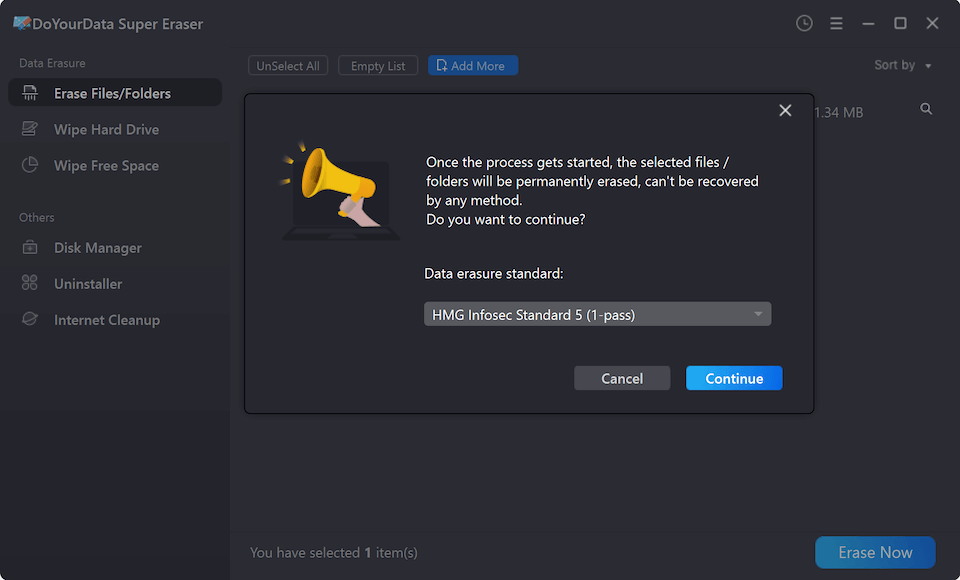
Step 4. Once you're sure of the job, let the software finish it. Click Continue button to execute the task. The program will erase the data, making it impossible to return the CAD files.
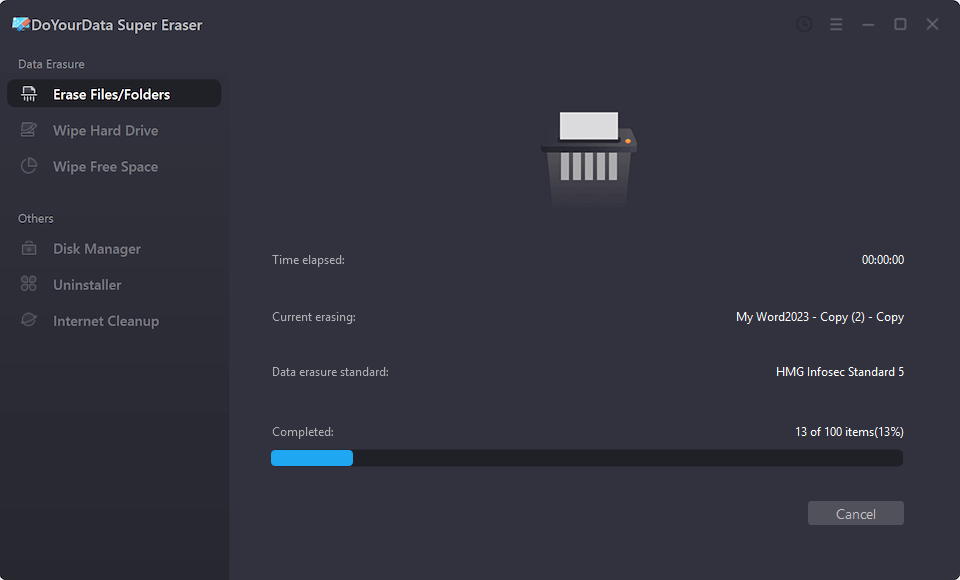
Challenges in Permanently Deleting CAD Files
Getting rid of CAD files forever is not easy for several reasons.
- Recoverability is a major concern, as sophisticated data recovery tools might still retrieve remnants of deleted files despite using secure deletion methods.
- Compliance with industry regulations can be complex, especially with varying standards across sectors.
- Backup copies make it harder to delete files because they may be stored in multiple places, like the cloud or a backup.
- Employee Training is very important to ensure the right deletion procedures are followed. To solve these problems, we need to use many different methods, like advanced tools, careful checks, and following the rules set by regulators.
Best Practices for Permanently Deleting CAD Files
These best practices should be followed to make sure that CAD files are deleted forever safely and legally:
💡 Use Multiple Deletion Methods
For the most security, you might want to delete CAD files in multiple ways. For example, first, secure the files, then use a tool to shred them, and finally wipe the disk. This method lowers the chance of getting the info back.
💡 Verify Deletion
It is important to ensure that the destruction of CAD files is successful after you have done it. Some tools for deleting files and wiping drives have choices to ensure the data has been completely erased.
💡 Document the Deletion Process
For legal reasons, keeping track of the deletion process is often important. The methods used, the date of deletion, and any steps taken to ensure they were correct should all be in this record. This record can be used as proof that you followed the rules for your business.
💡 Regularly Review Deletion Policies
Organizations should monitor data deletion practices to ensure compliance with legal and security standards. As part of this review process, the tools and methods used to delete CAD files should be reviewed.
Conclusion
Deleting CAD files to protect intellectual property and keep data safe is important. However, because advanced data recovery tools might be able to recover them, just deleting files isn't enough. You can be sure your CAD files can't be recovered by using strong methods like file shredding tools or physically damaging storage media.
Best practices, like using multiple deletion methods, verifying deletion, writing down the process, and reviewing deletion rules regularly, make security even better. These steps keep private data safe and help you follow industry rules. By following these thorough deletion methods, you can keep your ideas and data safe.
FAQs About Permanently Deleting CAD Files
1. How to delete CAD files?
To remove or deleted CAD files, there are some methods:
- Right click the CAD files and choose Deleted, then go to Recycle Bin to remove it permanently.
- Use Shift + Del keys to permanently remove the CAD files without putting into Recycle Bin.
2. Is the deleted CAD files recoverable?
Yes, if you simple delete the CAD files, it's easy to recover the deleted files with software, like Do Your Data Recovery.
3. How to make sure the deleted CAD files unrecoverable?
To ensure the deleted CAD files unrecoverable, the most secure and reliable way is shredding the files with a data erasure tool.
4. Why it's important to permanently wipe CAD files?
CAD files mostly contains certificate information or business information for projects. Due to security reasons or based on compliance requirements, it's necessary to permanently wipe CAD files in some cases.
5. Steps to permanently shred CAD files?
Here are the steps to permanent shred CAD files with DoYourData Super Eraser:
- Download and install the software on your computer.
- Start the software and choose the mode Erase Files/Folders.
- Select and add the CAD files you want to shred to the list of the software.
- Click Erase Now button and then choose a data erasure standard.
- Click Continue button to execute the data wiping process.

DoYourData Super Eraser
DoYourData Super Eraser, the award-winning data erasure software, offers certified data erasure standards including U.S. Army AR380-19, DoD 5220.22-M ECE to help you securely and permanently erase data from PC, Mac, HDD, SSD, USB drive, memory card or other device, make data be lost forever, unrecoverable!