Are you looking for a way to format and wipe Seagate Backup Plus? Hard drives can be used in any type of computer - PC or Mac. However, in order for the computer and hard drive to connect to each other, it must be formatted. This article describes the file system and provides instructions for formatting a Seagate Backup Plus on Windows and Mac. And in some cases, the users would sell or donate a Seagate Backup Plus, so we also will show you an easy method to permanently wipe data from a Seagate Backup Plus before selling or donating it.

The newer Seagate external drives are formatted exFAT, some older drives are formatted for PC and others for Mac, and some of them have special utilities that allow the drive to function between the two without being formatted.
When do you need to format Seagate Backup Plus?
It is important to choose a file system that fits your needs. If you want to optimize performance, we recommend that you format the hard drive using the computer's original file system. If you need to use the hard drive on both Mac and PC, we recommend the exFAT format. If you are unsure which one is the best for you, File System Format Comparison will highlight the main differences between file systems.
The Seagate internal hard drive must be formatted before use. The hard drive to boot from has been formatted during the installation process of the operating system (for example, Windows or macOS).
If you have a hard drive formatted for a different type of computer or an unformatted hard drive, you will need to format the hard drive so that it can be used. In addition, the hard drive that will be used for storage must be formatted.
Formatting means erasing all data on the hard drive. So, if you are going to format a hard drive that is already being used, make sure to copy the files you want to view again to your computer or backup drive.
The following are some of the ways you can format and wipe Seagate Backup Plus.
1. Using quick format tool to format Seagate Backup Plus
If you are a PC user, just connect Seagate Backup Plus to your computer, then open My Computer and find the Seagate Backup Plus. Right click the Seagate Backup Plus icon, then choose quick format tool to help you quickly format the Seagate Backup Plus portable hard drive.

If you are a Mac user, just open Disk Utility. Choose Seagate Backup Plus and click Erase button to format the Seagate Backup Plus portable hard drive on Mac.
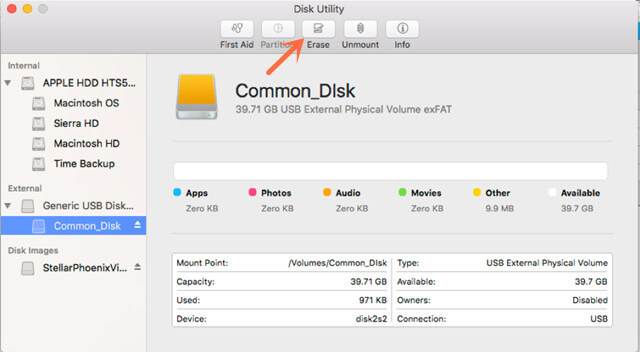
Whether you are a Windows user or a Mac user, you can easily format the Seagate Backup Plus with built in format feature. However, the formatted data on the Seagate Backup Plus still can be recovered by data recovery software. If you want to format Seagate Backup Plus and permanently wipe your data, just try the second solution.
2. Permanently wipe data from Seagate Backup Plus
If you want to permanently erase data from Seagate Backup Plus, you need special data erasure software. DoYourData Super Eraser is a powerful and easy-to-use data erasure program. It can help you format and wipe Seagate Backup Plus. Once your data on Seagate Backup Plus has been erased by DoYourData Super Eraser, the erased data will be lost forever, can’t be recovered by data recovery software.
Now, follow the steps below to format and wipe Seagate Backup Plus to avoid data recovery:
Step 1. Download and install DoYourData Super Eraser.
DoYourData Super Eraser is fully compatible with Windows OS and Mac OS. Just download and install this data erasure software on your computer, then open it.
Step 2. Connect Seagate Backup Plus to your computer.
Just open DoYourData Super Eraser on your computer, then connect Seagate Backup Plus to your computer. Just select data erasure mode - Wipe Hard Drive.

Step 3. Select the Seagate Backup Plus and wipe it.
Now, just click to select the Seagate Backup Plus, and then click on Wipe Now button. This mode will quickly format Seagate Backup Plus and permanently erase all data from it.

Once the process gets finished, all data on the Seagate Backup Plus is gone forever, can’t be recovered by any data recovery software - just like you get a brand new Seagate Backup Plus.
DoYourData Super Eraser is 100% data erasure program. It will not cause damage to your Seagate Backup Plus. It also can help you permanently erase data from other Seagate portable hard drive, WD external hard drive, PC, Mac, USB flash drive, memory card, digital camera, etc. Once the data is erased by DoYourData Super Eraser, the erased data will gone forever, can’t be recovered by any data recovery software. Download DoYourData Super Eraser here:

DoYourData Super Eraser
DoYourData Super Eraser, the award-winning data erasure software, offers certified data erasure standards including U.S. Army AR380-19, DoD 5220.22-M ECE to help you securely and permanently erase data from PC, Mac, HDD, SSD, USB drive, memory card or other device, make data be lost forever, unrecoverable!