Quick Navigation:
- Methods of Business Data Destruction
- Erase Business Data with DoYourData Super Eraser
- Best Practices for Data Destruction
- Future Trends in Data Destruction
- Conclusion
Information is a valuable tool that needs to be carefully managed and kept safe in today's data-driven business world. But there are times when it's necessary to delete business data to follow the law, keep it safe from hackers, or improve data management. When you properly delete data, you ensure that sensitive information can't be viewed or used wrongly after it's deleted.
This article explains why secure data destruction is important, the different physical and digital ways to do it, and the best ways to ensure compliance and effectiveness. It also discusses the legal issues companies must face to stay out of trouble and improve their data security. Understanding and using strong data destruction strategies in a digital world that changes quickly is important to protect corporate integrity and maintain trust.

Methods of Business Data Destruction
1. Physical Destruction
When you physically destroy something, you damage it, making it impossible to get the data back. Some common ways are:
a. Shredding
Using a shredder to cut paper records or storage media into small pieces is what shredding is. Specialized shredders can break up hard drives, CDs, and DVDs into small pieces.
b. Degaussing
When you degauss something, a strong magnetic field wipes out the data on magnetic recording devices like hard drives and tapes. The storage device can't be used after this method.
c. Incineration
When the storage media are incinerated, they are burned at high temperatures. Paper records are often destroyed in this way, but it can also be used to destroy electronic media.
2. Digital Destruction
Using software tools to modify or delete data on storage media is what digital destruction is. Some methods are:
a. Overwriting
Overwriting means adding new data over old data more than once so the old data can't be recovered. This method works for SSDs, hard drives, and other types of digital storage.
b. Encryption
By encrypting data before throwing it away, you can be sure that no one can read it without the decoding key. Even though encryption isn't a way to destroy something, it is a necessary step before removal.
c. Data Wiping
Data wiping tools are software meant to delete data from storage media safely. Most of the time, these tools follow different rules for destroying data.
3. Third-Party Services
Many businesses choose to use outside services to get rid of their records. These services offer knowledge, specialized tools, and proof that the data has been safely deleted. It's important to make sure that any third-party service you choose follows all the rules and standards that apply.
Erase Business Data with DoYourData Super Eraser
DoYourData Super Eraser is the most powerful data recovery program for erasing data. It can erase files from a hard drive, a SSD, a USB drive, a digital camera, an SD or memory card, an external hard drive, and other places for good. It can delete all your business files on both Windows and Mac OS.
DoYourData Super Eraser
- Securely and permanently erase any type of business data.
- Permanently erase data from PC, Mac, USB drive, memory card, digital camera, HDD, SSD, RAID, Server, etc.
- Certified data erasure standards including NIST 800-88, Peter Gutmann's algorithm, DoD 5220.22-M, U.S. Army AR380-19, etc.
- 100% safe data erasure program.
There are three different ways to delete business data for different cases.
Mode 1: Delete Certain Files.
If you only want to remove the files with information about your business, just click this button. Then, pick the files you want to delete from the list and click the "Erase Now" button. The files you chose will be erased from the device for good. Of course, the deleted files can never be found again.
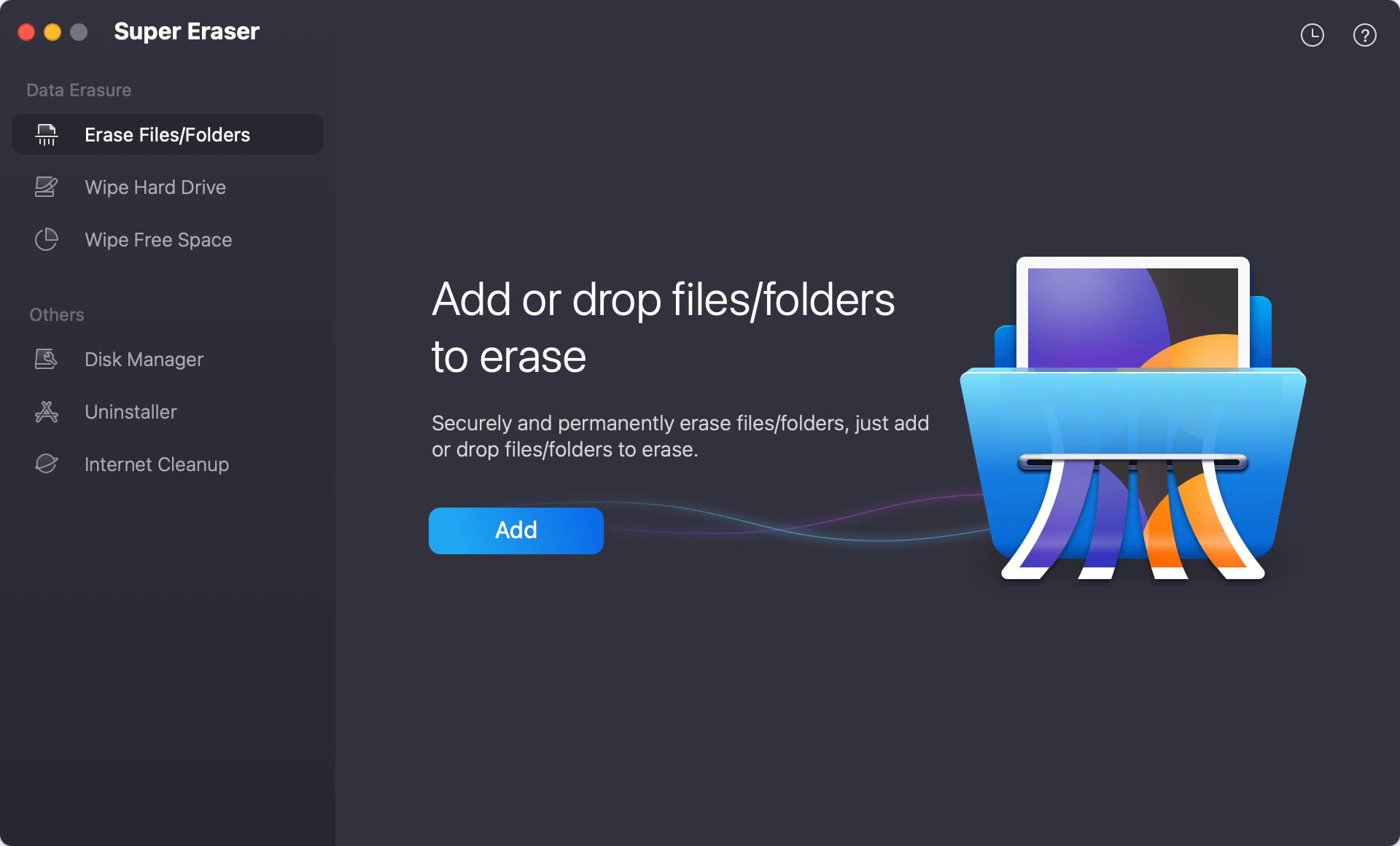
Mode 2: Wipe Hard Drive.
You should pick this mode if you plan to give your computer away or sell it again. This mode will delete all the data on the hard drive, including data that is already there and data that was saved in the past. If you erase your gadget, you will lose all its data and never get it back.

Mode 3: Erase Deleted Files.
This mode is great for you if you have deleted files and want to keep the data you already have safe so that other people can't get them back. It will eliminate the lost or deleted data or marks on your hard drive for good.
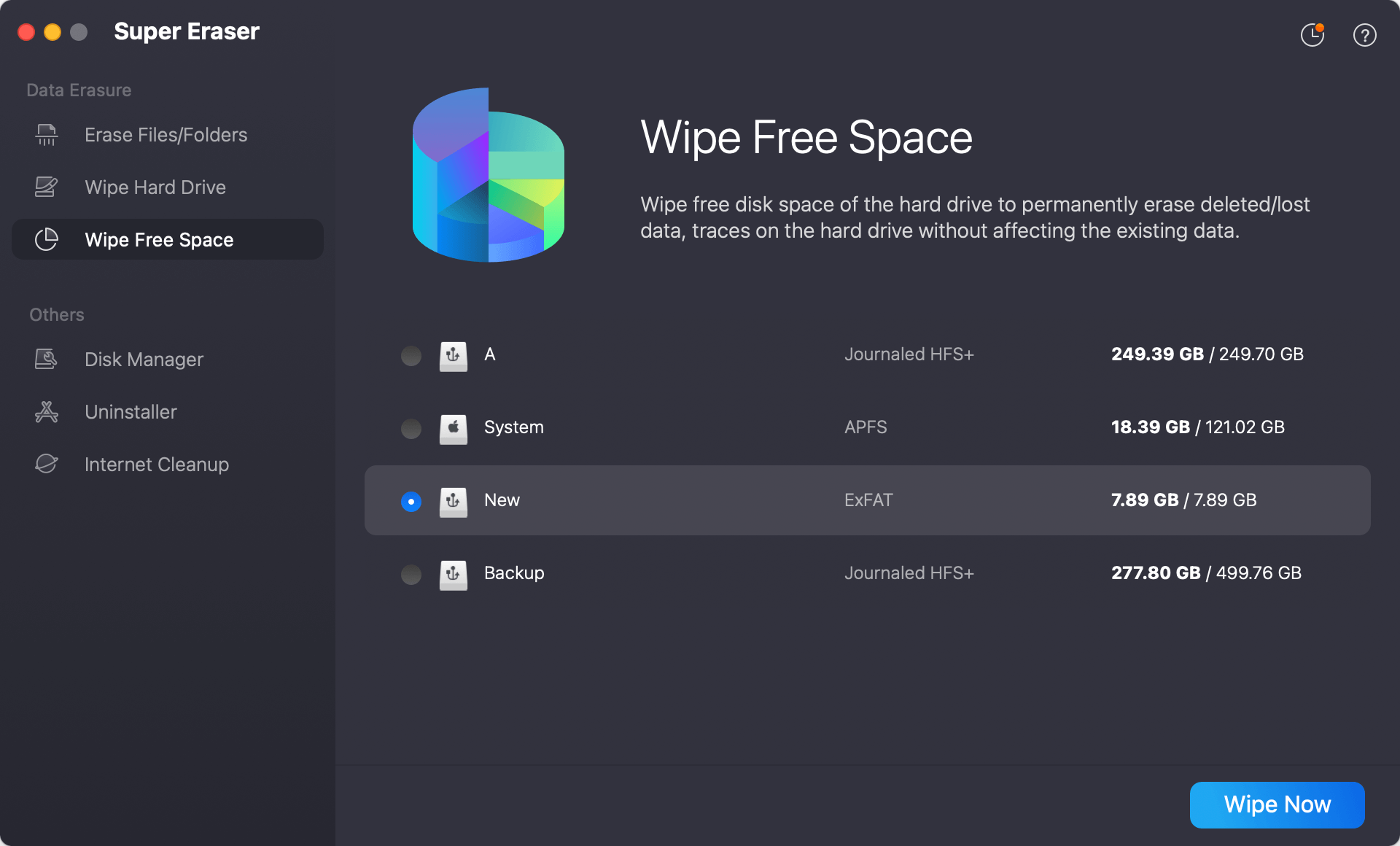
Best Practices for Data Destruction
1. Develop a Data Destruction Policy
A clear strategy for destroying data should say what kinds of data should be destroyed, how they should be destroyed, and when they should be destroyed. This policy should be a part of how the company manages its data.
2. Do audits regularly
Regular checks of how data is stored and thrown away help ensure policies are followed and show where improvements can be made. Audits should be recorded and include a test of how well the methods used to destroy data work.
3. Train Employees
The company should teach its workers how to delete data properly and how important it is. As part of the onboarding process, this training should be given daily.
4. Maintain Records of Destruction
For compliance and accountability reasons, keeping thorough records of all the times you delete data is important. In these records, you should write down what kind of data was destroyed, how it was destroyed when it was destroyed, and who did it.
5. Use Certified Destruction Methods
Make sure the ways you destroy data are legal and follow the rules and standards that apply. One well-known set of rules for cleaning media comes from the (NIST).
6. Consider Environmental Impact
Some ways of getting rid of data, like burning it, can harm the earth. Choose ways that are good for the environment or use services that do things in an eco-friendly way.
Future Trends in Data Destruction
1. Advancements in Data Destruction Technology
AI and machine learning are being used to destroy data. These technologies can make methods for destroying data faster and more accurate.
2. Increased Focus on Sustainability
Businesses are looking for more environmentally friendly ways to delete data. That includes creating burning and degaussing methods that are better for the environment and using clean energy in places that destroy data.
3. Stricter Regulatory Environments
In the next few years, rules about deleting data will likely get stricter. Businesses will have to keep up with changes in the law and ensure that the way they destroy data stays legal.
4. Enhanced Data Destruction Standards
Groups are always updating standards for destroying data. Companies should monitor these changes and make the necessary changes to how they do things.
Conclusion:
A key part of data management and protection is destroying business data. Best practices and a mix of real and digital methods ensure that legal and regulatory requirements are met. Businesses can successfully manage the lifecycle of their data and protect themselves from possible breaches by creating a thorough policy for data destruction. As technology and rules change, staying current and adjusting to new standards will be important to keep data destruction methods safe and legal.
Tips:
Can you imagine that your financial or business data is stolen by cyber criminals? Nowadays, other people can easily recover your deleted or formatted files that contain your business information or financial data. For you or for your company, it is not secure to give away or lend the device to other people before permanently erasing the important business data stored on it. Or when are going to share your computer, digital camera, external hard disk with other people, you’d better permanently erase the sensitive business data on the device.
DoYourData Super Eraser will permanently erase the selected business files beyond the scope of data recovery. So please think carefully before you really perform erasing operation. It is recommended to back up your important files to other place before you run DoYourData Super Eraser to erase your data.

DoYourData Super Eraser
DoYourData Super Eraser, the award-winning data erasure software, offers certified data erasure standards including U.S. Army AR380-19, DoD 5220.22-M ECE to help you securely and permanently erase data from PC, Mac, HDD, SSD, USB drive, memory card or other device, make data be lost forever, unrecoverable!