Quick Navigation:
- Top 7 Seagate Disk Cloning Software
- Important Things to Look for When Choosing A Seagate Clone Software
- Conclusion
- FAQs About Seagate Clone Software
Imagine that upgrading your Seagate drive is easy and doesn't cause worry. You won't have to rush to reinstall programs or worry for hours on end about whether your essential files were moved. However, data migration, also known as disk cloning, is a critical process often needed when changing hardware or ensuring that data is always available.
To make this possible, picking a suitable copy software is very important. This article will discuss Seagate clone software and the best options to ensure smooth data transfer.

Top 7 Seagate Disk Cloning Software
"Seagate disk cloning software" is designed for cloning Seagate drives and other drives. When you will choose a reliable Seagate clone software, you should focus on if the software can clone the hard drive you need, could it be installed on your computer system, etc. If you want to clone hard drive with bad sectors or want to create bootable clone backups for Windows or macOS, you should choose a more advanced Seagate disk cloning software.
Here is the list of best 7 Seagate clone software:
1. Seagate DiscWizard
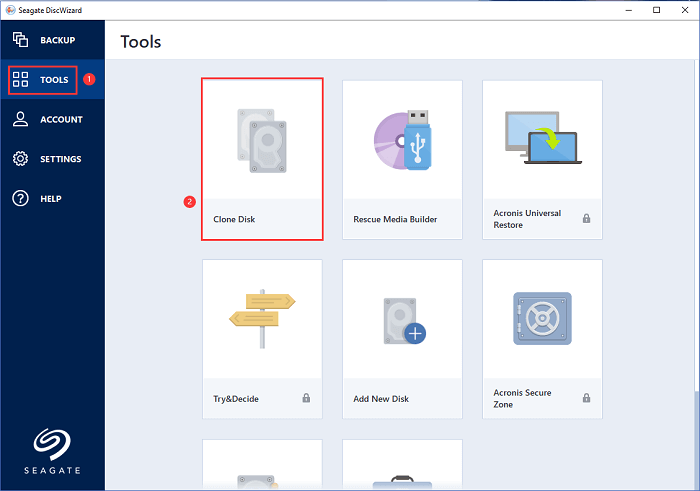
It has an easy-to-use interface for making a copy of your whole hard drive, which is great for upgrading to a bigger Seagate drive. Here is a list of its most important features:
- Simple Interface: DiscWizard is simple to use, even for newbies. It's easy to use because a wizard walks you through the cloning process.
- Full Disk Cloning: DiscWizard is excellent at copying whole hard drives, including files, programs, and the operating system.
- Bootable Media Creation: DiscWizard lets you make bootable media (a USB drive or CD) for cloning without Windows. It helps copy system files.
Note: DiscWizard is a free software, but it only recognizes Seagate drives and only can be used on Windows 10/11, no Mac version.
2. DoYourClone
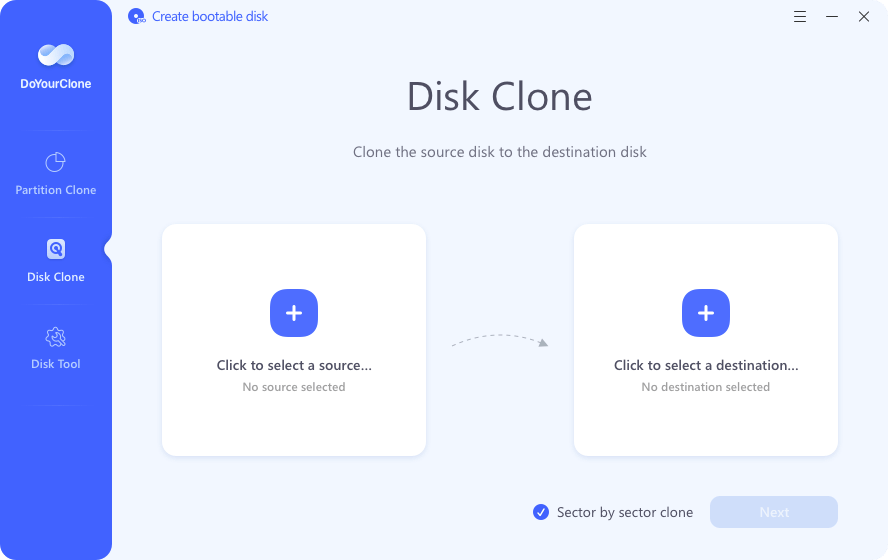
DoYourClone is one of the best universal disk cloning software. It can clone HDD, SSD, Seagate, Samsung, Western Digital, Samsung, Lexar, Kingston, Crucial and other drives. With this software, you can easily clone HDD to SSD, move data from old disk to a new disk and create bootable clone backups for Windows PCs and Macs.
Easy-to-use tool: DoYourClone is a DIY Seagate clone tool. You only need to select the source drive and the destination drive, then click on Clone button to move data from the source to the destination.
Full Clone Capability: It supports clone any type of hard drive, clone disk with bad sectors, create bootable clone backup. Make bootable media to clone hard drive when the system is crashed.
Best SSD Clone Tool: DoYourClone has been optimized for SSD clone. It can easily clone HDD to SSD, migrating systems, programs, settings and user files to SSD, etc.
3. Acronis True Image

Acronis True Image is the complete backup and disk imaging tool that can create vital copies of disks. Its interface is straightforward, so anyone can easily copy Seagate files and use features like disk partitioning, incremental backups, and universal restore. Encryption and various storage options, such as cloud integration for off-site backups, make Acronis True Image a safe choice for your data.
4. Donemax Disk Clone
Another popular choice is Donemax Disk Clone, which is easy to use and reliable. This program is very flexible; it can clone disks, back them up, and restore them completely. It's easy for users to make copies of Seagate drives. They can choose between sector-by-sector copies or clever copies that improve performance. Donemax Disk Clone also offers system migration tool to meet users' needs.
5. Clonezilla

Clonezilla is an open-source disk copying program that is liked for its speed and cheapness. Clonezilla has a text-based interface, but it can image and copy disks very well, making it an excellent choice for tech-savvy users and system admins. Clonezilla makes it easy to move data between Seagate drives without any problems. It does this by supporting multiple file systems and network cloning.
6. Macrium Reflect
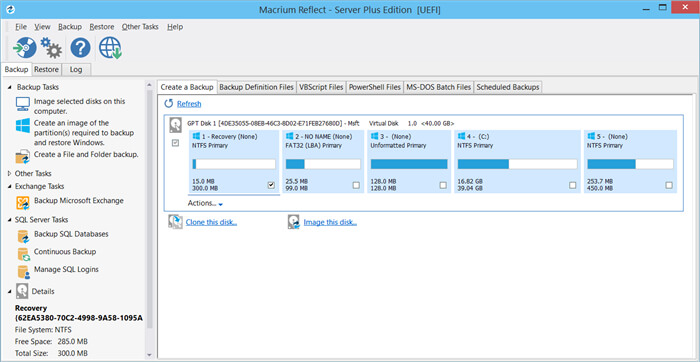
Both home users and IT professionals trust Macrium Reflect, which is a backup and disk cloning program with a lot of features. Users can easily copy Seagate drives with its easy-to-use interface and powerful cloning engine. Some of the more advanced features that Macrium Reflect has are differential backups, disk partitioning, and fast delta cloning for incremental backups. It also has a built-in scheduler that lets you set up automatic backups and cloning jobs, which speeds up the data migration process.
7. Paragon Hard Disk Manager
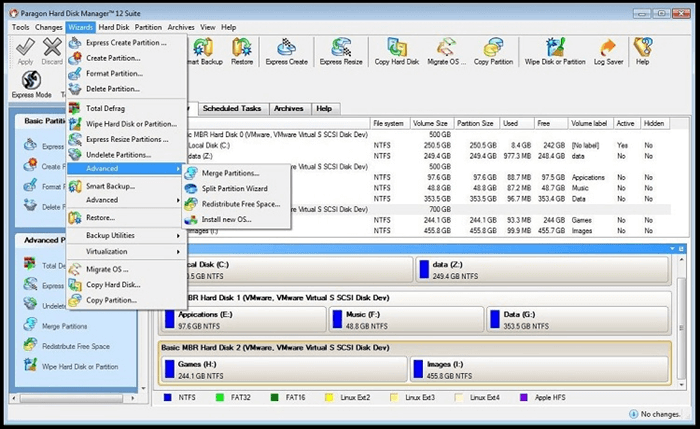
Paragon Hard Disk Manager boasts a complete suite of disk management tools, including powerful disk cloning capabilities. It allows seamless data migration and disk maintenance with support for Seagate drives and advanced partitioning features. With an easy-to-use interface and automation choices, it suits new and experienced users. Paragon Hard Disk Manager also has tools for recovering lost data, resizing disks, and wiping them clean, making it possible to control disks completely.
Important Things to Look for When Choosing A Seagate Clone Software
There are a few important things you should think about when choosing Seagate clone software to make sure it works well and is reliable:
- User-Friendly Interface: An easy-to-understand interface makes cloning easier, so even people who aren't very tech-savvy can do it.
- Cloning Options: The program should let you choose different ways to copy, such as cloning from disk to disk, cloning partitions, or cloning the whole system. This allows you to be flexible based on your needs.
- Speed and Efficiency: Cloning software that works well should be able to move data quickly while keeping the data's integrity. It will keep downtime to a minimum during the migration process.
- Extra Tools: The software is more valuable because it has advanced features like disk imaging, wiping, and scheduling.
Conclusion:
In this digital world, data is critical, and making sure it moves quickly between recording devices is very important. Using the right program to copy to a Seagate drive is very important. The above Seagate clone software choices have various features for different users. They range from easy-to-use interfaces to advanced cloning methods.
Buying reliable cloning software is vital for both personal and business use. It protects data security, speeds up migration, and gives you peace of mind. Finally, get the best Seagate clone software and start moving and managing your files without problems.
FAQs About Seagate Clone Software
1. Does Seagate offer free disk cloning software?
Yes, Seagate offers free DiscWizard software. It can help in managing Seagate disks and cloning Seagate disks.
This software is created by Acronis, and can be used for data backup and disk clone. But it works only with Seagate and Maxtor drives, does not support non-Seagate drives such as WD, Samsung, Kingston, Crucial, Toshiba, etc.
2. What is the best Seagate disk cloning software?
Here is the list of best 7 disk cloning software:
- Seagate DiscWizard
- DoYourClone
- Acronis True Image
- Donemax Disk Clone
- Clonezilla
- Macrium Reflect
- Paragon Hard Disk Manager
3. How to clone Windows PC to a Seagate external hard drive?
- Download and install DoYourClone for Windows, and connect the Seagate external hard drive to the same Windows PC.
- Open DoYourClone.
- Choose Disk Clone mode, select the computer disk as the source disk, select the Seagate external hard drive as the destination disk. Click Next.
- Preview the clone layout, then click on Clone button.
- Securely clone all data from the Windows PC to the Seagate external hard drive and create a bootable clone backup.
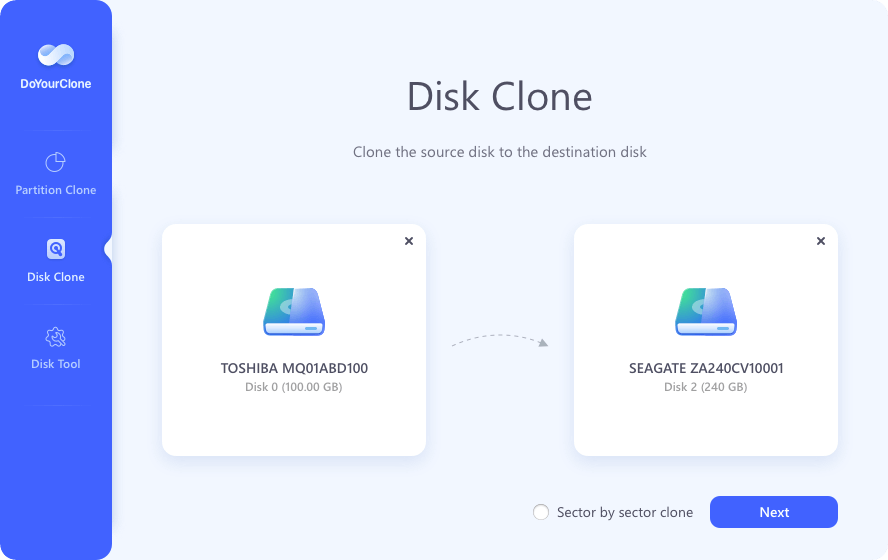
4. How to clone Mac to a Seagate external hard drive?
- Download and install DoYourClone for Mac, make sure the Seagate external hard drive is plugged into the Mac.
- Open DoYourClone for Mac, choose OS Clone mode.
- Select the Seagate external hard drive as the destination drive, click on Clone Now button.
- Clone all data including macOS, apps, settings, user files from the Mac to the Seagate external hard drive and create a full bootable clone backup.
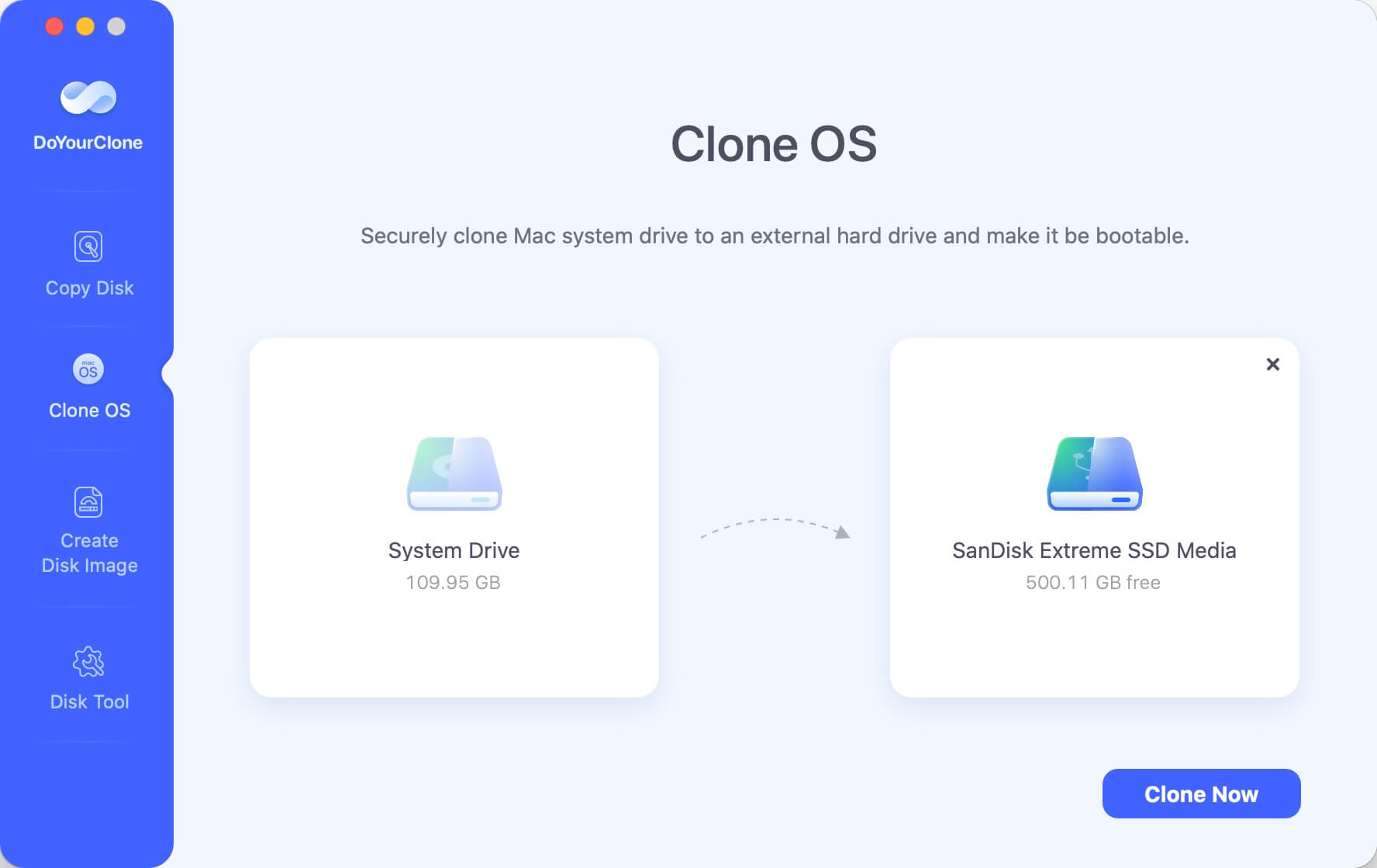
5. How to use Seagate DiscWizard to clone Seagate hard drive?
Step 1. Download and install Seagate DiscWizard on your Windows PC, and connect the Seagate hard drive to the same computer.
Step 2. Open Seagate DiscWizard, choose “Tools”, then choose Clone Disk tool.
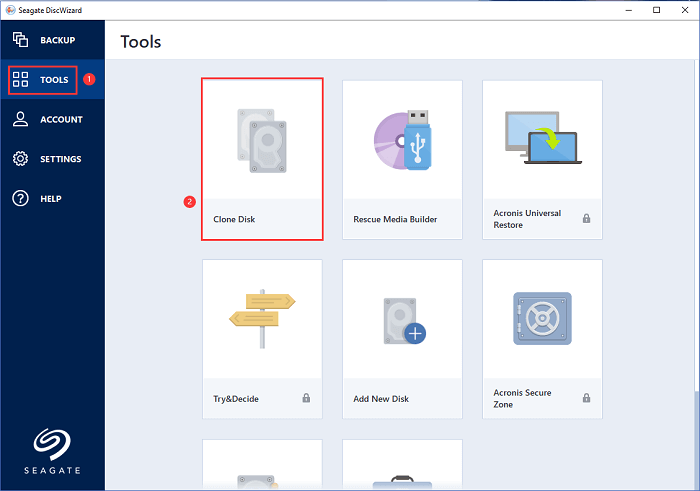
Step 3. Select the clone mode: Automatic or Manual (Automatic is recommended). And then click on the Next button.
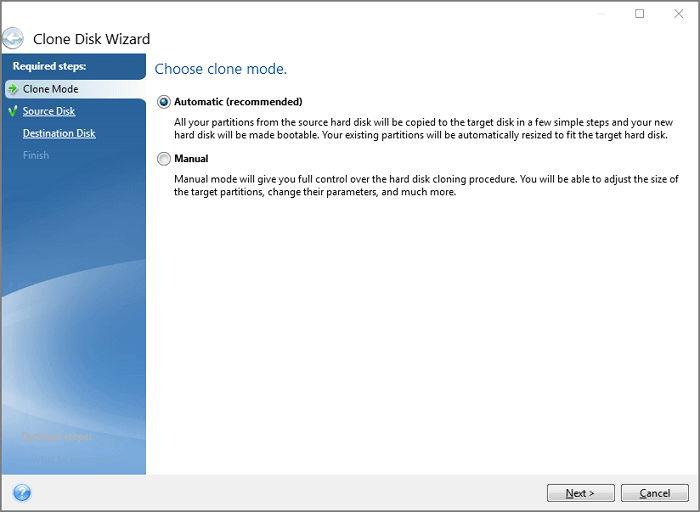
Step 4. Select source disk and the destination disk. Finally, clone the source disk to the destination disk.
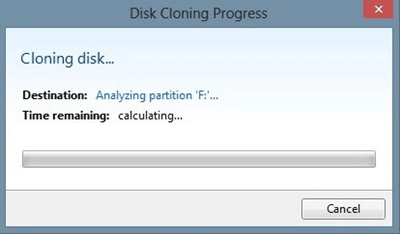
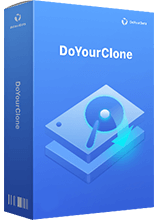
DoYourClone - Best Disk Clone Software
DoYourClone is a 100% safe, powerful and easy-to-use disk cloning program. It supports to clone any hard drive, clone HDD to SSD, upgrade old drive to new drive, create bootable clone backup for Windows and macOS. With this program, you can easily clone any hard drive. It supports sector by sector clone, SSD upgrade clone, etc.