Quick Navigation:
- Can You Recover Data from a Sony SD Card on a Mac?
- Steps to Recover Lost Data from a Sony SD Card with Freeware
- Best Practices to Avoid Future Data Loss
- Conclusion
- FAQs About Sony SD Card Data Recovery on Mac
Have you lost files from a Sony SD card? It can be very stressful to lose data from a Sony SD card on a Mac, whether essential work files, photos you love, or papers you need to keep safe. Luckily, it is often possible to regain lost data if you know what to do. This guide will help you understand the most common reasons why people lose data, like deleting files by mistake, formatting them, or making them corrupt.

It will also give you step-by-step instructions on successfully recovering your files. We'll also look at manual recovery choices that might help you regain your data without special software. Using these methods and best practices, you can recover your lost data and protect against future losses, keeping your important files safe.
Can You Recover Data from a Sony SD Card on a Mac?
You can use a Mac to retrieve lost information from a Sony SD card. The information isn't erased when files are deleted, or the SD card is formatted. Instead, the files' space is marked as free for new data. The right tools can retrieve the data if the space isn't written over. The important thing is to stop using the SD card as soon as you realize you've lost information.
Preparing for Sony SD Card Recovery on Mac:
Before you start the healing process, make sure you're ready:
- Stop Using the SD Card: To keep from writing over existing files, remove the SD card from the device and don't add any new ones.
- Check for a Backup: If you have a Time Machine backup or some other kind of backup, you might not need recovery software to get your data back.
- Get an SD Card Reader: Make sure your Mac has a spot for an SD card, or use an external reader.
Manual Data Recovery Options
Here are some things you can try before you use tools if you'd instead do things by hand:
Check Trash Bin:
Check the Trash Bin on your Mac to see if you accidentally removed files from your SD card. If the files are there, you can simply drag them back to where you want them to be.
Use Time Machine:
If you have Time Machine saves turned on, you might be able to recover the lost files. To do so, open Time Machine and go to the backup date before the data loss.
Use Disk Utility to fix the SD card:
If there are problems with the disk, your Mac might be unable to see or read the SD card. The card can be fixed with Disk Utility:
- Start by going to Applications > Utilities > Disk Utility.
- Select the Sony SD card from the list of drives.
- Press "Run" after clicking "First Aid" to fix any mistakes on the card.
- Your files may reappear on the SD card if the process goes well.
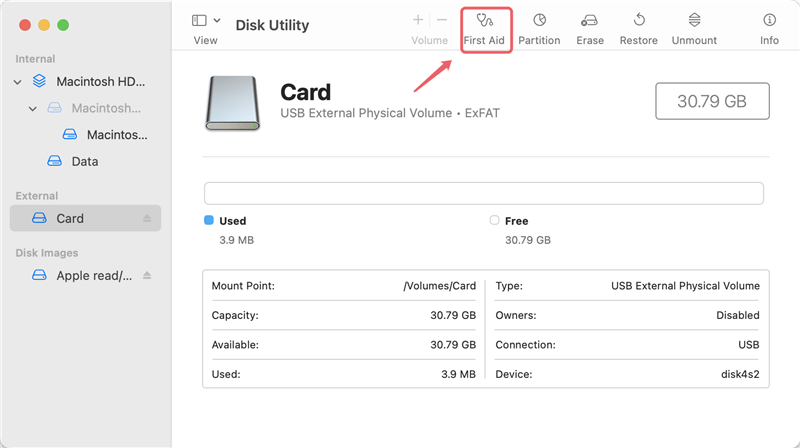
Steps to Recover Lost Data from a Sony SD Card with Freeware
Free Mac data recovery software can help you recover permanently deleted files or formatted data from a Sony SD card on Mac. It means you can find a free Mac data recovery program and use it to help you recover lost data from a Sony SD card on your Mac.
Do Your Data Recovery for Mac Free is a 100% free data recovery program for macOS. With this program, you can easily and completely recover lost data from your Sony SD card.
Do Your Data Recovery for Mac
- Recover deleted files form Sony SD card on Mac.
- Unformat Sony SD card on Mac.
- Recover lost data from a corrupted Sony SD card on Mac.
With deep scan mode, Do Your Data Recovery for Mac Free is able to find every recoverable file form the Sony SD card:
Step 1. Click Download button to download Do Your Data Recovery for Mac Free and install it on your Mac. Make sure the Sony SD card has been connected to your Mac.
Open Do Your Data Recovery for Mac Free and then select the Sony SD card to start data recovery.

Step 2. Click on Scan button. It will deeply scan the Sony SD card and find all lost files.

Step 3. Once the scan is completed, you can preview all recoverable files including images, videos and documents. Then select the wanted files and save them.

Best Practices to Avoid Future Data Loss
To make it less likely that you'll lose info on your Sony SD card in the future, follow these tips:
- Regular Backups: Back up the information on your SD card regularly to your Mac or the cloud.
- Proper Ejection: Always remove your SD card from your device to avoid damage.
- Avoid Overfilling: Don't put too much on your SD card; it can cause problems and errors.
- Use Reliable SD Cards: To lower the risk of losing data, buy SD cards from well-known, high-quality brands.
Conclusion:
If you know what to do and have the right tools, you can often get back lost info from a Sony SD card on a Mac. Whether the loss happened because of formatting, corruption, or accidental deletion, you must move quickly to get it back.
You can get back your important files and stop losing them in the future by using effective methods and best practices. To keep from losing important data, back it up regularly, handle your SD cards carefully, and store it safely. These tips can help you keep your things safe and easy to get to.
FAQs About Sony SD Card Data Recovery on Mac
1. How to recover deleted files from a Sony SD card on Mac for free?
With free Mac data recovery software, you can easily recover deleted files from a Sony SD card on your Mac:
- Download and install Do Your Data Recovery for Mac Free, open it.
- Select the Sony SD card and click on Scan button.
- Deeply scan the Sony SD card.
- Preview and recover lost images, videos, documents after scanning.
2. How to recover formatted Sony SD card on Mac?
The formatted data stored on the Sony SD card is not lost for good and it can be recovered by data recovery software:
- Download a data recovery program and install it on your Mac.
- Run the program to scan the formatted Sony SD card.
- After a deep scan, recover all formatted data.
3. What is the best free data recovery software for Sony SD card data recovery on Mac?
Here are 5 tools can help you recover lost data from a Sony SD card on Mac:
- Do Your Data Recovery for Mac Free
- Magoshare Data Recovery for Mac
- PhotoRec
- Disk Drill
- Free Any Data Recovery for Mac
4. How to repair a damaged Sony SD card on Mac?
With Disk Utility, you can easily repair a damaged Sony SD card on Mac:
- Go to Launchpad > Other > Disk Utility, open this app.
- Select the Sony SD card, click on First Aid button.
- Click on Run button to start repairing the Sony SD card.
5. Can I recover data from a RAW Sony SD card?
Yes, data recovery software can help you recover data from a RAW Sony SD card or recover RAW files from a Sony SD card.