Quick Navigation:
- What Is a CFast Card?
- Common Causes of Data Loss in CFast Cards
- Methods to Recover Lost Data from CFast Cards
- Preventing Future Data Loss on CFast Card
- Conclusion
CFast cards, a critical component in high-end photography and videography, offer the speed and reliability needed for capturing stunning visuals. However, like all storage media, they are not immune to data loss. Whether it's due to accidental deletion, formatting errors, or card corruption, losing valuable data can be a daunting experience. This article provides a comprehensive guide on how to recover lost data from CFast cards, ensuring that your important files can be restored effectively.
What Is a CFast Card?

CFast cards, short for CompactFast, are a type of storage media commonly used in professional-grade cameras and camcorders. Developed as an evolution of CompactFlash (CF) cards, CFast cards offer faster read and write speeds, making them ideal for high-resolution photography and 4K video recording. Their robust build and high capacity make them a preferred choice for professionals who require reliable and quick storage solutions.
CFast Card Technology:
CFast cards utilize SATA interface technology, which is the same interface used in many solid-state drives (SSDs). This technology allows for significantly faster data transfer rates compared to the older CompactFlash cards. The typical CFast card has a capacity ranging from 32GB to 512GB, with speeds of up to 600MB/s. This makes them particularly suitable for high-resolution video recording, such as 4K or even 8K video.
The durability of CFast cards is another important aspect. They are designed to withstand harsh conditions, including extreme temperatures and physical shocks, which is essential for professionals working in challenging environments. Despite their reliability, data loss can still occur, making it important to know how to recover files when something goes wrong.
Common Causes of Data Loss in CFast Cards
Data loss in CFast cards can occur for various reasons, ranging from user errors to hardware failures. Here are the top 10 common causes:
1. Accidental Deletion
Users might mistakenly delete important files or format the card without realizing the data has not been backed up.
2. File System Corruption
File system corruption can occur due to improper ejection, sudden power loss, or software errors, leading to inaccessible data.
3. Physical Damage
CFast cards can suffer physical damage from being dropped, bent, exposed to extreme temperatures, or submerged in water, which can result in data loss.
4. Electrical or Static Discharge
Exposure to electrical surges or static electricity can corrupt the data stored on the card, especially if the card is being handled without proper precautions.
5. Software Errors
Using faulty or incompatible software to access or transfer data can result in corruption or loss of files on a CFast card.
6. Bad Sectors on the Card
Over time, the memory cells in a CFast card can wear out, leading to bad sectors. When the card attempts to write or read data from these sectors, it may result in data corruption or loss.
7. Virus or Malware
Infections from viruses or malware can lead to data corruption, deletion, or the card becoming inaccessible.
8. Overwriting Data
Continuing to use the CFast card after data loss (such as continuing to take photos or record videos) can result in new data overwriting the lost files, making recovery difficult or impossible.
9. Improper Handling or Storage
Failing to store CFast cards properly, such as exposing them to dust, moisture, or magnetic fields, can lead to data loss.
10. Manufacturing Defects
Occasionally, CFast cards may have defects from the factory that cause them to fail prematurely, leading to data loss.
Comparison with Other Storage Media:
Compared to other storage media like SD cards or CompactFlash cards, CFast cards offer superior speed and performance. While SD cards are more commonly used due to their lower cost and widespread availability, CFast cards are preferred in professional settings where speed and reliability are paramount.
In terms of data loss risk, CFast cards are generally more robust than SD cards but less so than SSDs. They are susceptible to corruption from improper handling, such as removing the card during data transfer or exposure to static electricity. Understanding these differences can help users make informed decisions about their storage needs and how to protect their data.
Methods to Recover Lost Data from CFast Cards
#1 Using CFast Card Data Recovery Software
Data recovery software is often the first line of defense when it comes to retrieving lost data from CFast cards. These programs are designed to scan the card for recoverable files and restore them to their original state.
Overview of Data Recovery Software:
Data recovery software works by scanning the card's storage sectors to locate files that have been deleted or are inaccessible due to corruption. Even if a file is no longer visible in the device's file manager, the data may still exist on the card until it is overwritten by new data. Recovery software can identify and restore these files, allowing you to recover photos, videos, and other important data.
Top Data Recovery Software for CFast Cards:
There are several reliable data recovery software options available that are compatible with CFast cards:
- Do Your Data Recovery: Known for its user-friendly interface, Do Your Data Recovery supports recovery from various file systems and storage media, including CFast cards. It offers a free version with limited recovery capabilities, making it a good starting point for beginners.
- Magoshare Data Recovery: Magoshare is another popular choice, offering a comprehensive set of recovery tools. It supports a wide range of file types and provides a step-by-step wizard to guide users through the recovery process.
- Stellar Data Recovery: Stellar is a powerful recovery tool that can handle complex recovery scenarios, including corrupted and formatted CFast cards. It offers advanced features like deep scanning and previewing recoverable files before restoration.
Step-by-Step Guide:
Here's a step-by-step guide on how to use Do Your Data Recovery to recover lost data from a CFast card:
Step 1. Download and install Do Your Data Recovery on your computer and connect the CFast card to this computer.
Step 2. Open Do Your Data Recovery, then find and select the CFast card to start data recovery.

Step 3. Scan the CFast Card: Click the Scan button to start scanning the CFast card. Do Your Data Recovery will perform a deep scan to locate recoverable files.

Step 4. Preview and Select Files: You can preview the files that can be recovered after the scan is finished. Click Recover after making your desired file selections.
- Click on "Recover" button
- Save Recovered Files: Choose a destination folder on your computer to save the recovered files. It's recommended to save them to a different drive to avoid overwriting any additional lost data on the CFast card.

#2 Professional Data Recovery Services
In cases where data recovery software fails, or if the CFast card is physically damaged, professional data recovery services may be necessary.
When to Consider Professional Services:
Professional recovery services should be considered when:
- The CFast card is physically damaged (e.g., water damage, broken connectors).
- The card is not recognized by the computer or device.
- Previous attempts to recover data using software have been unsuccessful.
These situations often require specialized equipment and expertise that go beyond the capabilities of consumer-grade software.
Choosing the Right Service:
When selecting a professional data recovery service, consider the following factors:
- Reputation: Choose a service provider with a strong reputation for successful data recovery and customer satisfaction.
- Experience: Look for a provider with experience in recovering data from CFast cards and other similar media.
- Security: Ensure that the service provider has strict data security protocols to protect your sensitive information.
What to Expect:
The data recovery process with a professional service typically involves:
- Diagnosis: The service provider will diagnose the issue with the CFast card to determine the extent of the damage and the likelihood of successful recovery.
- Recovery: Using specialized tools and techniques, the provider will attempt to recover the lost data. This may involve repairing physical damage or using advanced software to retrieve files.
- Data Delivery: Once the data has been recovered, the provider will return the files to you, typically on a new storage device.
Preventing Future Data Loss on CFast Card
Regular Backups:
Maintaining frequent backups of the data on your CFast card is the best defense against data loss. Either manually or by using automated backup programs, this can be completed. There are several practical solutions for backing up critical files, including network-attached storage (NAS) devices, external hard drives, and cloud storage services.
Proper Handling and Storage of CFast Cards:
To minimize the risk of data loss, it's important to handle and store CFast cards properly:
- Avoid Physical Damage: Keep CFast cards in protective cases when not in use to prevent physical damage from drops or impacts.
- Prevent Static Discharge: Handle the cards carefully to avoid static discharge, which can corrupt the data.
- Eject Safely: Always use the "safely eject" option on your device before removing the card to prevent file system corruption.
Using Reliable Equipment:
Using high-quality card readers and devices is essential for minimizing the risk of data loss. Cheap or faulty card readers can damage CFast cards or corrupt data during transfer. Investing in reliable equipment can save you from potential data recovery headaches down the line.
Conclusion
Even if data recovery is frequently possible, it is always preferable to avoid than to treat. To guarantee that your data stays safe and accessible, regular backups, careful handling, and the usage of dependable technology are essential. By being proactive, you can safeguard your work and save yourself the hassle and financial burden of data recovery.
Do Your Data Recovery is a powerful data recovery program. It can securely and completely recover deleted, formatted and lost data from a CFast card. It also can help you fix corrupted CFast card on PC or Mac.
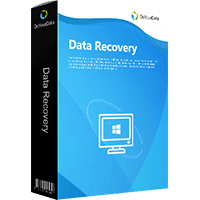
Do Your Data Recovery
The safe, powerful and easy-to-use data recovery program to help you recover deleted, formatted or lost data, recover lost data from damaged hard drive, from HDD, SSD, USB flash drive, memory card, digital camera, etc, fix damaged drive and external devices.