Recover deleted, formatted or corrupted data from hard drive or external device.
Free Trial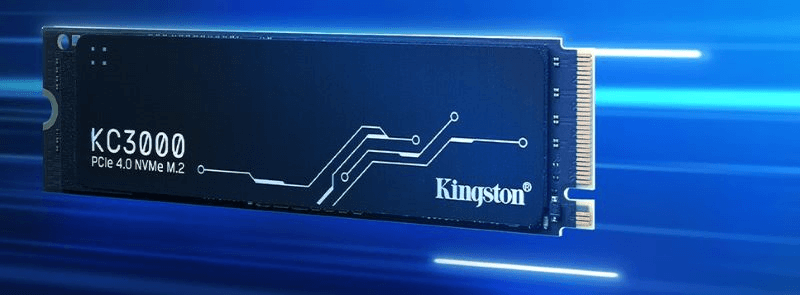
Quick Navigation:
- 1. The Advantages of NVMe
- 2. AHCI vs. NVMe communication drivers
- 3. NVMe SSD Form Factors
- 4. Fibre Channel over NVMe (NVMe/FC)
- 5. NVMe/TCP (NVMe over TCP)
While NVMe/TCP operates via Ethernet and encodes NVMe instructions and data inside a TCP datagram, it offers a similar approach to reaching NVMe-oF as NVMe/FC.
In comparison to ISCSCI, NVMe/TCP offers a greater number of queues and queue pathways for data transfer, leading to a notable boost in throughput and decrease in latency.
The lack of specialized hardware needed for deployment makes NVMe/TCP very advantageous. NVMe/TCP may utilize ANY Ethernet NICs and switches, similar to ISCSI, making deployment and maintenance easier and less expensive. It may be used on-premises or in the cloud because it can be installed on any TCP network. For cloud service providers looking to offer a block storage solution, NVMe/TCP is particularly appealing due to its tremendous flexibility.
Your gaming computer is sped up with the greatest NVMe SSD. Having a quick and dependable NVMe SSD simplifies everything, from starting your PC to playing expansive open-world games. It might not seem like a huge issue. Hard disks seem dated in comparison to NVMe SSDs. The largest improvement you could make to your setup is an NVMe SSD, not a new GPU.
You don't want to fall behind the consoles now, do you? Even contemporary consoles are advertising some of the finest NVMe SSDs—both the Xbox Series X(opens in new tab) and PlayStation 5(opens in new tab) offer quick NVMe SSDs.
Fortunately, there are many excellent bargains on high-quality SSDs right now since the SSD industry is so competitive. You might only pay $120 for a quick 1TB NVMe SSD, which isn't much more than you'd spend on a heavy, outdated SATA SSD. As long as you have an M.2 slot on your motherboard, NVMe is the place to be.
To uncover the very best solutions available, we recently evaluated a ton of NVMe SSDs. Each drive we've examined is offered in a variety of capacities at costs that correspond. Buy a big drive if you can since bigger drives perform better because more controller channels are utilized at a greater capacity. It will pay off.
The Advantages of NVMe
Greater storage, improved performance, and superior compatibility are all features of NVMe technology. NVMe can transport 25 times as much data as SATA since it uses PCIe sockets. NVMe instructions are 2 times quicker than those of AHCI drivers, and they also support more data. In addition, NVMe drives are up to 900 percent quicker than AHCI drives in terms of input/output operations per second (IOPS), which reaches 1 million. Due to compatibility, NVMe also connects directly with the system CPU, providing it with remarkable speeds. Regardless of physical type, NVMe SSDs are compatible with all major operating systems.
Non-Volatile Memory Express, or NVME, is a communications protocol and driver that makes use of the higher bandwidth provided by PCIe.
AHCI vs. NVMe communication drivers
Operating systems employ communication drivers to send data to storage devices. Drivers for SATA ports generally seen as AHCI are slower than NVMe drivers.
NVMe is quicker than AHCI drivers since it was made exclusively for SSDs with flash technology rather than those made for ordinary hard drives with spinning disk technology. AHCI only has one command queue and can only send 32 commands per queue, in contrast to NVMe's 64K command queues and 64K command capacity per queue.
Instructions sent by AHCI drivers have a 6 microsecond delay and high CPU cycle usage, whereas NVMe driver commands have a 2.8 microsecond latency and low CPU cycle usage.
While the AHCI must connect with the SATA controller, the NVMe driver may do so directly with the system CPU. IOPS (Input/Output Operations Per Second) for the AHCI are up to 100K, whereas IOPS for the NVMe are above 1 million. It is standard practice to benchmark computer storage devices using IOPS (Input/Output Operations Per Second, pronounced i-ops).
NVMe SSD Form Factors
Depending on the use case or application, NVMe SSDs are available in a range of form factors. BGA and M.2 form factors are used in personal/client products.
Applications for data centers and servers employ the M.2, U.2, U.3, and EDSFF form factors. There are evolving standards and initiatives within the EDSFF (Enterprise and Data Center SSD Form Factor), which provides a dynamic range of form factors and standards that utilize their own edge connector (SFF-TA-1002), pinout, and functions but share the same protocol (NVMe), interface, and pinout (SFF-TA-1009).
Fibre Channel over NVMe (NVMe/FC)
Currently, NVMe over Fibre Channel is supported by NetApp®ONTAP®.
Because of its performance and dependability as well as its support for fabric-based zoning and name services, several businesses have built their whole infrastructure on Fibre Channel.
When compared to FCP, applications like databases operate far more quickly when using the NVMe/FC protocol (SCSI protocol with an underlying Fibre Channel connection). It is simple to get began with NVMe/FC since ONTAP NVMe/FC traffic can co-exist with FCP traffic on the same Fibre Channel fabric. This is only a non-disruptive software change for many customers using ONTAP AFF systems.
NVMe/TCP (NVMe over TCP)
While NVMe/TCP operates via Ethernet and encodes NVMe instructions and data inside a TCP datagram, it offers a similar approach to reaching NVMe-oF as NVMe/FC.
In comparison to ISCSCI, NVMe/TCP offers a greater number of queues and queue pathways for data transfer, leading to a notable boost in throughput and decrease in latency.
The lack of specialized hardware needed for deployment makes NVMe/TCP very advantageous. NVMe/TCP may utilize ANY Ethernet NICs and switches, similar to ISCSI, making deployment and maintenance easier and less expensive. It may be used on-premises or in the cloud because it can be installed on any TCP network. For cloud service providers looking to offer a block storage solution, NVMe/TCP is particularly appealing due to its tremendous flexibility.
Learn more:
How to recover deleted or lost data from NVMe SSD >>
Permanently erase data before selling or donating a NVMe SSD >>
Clone NVMe SSD using disk cloning software >>