
macOS Sierra 10.12 is one of the most popular Mac operating systems. After installing macOS 10.12 Sierra, the system will product lots of junk files and caches. The junk data takes up a great deal of disk space and may slow down the Mac computer. It is necessary to clean up junk data if there is not enough disk space in macOS 10.12 Sierra. Now, we will show you an easy way to clean up junk data in macOS 10.12 Sierra.
Download macOS 10.12 Sierra cleaning software
MacClean360 is the best cleaning software for macOS 10.12 Sierra. It can help you securely and easily find and remove all junk files, caches, logs in macOS 10.12 Sierra. It also can help you find and remove useless duplicate files, old files. It is able to uninstall useless applications and remove all associated files. Just free download this best cleaner for macOS 10.12 Sierra.
MacClean360 can scan the entire macOS 10.12 system and find gigabytes of useless data including system junk, app junk, caches, logs, email junk, trash bin junk, etc.
1.Quick way to clean up junk data in macOS 10.12 Sierra
After installing the cleaner for macOS 10.12 Sierra, you can run it from Launchpad, then you can quickly find and remove junk data on your Mac.
You can see the junk cleaner, just click on "Scan" button to scan the macOS 10.12 Sierra system. It is able to scan the entire Mac system and find all junk data. You can check the junk files such as system junk, app junk, email junk, trash bin junk, etc. You can select the junk data and remove it from your Mac by only 1-click.
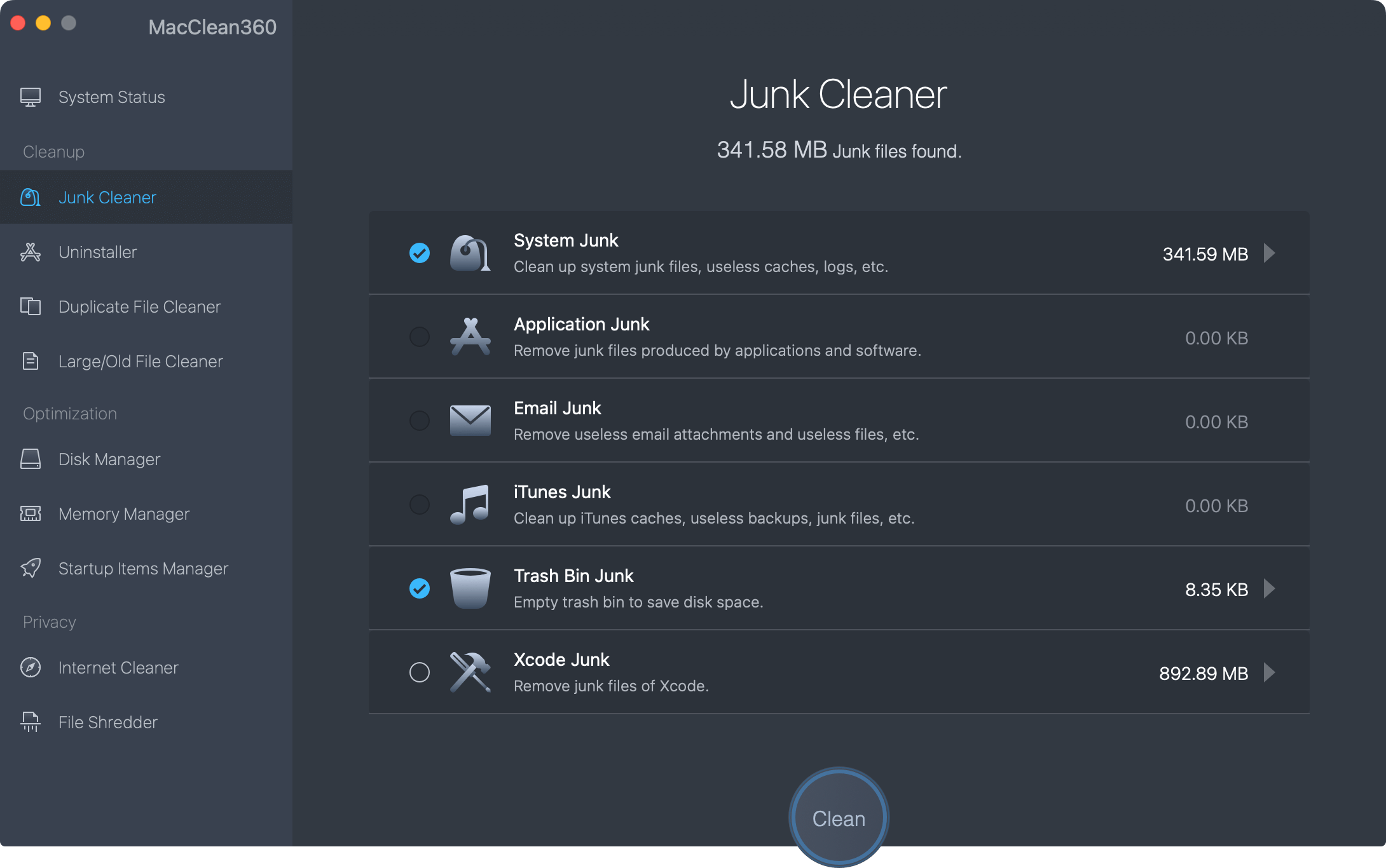
You’d better check the trash bin files before you empty the trash bin. If the files you don’t want to erase, you just need to put back them from trash bin. You don’t need to check the system junk, all of the junk files are useless files or caches. Just remove the junk files by 1-click.
2.Find and remove junk files and old files on Mac
MacClean360 also offers duplicate finder and old/large file cleaner. The duplicate file finder can help you find and delete all duplicate files. The old/large file cleaner can help you find and remove all old files and useless large files.
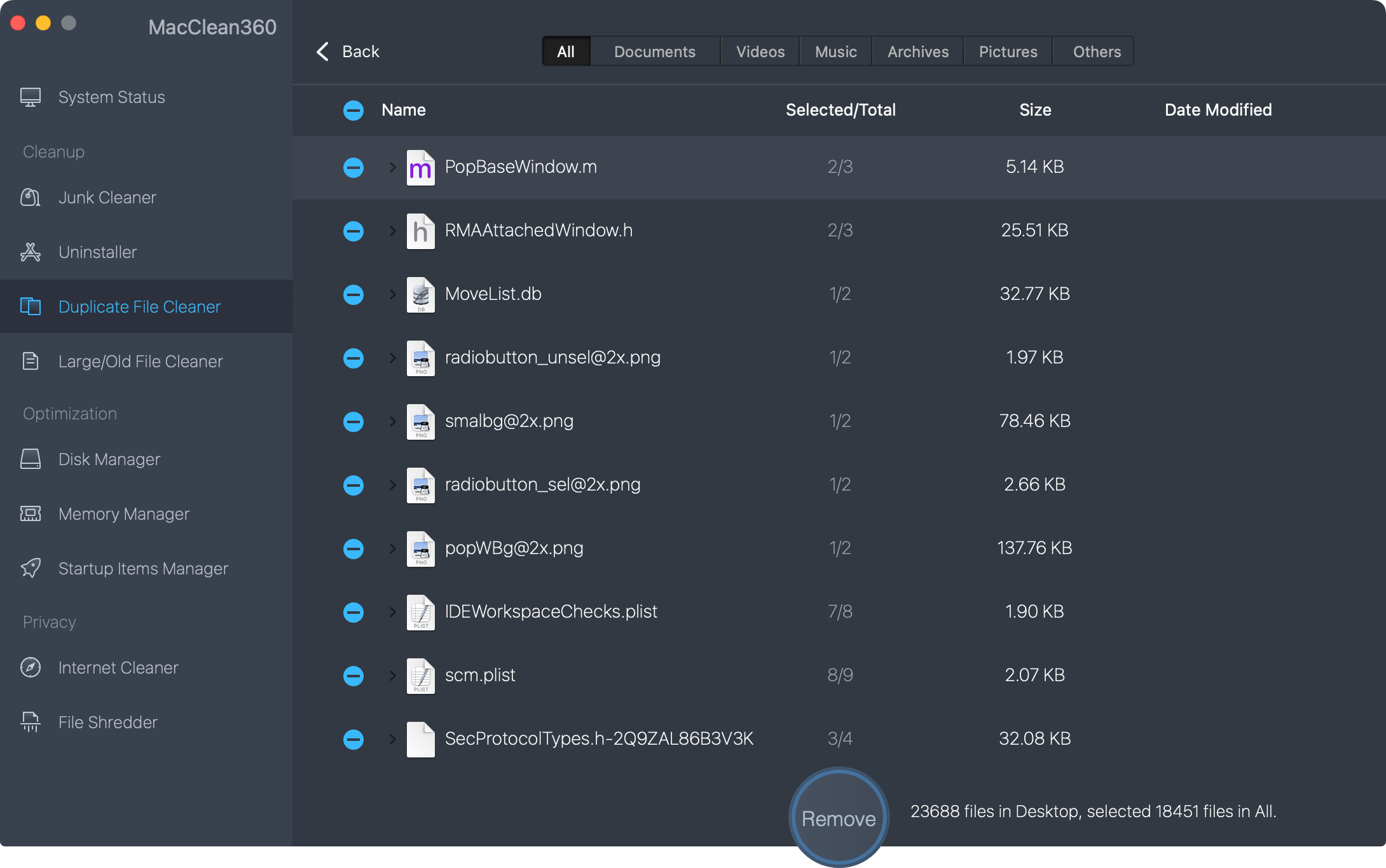
3.Uninstall useless applications
The uninstaller can help you uninstall useless applications in macOS 10.12 Sierra. It can help you remove all selected applications and clean up all leftovers including app junk, register files, logs, caches, etc.
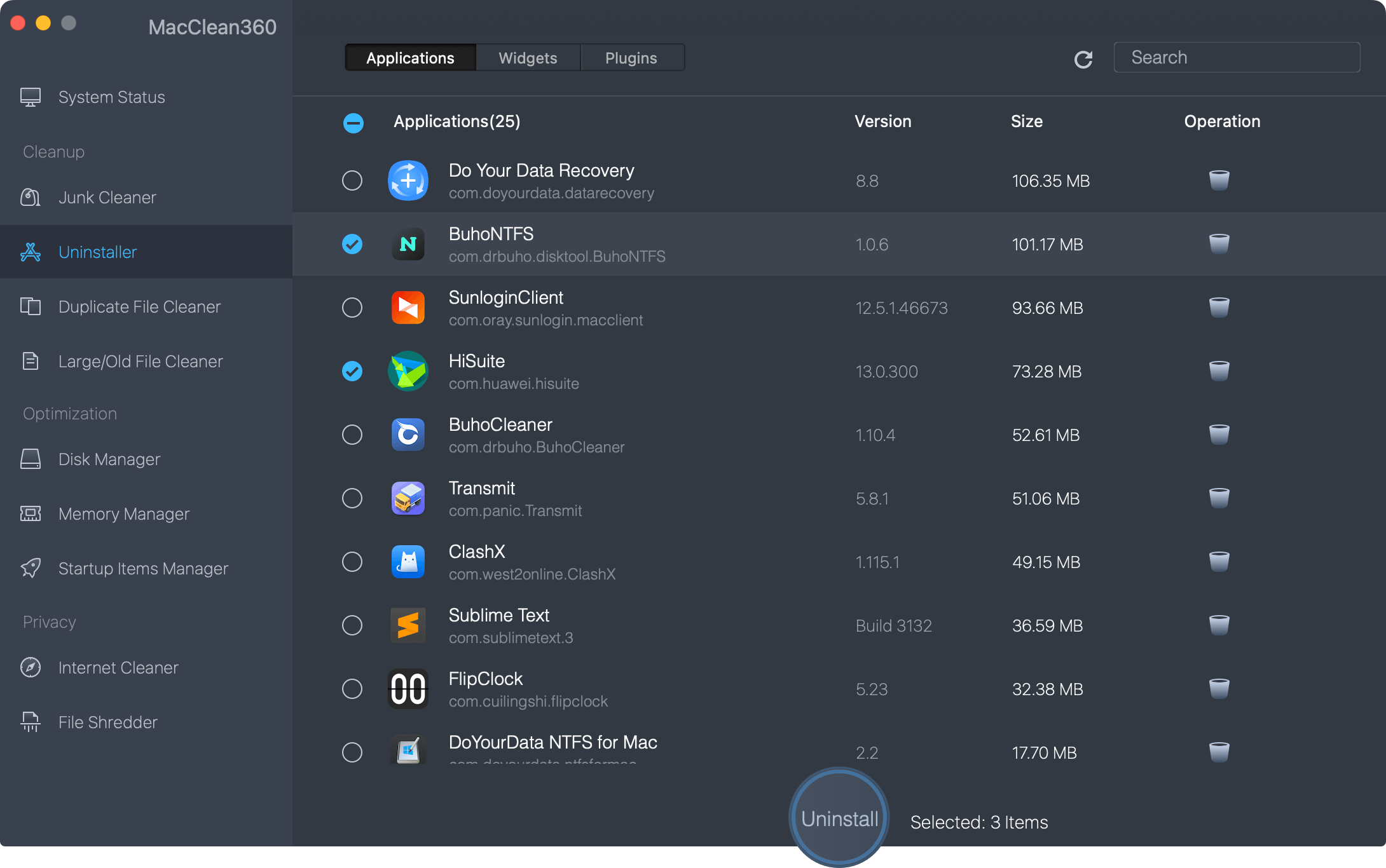
MacClean360 offers 9 tools to help you clean up and optimize Mac in macOS 10.12 Sierra. It is the best cleaner for macOS 10.12 Sierra. You can download and install it quickly.