Quick Navigation:
- What is SanDisk NTFS driver for Mac
- Quickly Enable NTFS Read-Write on Mac
- FAQs About SanDisk NTFS Driver for Mac
- Conclusion:
When it comes to exchanging data without any hitches, compatibility issues across various file systems and operating systems can be a real pain. The SanDisk NTFS Driver for Mac is a cutting-edge solution that SanDisk has released to help Mac users bypass constraints while accessing NTFS-formatted files.

Windows systems commonly utilize these drives. By connecting macOS and NTFS, this innovative program gives users full access to and control over NTFS volumes without ever leaving the Mac environment.
What is SanDisk NTFS Driver for Mac?
The SanDisk NTFS Driver for Mac - DoYourData NTFS for Mac is a strong go-between for macOS and storage devices that use the NTFS file system, such as external hard drives, solid-state drives (SSDs), and USB flash drives. The main goal is to provide Mac users with unfettered access to NTFS disks to handle data and files easily from within macOS.
Key Features and Functionality:
Entire Read/Write Capability:
The capacity to offer complete read/write access to NTFS-formatted devices is the main characteristic of the SanDisk NTFS Driver for Mac. This feature allows users to bypass macOS's read-only restrictions and create, edit, remove, and transfer files.
Seamless Integration:
The driver is fully compatible with macOS and works together, so you get the best of both worlds. When using it with macOS, you won't have to worry as much about incompatibilities or performance drops when accessing NTFS storage.
Simple and Easy to Use Interface:
With an easy-to-navigate driver interface, SanDisk puts the user's needs first. The driver is easy to install and works with the macOS Finder, so using it is as natural as ever.
The Safety and Accuracy of Data:
To prevent data loss or corruption, the driver ensures that file modifications or transfers are secure and don't compromise data integrity during read and write operations.
Diverse Compatibility:
The SanDisk NTFS Driver for Mac has been tested and proven compatible to ensure it works with all macOS versions. It also adds compatibility with many SanDisk storage devices and Seagate, WD, Toshiba, Apple, Microsoft drives, etc, making it useful and flexible for various devices.
Quickly Enable NTFS Read-Write on Mac
A NTFS-formatted hard drive is read-write on Windows PC, but it will become read-only on Mac. It means, on a Mac, you can only read the NTFS drive, but can not write data to it or change anything stored on it. With SanDisk NTFS driver, you can quickly add NTFS read-write support on Mac. Just check the steps below:
Step 1. Download and install SanDisk NTFS driver - DoYourData NTFS for Mac.
Click on Download button to download DoYourData NTFS for Mac, then double-click the dmg file to start installation. Drag the software icon to Applications folder to complete installation. Then open Launchpad, find it and open it.
DoYourData NTFS for Mac
- Top 1 and most reliable SanDisk NTFS driver for Mac.
- Quickly make NTFS drives writable on macOS.
- Fully compatible with new Apple Silicon Macs.
Step 2. Enable Writable for NTFS Drives.
Connect the NTFS drive to your Mac, then find it under NTFS disk. You just need to click on Enable Writable button to grant full read-write access to NTFS drives on MAC.
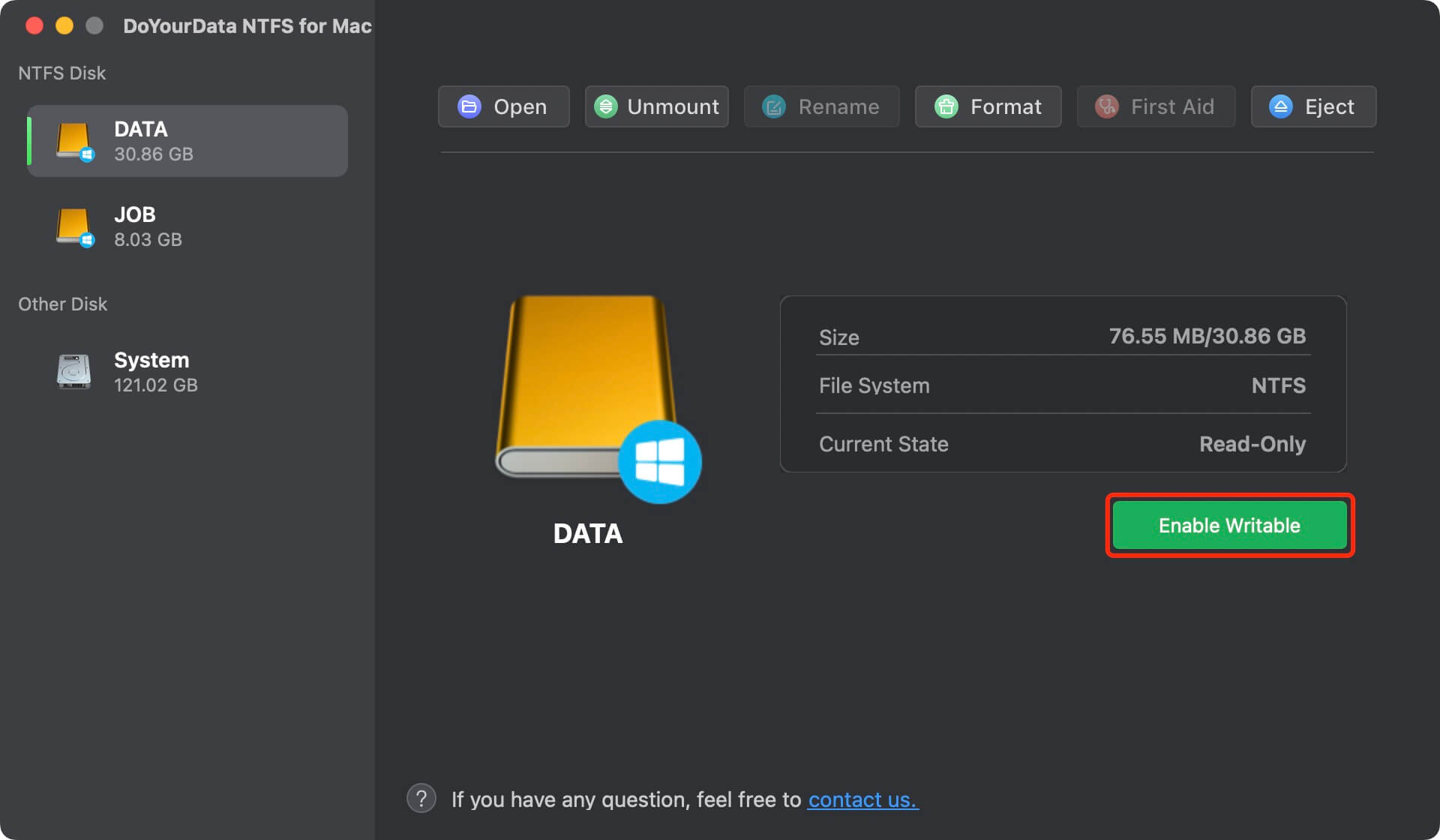
FAQs About SanDisk NTFS Driver for Mac
1. What is SanDisk NTFS driver for Mac?
It is a tool which is able to add NTFS read-write support for NTFS drives on Mac. You can use this tool to enable writable for external NTFS drives on Mac. Then you can write data to NTFS drives or modify contents stored on the external hard drive without any limitation.
2. How to use SanDisk NTFS driver to repair a disk on Mac?
Just open SanDisk NTFS driver on Mac, then find the damaged disk and click on First Aid button. You also can use Format feature to reformat the damaged disk on your Mac.
3. Can I use a SanDisk external SSD on both Windows and Mac OS?
Yes, you can download and install SanDisk NTFS driver on your Mac, then enable writable for NTFS drives. No matter what the file system is, you can use your SanDisk external SSD on both Windows and Mac OS.
Conclusion:
Compatibility is essential for efficient data management and transfer in a digital world with several operating and file systems. SanDisk's NTFS Driver for Mac showcases its innovation in data storage and accessibility options.
SanDisk solves a major problem for Mac users and shows the value of compatibility and ease in a connected digital world by bridging macOS and NTFS. As technology advances, the SanDisk NTFS Driver for Mac remains a beacon of efficiency and compatibility, delivering a smoother and more integrated computing experience across platforms.

DoYourData NTFS for Mac
DoYourData NTFS for Mac is a safe, powerful and easy-to-use NTFS for Mac tool. It allows macOS to read & write files on NTFS drives without any limitation. It is also a comprehensive disk management tool for Mac to mount/unmount disk, format disk, repair disk, read-write disk...on Mac.