Quick Navigation:
Today, music players are more than just gadgets; they hold our most treasured memories and favorite songs. Whether you're getting a new one, selling your old one, or just getting rid of junk, it's important to ensure your music player is empty of data.
Think about what could happen if someone got their hands on your private audio files, secret information, or personal playlists! It would help if you did more than delete or format to protect your privacy and avoid security leaks.
This guide will show you safe ways to wipe your music player so that all your data is gone. You'll learn how to use your device safely using powerful data-erasure tools and the built-in reset choices. Let's start by ensuring your music player is completely clean before you give it away.

Importance of Data Wiping
Before you get into the technical side of erasing a music player, you need to know why data wiping is important. By deleting files or resetting the device, you can't be sure your data is gone forever. Trained technicians or special software can return deleted files, which could put your privacy at risk.
To ensure that all your private data is gone for good, you must use a method that completely erases all the data already on the device. This prevents people from accessing your personal information without your permission and keeps it safe. It also ensures that the information can't be returned or used wrongly after the device is sold, given away, or thrown away.
Methods for Wiping a Music Player
Cleaning a music player can be done in many ways, each with pros and cons. Which way you use may depend on the type of music player you have and what you want to do. These are the best ways to do it:
1. Using Built-in Factory Reset Options
A factory reset button is built into most current music players. Most of the time, this is the easiest way to wipe the gadget. Do a factory restart by following these steps:
- Find the Settings Menu: The factory reset button is usually in the settings menu on a music player. To start the process, go to this page.
- Select Factory Reset: Find "Factory Reset" or "Reset to Factory Settings" and click on it. If you do this, you'll usually be asked to confirm that you want to proceed.
- Confirm the Reset: To confirm the reset, follow the on-screen instructions. The device will delete all your files and return to its factory settings.
- Restart the Device: After the reset, turn the device back on to ensure all the info is gone.
2. Using Data Erasure Software
Data deletion software might be a better way to delete data completely and safely. It ensures that all your data is erased and can't be recovered.
Step 1. Choose a Reputable Data Erasure Tool: Pick a trustworthy data eraser tool - many people like DoYourData Super Eraser and other skilled data erasers.
Step 2. Install the Software: Get the desired software on your machine.
DoYourData Super Eraser
- Selectively shred files from a music player.
- Wipe music player on Windows and macOS.
- Wipe already deleted/lost data from your music player.
Step 3. Connect the Music Player: Connect your music player to your computer using a USB cable or another compatible method.
Step 4. Run the Data Erasure Software: Start the data erasure software, choose Wipe Hard Drive mode and pick your music player from the list of devices shown.

Step 5. Select the Erasure Method: Pick the right way for erasure. Many software programs let you erase data differently, from simply overwriting it to more complex methods that ensure it is gone.
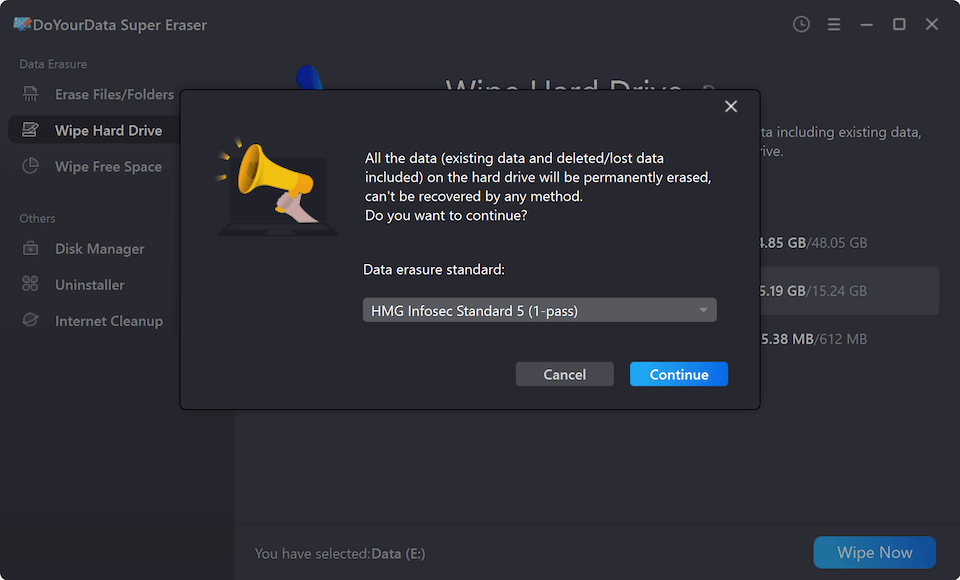
Step 6. Start the Erasure Process: This will start the removal process. The program will erase the music player's data, making it impossible to return.

Step 7. Verify the Erasure: Once the process is done, you can use a data recovery tool to see if the device still has any data.
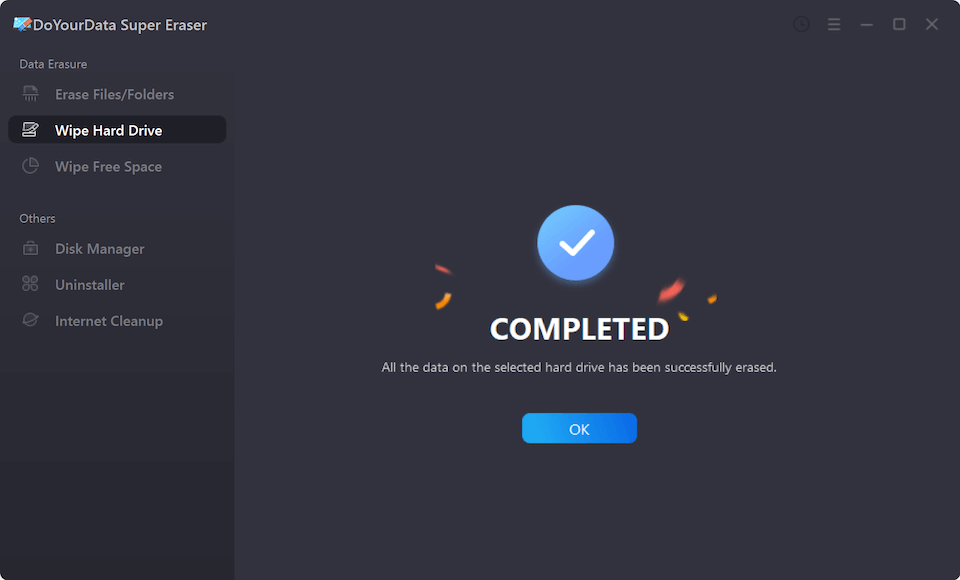
Note: Once the data stored on your music player or other device is erased by DoYourData Super Eraser, the data is lost for good, can't be recovered by any method.
3. Manually Overwriting Data
If you'd rather do it manually, you can replace data on your music player by copying new files over the old ones. This way is not as safe as special software, but it can work sometimes.
- Connect the Music Player to Your Computer: You can connect your music player to your computer using a USB cable or another method.
- Create Dummy Files: Make a bunch of fake files on your computer, like long text or music files.
- Transfer Files to the Music Player: To move these fake files to your music player, copy and paste them over the real files.
- Delete the Dummy Files: Remove the fake files from the music player once the download is done.
- Format the Device: Make sure there are no more signs of data on the music player by formatting it completely.
Tips for Secure Data Wiping
Here are some tips for secure data wiping:
- Backup Important Data: Before you erase your music player, ensure you have copied any important files or data to another device or a cloud storage service.
- Check for Residual Data: Once you've erased all the data on the device, use a data recovery tool to ensure that none is left over. This step is very important for ensuring that the wiping process works.
- Perform Multiple Wipes: To make things safer, you should do the wiping process more than once. It can make it even less likely that the data can be recovered.
- Consult Manufacturer's Instructions: Look at the instructions on your music player to learn how to wipe it. This can give you more information and help you make sure you do things the right way.
- Consider Physical Destruction: If you are worried about data security, you might destroy the music player. It is the last option, ensuring the data can't be retrieved.
Conclusion:
In conclusion, wiping your music player clean is important to keep your privacy safe and avoid your personal information getting into the wrong hands. To keep your information safe, you need to do more than delete files or do a basic restart when you get a new device, sell your old one, or get rid of it.
You can safely and effectively delete all the data on your music player by using factory reset choices, special data erasure software, or overwriting data manually, along with the steps in this guide. You might want to wipe the device more than once or even break it physically for extra safety. By taking these steps, you can be sure that your data can't be recovered, giving you peace of mind.

DoYourData Super Eraser
DoYourData Super Eraser, the award-winning data erasure software, offers certified data erasure standards including U.S. Army AR380-19, DoD 5220.22-M ECE to help you securely and permanently erase data from PC, Mac, HDD, SSD, USB drive, memory card or other device, make data be lost forever, unrecoverable!