Quick Navigation:
- Precautions to Take When Erasing Data
- Ways to Erase Data from Lumix Cameras
- Troubleshooting Common Issues
- The Future of Data Security on Digital Cameras
- Conclusion
- FAQs About Permanently Erase Data from Lumix Digital Camera
Getting rid of digital information safely is necessary because data privacy is crucial. People who use Lumix digital cameras can't just delete pictures or format the memory card to keep the data from being recovered. Whether you're a professional photographer or just a regular user, you need to know how to permanently delete your camera's data before you sell, donate, or get rid of it.

This guide discusses the risks of incorrectly deleting data and gives instructions to ensure you can't regain your files. You'll learn the best ways to protect your privacy and stop people from accessing your data without your permission, from secure coding to physical destruction.
Precautions to Take When Erasing Data
Even though deleting data is necessary, there are some things you should keep in mind:
- 🗂️ Backup Important Files: Make sure you have a copy of any files you want to keep before you delete them. If you delete info, it's either impossible or very hard to get it back.
- 💾 Check for Multiple Storage Locations: Some Lumix cameras may store data besides the SD card in their memory. Make sure you delete or format all of your storage areas.
- 🛠️ Confirm the Erasure Method: Make sure that your chosen method meets your security needs and that your program is reliable and current.
- 📷 Understand Camera-Specific Features: Some Lumix models have tools not found on others for managing data. Check your camera's manual for data-erasing directions or options for your model.
Ways to Erase Data from Lumix Cameras
There are several ways to ensure that your data is gone. They range from quick and easy to more secure, making it hard for data recovery tools to retrieve them. You can check and review the following methods and choose a proper one based on your own data security level demands.
🔷 Method 1: Formatting the Memory Card
A popular way to delete all the files on a memory card is to format it, but data can sometimes be recovered after a standard format. To ensure data is erased, you should use a "full" or "secure" version instead.
- Put the Memory Card in the Camera: First, make sure the Lumix camera is off. Then, put the memory card in.
- Access the Format Option:
- Turn on the camera.
- Hit the Set or Menu button.
- Find the Setup menu, which is usually shown by a key.
- You can choose Format from the list.
- Choose the Format Type: Pick "Full Format" or "Low-Level Format" if they are available. This method deletes the card info, making it harder to get it back.
- Confirm the Action: Make sure you want to organize the card. Remember that doing so will delete everything on it.
- Wait for the Process to Complete: Let the camera finish setting up. Don't turn off the camera or take out the memory card during this time.
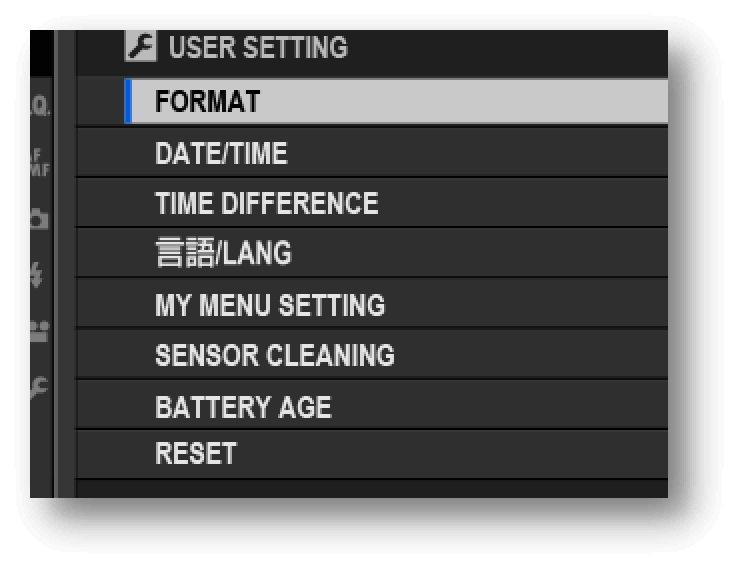
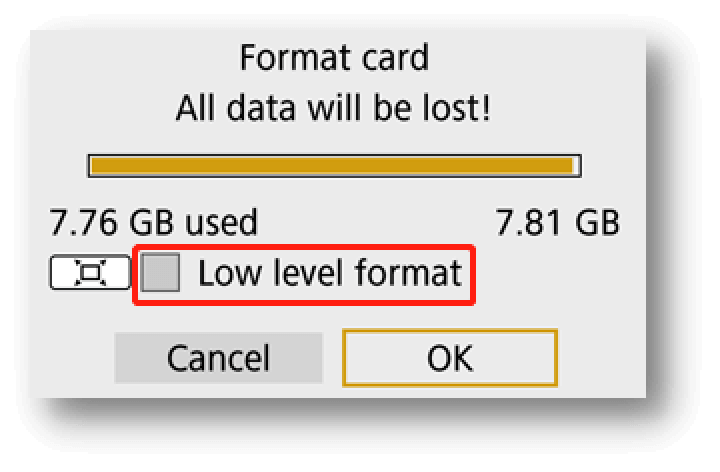
🔷 Method 2: Using Data Erasure Software
If you want a safer way, use DoYourData Super Eraser software to delete data completely. The app can be used on your computer to erase all the data on the memory card, making it impossible to get back.
DoYourData Super Eraser
- Delete and wipe data permanently from Lumix digital cameras.
- Multiple data erasure algorithms satisfy different data security levels.
- Easy to use and also support other devices, like SSDs, hard drives, pen drives.
When you run DoYourData Super Eraser, you will find three main ways to delete data permanently in different cases: Erase Files/Folders, Wipe Hard Drive, and Wipe Free Space.
Mode 1: Shred pictures and videos from the Lumix digital camera
The mode Erase Files/Folders can help you delete specified existing photos and videos from your Lumix digital camera safely and forever. A Lumix digital camera lets you shred only certain files.

Mode 2: Erase all files from the Lumix camera.
Delete all the information on the Lumix camera. If you use Wipe Hard Drive mode, you can permanently remove all the data on your Lumix digital camera or memory card.

Mode 3: Wipe deleted data from your Lumix camera.
The software has a Wipe Free Space mode that helps you completely wiped all removed or lost data on your Lumix digital camera . However, it won't erase any information that is already on your Lumix camera.

After fully formatting in camera or wiping with the software, you can use a data recovery software to scan the device and confirm if the data is removed permanently.
🔷 Method 3: Physical Destruction of the Memory Card
When the highest level of security is needed, directly destroying the memory card is the best way to ensure the data can't be recovered. Businesses that deal with very private information use this method.
- Remove the Memory Card: Remove the card from your Lumix camera.
- Break the Memory Card: Cut the card into several pieces with scissors or other tools. Make sure the pieces are small enough that they can't be put back together.
- Dispose of the Fragments: Put the pieces in different trash cans or use a service that removes electrical waste.
Troubleshooting Common Issues
Sometimes, you might have problems deleting data from your Lumix camera. Here are some usual issues and how to fix them:
⚠️ Memory Card Not Recognized:
✅ Solution: Make sure the card is in correctly and that the camera contacts are clean. If the problem persists, try using a different computer or card reader.
⚠️ Format Error:
✅ Solution: This could mean that the flash card is broken. Before you try again with the camera, prepare the card on a computer. The card might need to be changed if it still can't be used.
⚠️ Incomplete Erasure:
✅ Solution: If tools that recover lost data can still find signs of your files, you should use a safer method, like data erasure software or physically destroying them.
The Future of Data Security on Digital Cameras
As technology gets better, worries about data protection keep growing. Manufacturers are adding more powerful tools for managing and deleting product data. What can you look forward to in the years to come?
- Built-in Secure Erase Options: In the future, Lumix cameras have secure erase tools that automatically delete data more than once.
- Encryption: Cameras might start encrypting saved data by default, making it harder for people who aren't supposed to have the key to get back files.
- Cloud-Based Storage and Erasure: The need to delete files locally may disappear as cloud-based storage grows. However, you must pay the same attention to safely removing files from cloud services.
Conclusion
You must permanently delete data from your Lumix digital camera to protect your privacy and ensure private information doesn't get into the wrong hands. You can format the memory card fully, use special data wiping software to delete all the data or destroy it directly.
Each method gives you a different level of security. If you understand and follow these steps, you can be sure that data recovery won't happen and that your personal or business reputation will stay intact. Do something about data security daily to keep your online data safe now and in the future.
FAQs About Permanently Erase Data from Lumix Digital Camera
1. When should you wipe data on Lumix digital camera?
In the following situations, you may need to wipe the data on Lumix digital camera due to privacy or data protection policy:
- Remove sensitive photos/videos from the camera.
- Permanently deleted customers' data as the customers request.
- Wipe data from the device due to company's policy.
- Erase personal data before sell or donate the device.
2. Methods for erasing photos/videos on digital camera.
Normally, there are 3 methods to wipe photos or videos from a digital camera:
- Manually delete and then overwrite the data on the card and camera.
- Wiping data from the digital camera with data erasure software.
- Physically destroy the memory card completely.
3. What's the best data erasure software for digital camera?
There are many data erasure software available for digital camera. The best one is DoYourData Super Eraser, which can wipe data from digital camera, memory card, USB flash drive, SSD, hard drive, etc.
4. How to wipe data from digital camera with the software?
It's easy to handle the software and wipe data from digital camera. Here's how:
- Run the software and choose a proper mode and select the digital camera card.
- Select a data erasure algorithm depending on your own security level requirements.
- Start wiping the data from the digital camera or card permanently.

DoYourData Super Eraser
DoYourData Super Eraser, the award-winning data erasure software, offers certified data erasure standards including U.S. Army AR380-19, DoD 5220.22-M ECE to help you securely and permanently erase data from PC, Mac, HDD, SSD, USB drive, memory card or other device, make data be lost forever, unrecoverable!