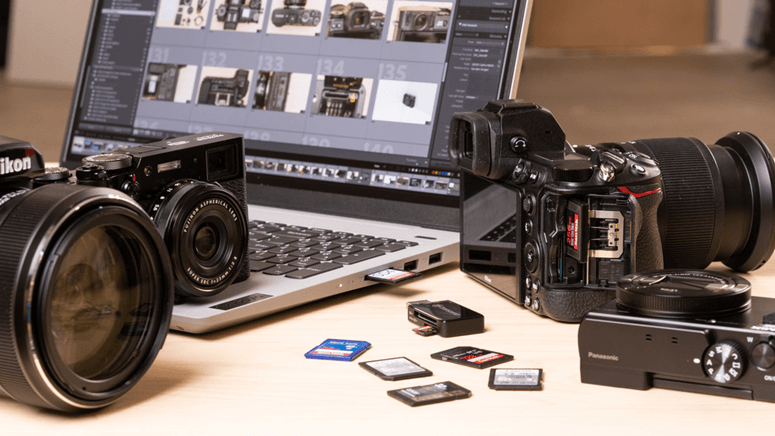Simple Way to Recover Format Data from Camera
It's easy to recover the formatted data from memory card of a digital camera. Read more >>

Quick Navigation:
Today, everything is digital, so our cameras can record many special moments, from treasured family meetings to stunning landscapes. However, data protection is more important than ever because sharing and storing these memories is easy.
To protect your privacy, you must know how to delete photos and videos, whether upgrading your camera, selling it, or just needing more room. Many people don't think about the risks of just deleting files because, with the right tools, lost media can often be recovered.
You can safely delete your photos and videos from your Fujifilm digital camera by following the steps in this guide. It will protect your memories and make them unrecoverable. Come with us as we discuss the best ways to keep your personal information safe so you can handle your digital memories with peace of mind while putting your privacy first.
It is very important to delete pictures and videos from your Fujifilm digital camera permanently for several reasons:
🗝 Protecting personal privacy: Some of your photos and videos may contain private or sensitive information that you don't want others to see. If you don't delete these files completely, someone with the right tools can retrieve them, which is a privacy breach.
🛡 Preventing identity theft: Pictures of you often have information that can be used to find out who you are, like your face, location, or personal things in the background. These files could be used for identity theft or other illegal actions if bad people recover them.
🔐 Ensuring confidentiality: If you take pictures or videos of private things, like work-related material, financial information, or personal documents, permanently deleting them will keep them out of the wrong hands.
💵 Preparing for resale: It's important to delete all media from your camera before selling or giving it away so that the new owner can't get to your files.
Before proceeding with the data deletion and erasure process, you should take a few steps to prepare your Fujifilm digital camera.
It's important to ensure that any media you want to keep is safely backed up before you delete photos and videos from your Fujifilm digital camera. Accidentally deleting important memories is something that no one wants to happen. To back up your files, save them on your computer, send them to the cloud, or put them on a portable hard drive.
You can see your files on any device using a cloud storage tool like Dropbox or iCloud. It makes sure that your memories are safe and easy to find. When you do this, you keep your important pictures and videos from getting lost, never again.
Before you delete, you should also ensure your camera is fully charged. You don't want your camera to lose power while deleting files because that could cause the files not to be deleted completely or even get messed up.
Your camera can handle the whole process if the battery is fully charged, especially if you have a lot of files to deal with. If you want to be extra sure, ensure your memory card has enough room and your camera works properly. A well-prepared camera can help make sure that the erasing process goes smoothly.
Before you delete files and wipe the data, you should learn how to use the file management settings on your Fujifilm digital camera. Different models may have different ways to delete or format memory cards, so look through your camera's menu to find these features.
Learning about the settings will speed up the process and keep you from deleting files you might need by mistake. If unsure about any choices, look at the camera's manual. This step ensures you know exactly how to delete photos and videos. It lowers the chance of making mistakes and gives you trust.
One way to delete all pictures and videos from your Fujifilm digital camera is to format the memory card. It is one of the best ways to ensure you can't get them back. To make sure a complete and safe delete, do as following steps:
Step 1. Ensure the Fujifilm camera is properly placed with the card you want to format. If you have more than one card, format the right one twice.
Step 2. Make sure your camera is fully charged and turned on so that the processing process is not interrupted.
Step 3. Press the menu button on your camera to go to the settings. Scroll through the menus until you reach the setup or settings area, where you can find the formatting option.
Step 4. Look for the Format or "Format Card" choice in the setup menu. This choice could be found under "Storage" or "Memory Card."
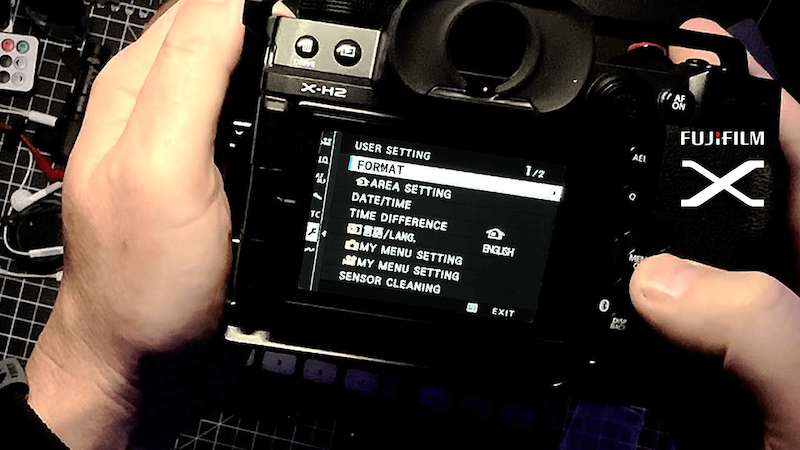
Step 5. Choose the style option and click "OK" when asked to confirm your choice. Remember that formatting the card will eliminate all its information, even hidden files and folders.
Step 6. The camera will delete everything on the memory card. Watch for the process to finish. Depending on the size of the card, it could take a while.
Step 7. Once the memory card has been formatted, try accessing the pictures or videos to ensure they are empty.
However, in this way, it's not safe enough. If you simply format the SD card of the camera, the data on the SD card is still recoverable. With professional data recovery software, it's easily to retrieve the formatted data from the camera card.
Simple Way to Recover Format Data from Camera
It's easy to recover the formatted data from memory card of a digital camera. Read more >>
A safe way to delete photos and videos from your Fujifilm camera's memory card is to use data wiping software. You can use the most secure data erasure software DoYourData Super Eraser which can wipe data from digital camera's memory card permanently.
The software is easy to handle with understandable interface. There are 3 different modes for you to choose and satisfy the data erasure requirements in different situations. For example, you can use the software to shred any exiting files from your camera, hard drive, SSD, or other devices. The software can help you wipe a drive totally along with all the data on the drive. If you have deleted some files and want to ensure the deleted files will not be recovered, you can use the software to wipe the free space of the storage media.
You can do as follows step be step to wipe the photos and videos from your Fujifilm camera permanently with the software.
Step 1. Turn off your Fujifilm digital camera and take out the memory card. To connect the card reader to the computer, slip the card into the slot.
Step 2. Run the software DoYourData Super Eraser and choose the mode Wipe Hard Drive. Pick the memory card from the drive list and click Wipe Now button to continue.

Step 3. The software will ask you to select a data erasure standard at the next screen. Please check and choose an algorithm from the drop-down list. Please note that, if you choose a higher security level data wiping algorithm, it will take more time to wipe the memory card.
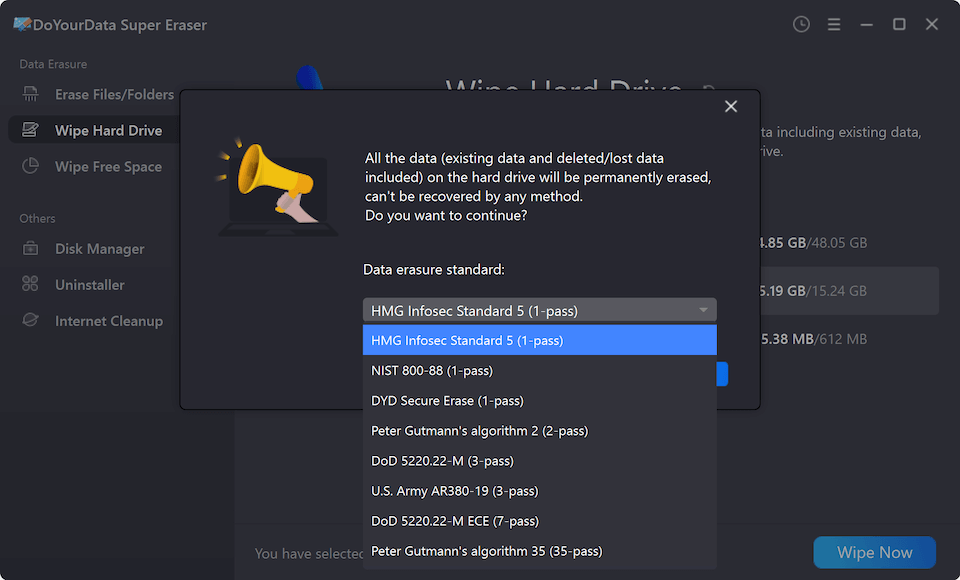
Step 4. Click the Continue button and the software will start the wiping process. It may take some time depending on the card size and the data wiping algorithm you choose.

After the erasing process is done, all the data on the memory card is wiped completely and gone forever. There will be no chance to recover the data with any data recover software or service.
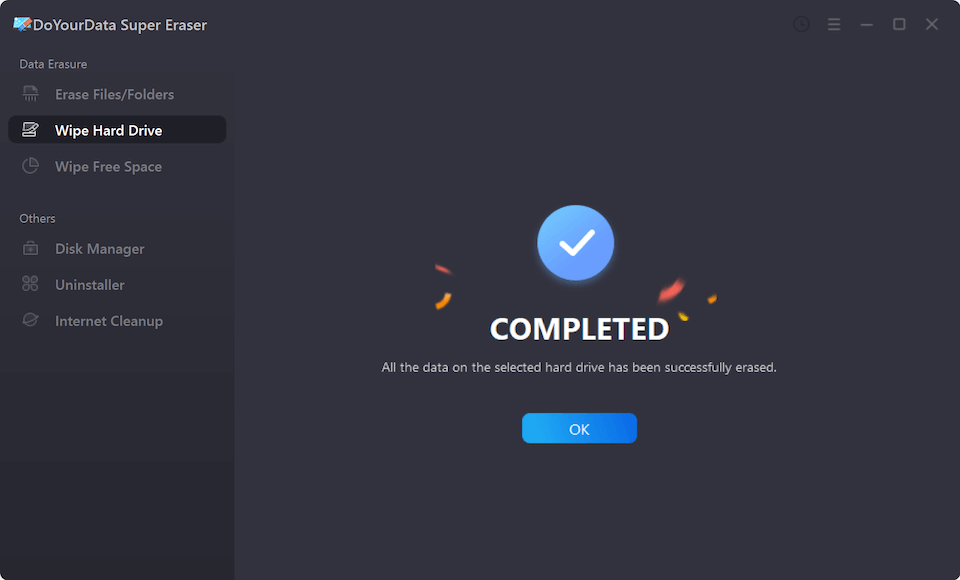
To keep your privacy and personal information safe, you must delete pictures and videos from your Fujifilm digital camera for good. You cannot regain the media files you lose when you format the memory card or use data-wiping software.
It gives you peace of mind. If you do the right things, like backing up important files, charging your camera, and learning how to use the settings, you can feel safe managing your digital photos. As technology improves, the chances of getting back lost data also improve. This makes safe deletion practices more important than ever. Follow these steps to keep your memories and personal information safe.

DoYourData Super Eraser
DoYourData Super Eraser, the award-winning data erasure software, offers certified data erasure standards including U.S. Army AR380-19, DoD 5220.22-M ECE to help you securely and permanently erase data from PC, Mac, HDD, SSD, USB drive, memory card or other device, make data be lost forever, unrecoverable!