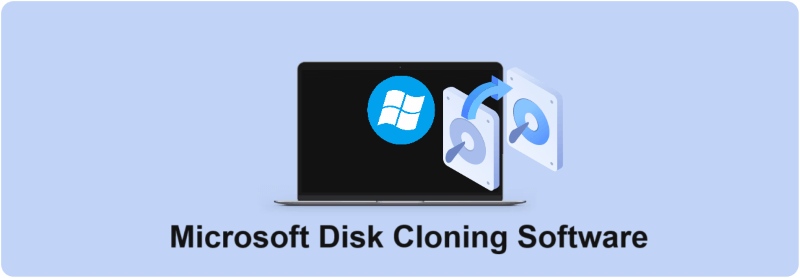
Quick Navigation:
When we start to maintain our systems and manage our data, we often end up with the important job of disk cloning. In this digital age, where keeping data safe and ensuring systems keep running is very important, you need reliable disk cloning software.
Microsoft provides strong solutions within its environment, making it easy for users to clone disks and partitions. Here are many popular choices: DoYourClone, AOMEI Backupper, Acronis True Image, MiniTool Partition Wizard and Clonezilla. We'll show you how to use these best Microsoft disk cloning software, from their features to step-by-step directions.
Come with us as we learn about disk cloning with Microsoft's trusted software, whether you're an experienced IT pro or a regular user. Get ready to discover what disk cloning can do for you and take your system care to a new level.
5 Best Microsoft Disk Cloning Software
Here are the simple summaries for the 5 disk cloning software for Microsoft Windows systems.
| Tools | Descriptions |
|---|---|
DoYourClone |
Simple and powerful disk copy tool. Read more >> |
AOMEI Backupper |
Backup software with disk clone feature. Read more >> |
Acronis True Image |
Disk cloning software full of additional features. Read more >> |
MiniTool Partition Wizard |
A comprehensive disk partition manager tool. Read more >> |
Clonezilla |
Free and open-source cloning tool. Read more >> |
To understand the software in detail and help you make the correct decisions, please read on and know more about the tools:
1. DoYourClone
The software is simple and specified in disk cloning. It's powerful enough to create exactly copy for your hard drive. The software options 2 modes: Partition Clone and Disk Clone. With the Partition Clone feature, you can select any wanted partition to clone. With the Disk Clone, it's able to clone an entire disk along with all the partitions on the disk.
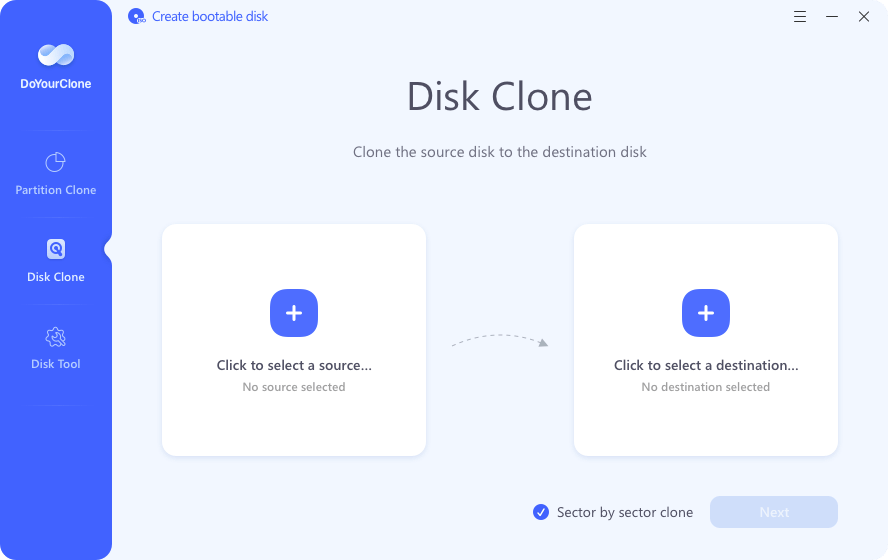
The Disk Clone feature is very useful especially when you need to upgrade your disk to a larger one or from HDD to SSD. After cloning the old system disk with the software, you will get a bootable clone drive. It's easy to replace the old system disk and then boot from the cloned disk without a problem.
The software provided the bootable disk option. It can be used to create a bootable disk for the software. If you want to clone your disk without affecting by other software, you can use the bootable disk of the software to boot the computer, then clone your disk in boot environment.
And the interface of the software is really intuitive and easy-to-use. Any user can handle the software to copy disk smoothly.
The software supports from Windows 7 to Windows 11, also offers additional tool, like disk repair tool and format function, etc.
😊Pros:
✅Powerful software to clone disk fully and completely.
✅Supports cloning different kinds of hard drives, SSD, etc.
✅Creates bootable copy of system drive.
✅Easy-to-use and user friendly interface.
✅Both Windows and Mac versions are available.
🙁Cons:
❎Lack of additional backup features like other software.
2. AOMEI Backupper
Windows users can also use AOMEI Backupper to clone their hard drives. The software has comprehensive clone features, including disk cloning, partition cloning, and disk cloning.
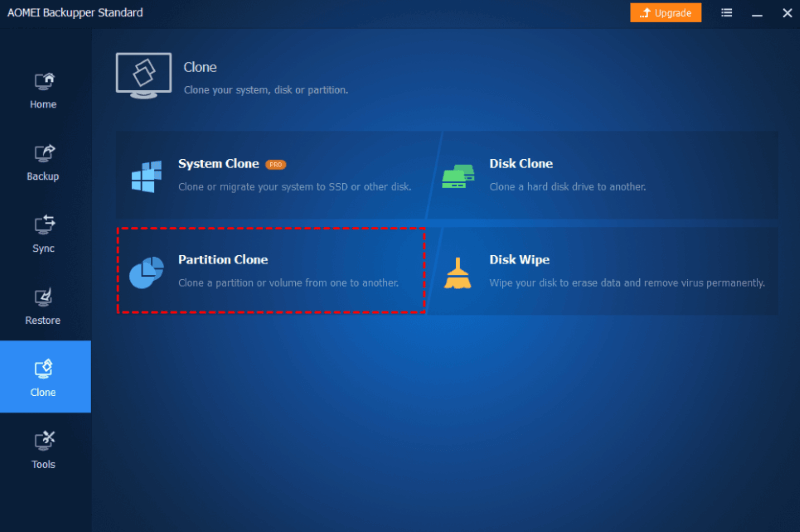
Besides, this software has many other backup functions, such as backing up system, individual files, sync data. You can use the software to clone drive or back up files in flexible ways.
With its wizard-style interface, AOMEI Backupper is good for new and skilled users. You can select any wanted function and just follow the onscreen wizards to finish the task step by step.
The tool also supports universal system recovery, ensuring compatibility across different computers. AOMEI Backupper is compatible with most recent Windows operating systems, like Windows 7, 8, 10, 11, making it a versatile choice for diverse user needs.
😊Pros:
✅Supports system clone, disk clone and partition clone.
✅Additional backups and sync features are available.
🙁Cons:
❎The interface somehow old style for some users.
❎Requires a learning curve when you use it the first time.
❎Only supports Windows machines.
3. Acronis True Image
Acronis True Image is another backup software with the cloning feature. However, it doesn't just offer the cloning software, but also, it's full of backup, data protection and security features. The software focuses on safeguarding users' data with robust technology.
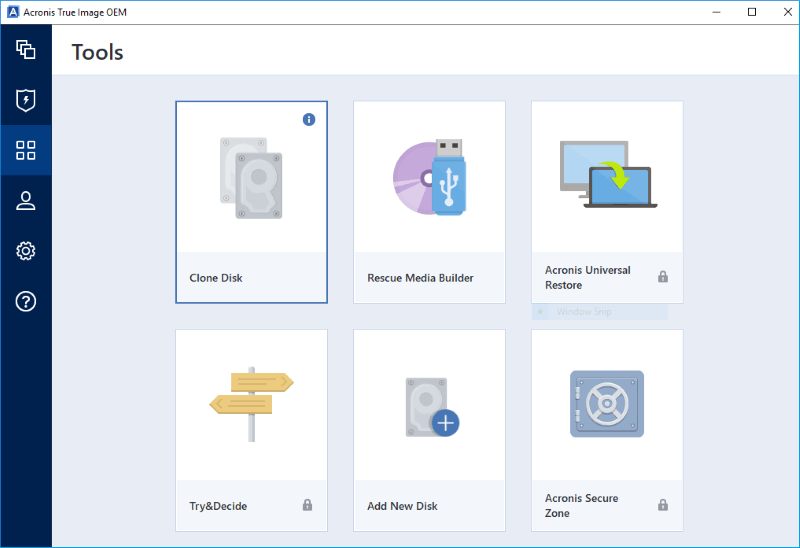
Acronis True Image offers the active disk cloning, which can copy the system drive on a running Windows machine, and you don't need to reboot the computer. It's really wonderful to clone system while keep working.
What's more, the software provides an integrated anti-virus system, which can protect your data and system from cyber virus. So it's really safe to use this software.
Acronis True Image is compatible with both Windows and Mac platforms. And it offers backup and recovery solutions for mobile devices.
😊Pros:
✅Active disk cloning enables bootable system copy
✅Support backing up Windows, Mac, and mobile devices
✅Protect the data with different data security technologies
🙁Cons:
❎The software is not affordable for any users
❎Universal restore might require additional steps
❎Advanced features are not easy for non-tech-savvy individuals
4. MiniTool Partition Wizard
MiniTool Partition Wizard is another versatile software for disk cloning, along with other partition management features. Also, the software is another one with wizard-style interface. It can be useful for some users to clone drive with the step by step wizard. The clone tool of the software can help you easily move OS to different drives.
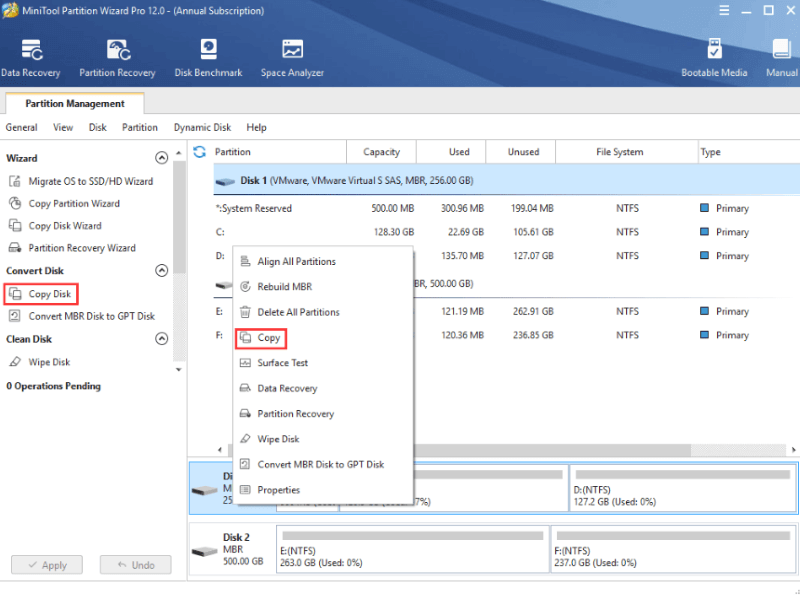
As a comprehensive partition manager tool, the software is dedicated to managing drive space. You can use the software to create, resize, merge, split,or move the partitions on your computer.
With its range of advanced features, the software might be a good choice if you want not only cloning disk, but also manage your hard drive partitions on computer.
MiniTool Partition Wizard also supports conversion between MBR and GPT without data loss, it's a useful feature when moving system drive to a different main-board. You don't need to reinstall the system and applications.
The applications works well with Windows OS and supports many file systems, like NTFS, FAT12/16/32, and exFAT.
😊Pros:
✅Reliable system drive migration feature
✅Converts disk from MBR to GPT and reverse
✅Full of partition management features
🙁Cons:
❎Some features are not understandable for new users
❎Only supports Windows operating systems.
❎Advanced options are locked behind the paid license
5. Clonezilla
Clonezilla is a strong open-source disk cloning program known for being reliable and quick. Many people use it to set up systems, recover lost data, and make images of disks. It works with many different hardware setups because it supports many file systems and disk types.
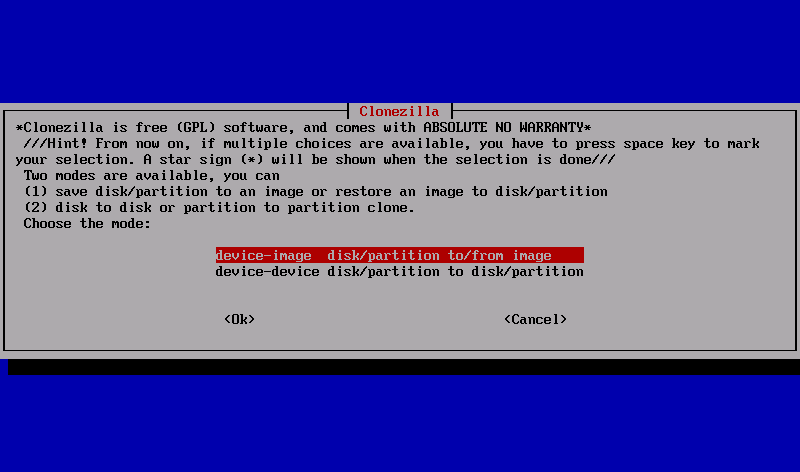
You cannot download and use the software directly in Windows environment. You can only create a bootable media with a CD/DVD, USB flash drive or external drive first. Then boot up the computer from the boot media to use the software.
Clonezilla lets you encrypt the backup images with unique password. It can help you protect the backups from being accessed without authorization. Hence, even if anybody steals the backup drive, you don't need to worry about data leakage.
😊Pros:
✅Free to use
✅Strong encryption
✅Support Windows, Mac, Linux OS.
🙁Cons:
❎Complex setup and no-skilled users unable to handle
❎Limited feature set
Step-by-step Disk Cloning Guide with DoYourClone
To help users understanding the clone process of the Microsoft disk cloning software, we will show you how to clone disk step by step with the program DoYourClone.
The software is very simple and you can easily use it even you are the first time come to the tool. First, you need to download and install the software on your Windows machine.
DoYourClone - Reliable Disk Clone Software
- Best Microsoft disk cloning software.
- Powerful to create exact copy of your disk or partition.
- Fully support Windows operating systems ranges from Windows 7 to 11.
You can use the software to clone a single partition or an entire hard disk. Here we clone an entire disk as an example, please follow the guide below:
STEP 1: Connect an external drive to the computer. Run the Microsoft disk cloning software on your Windows machine. Change to Disk Clone mode.
STEP 2: You can select a disk as source, like your system disk. Then choose the external hard drive as destination. Click the Next button.
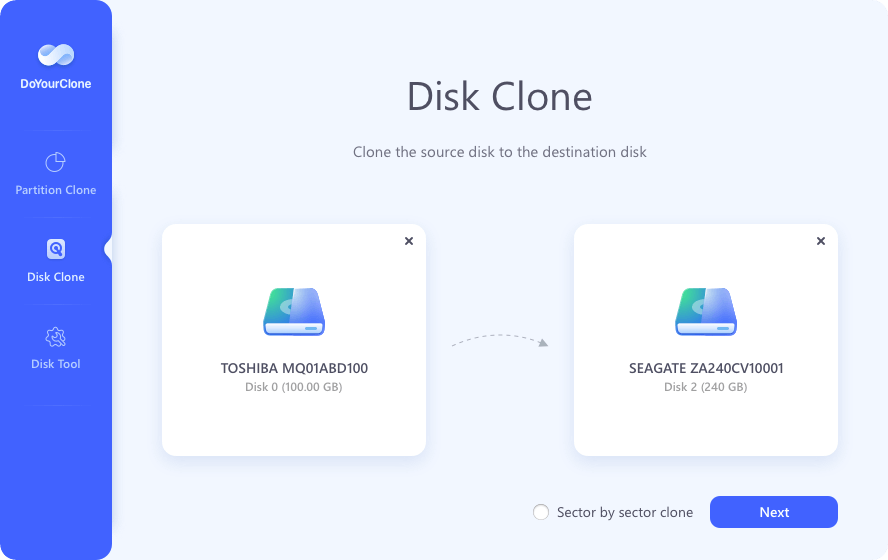
STEP 3: You can edit the disk layout at this step. If you want to change the partition size, just click "Edit Disk Layout", then you can drag and move to resize the partitions on the destination disk.
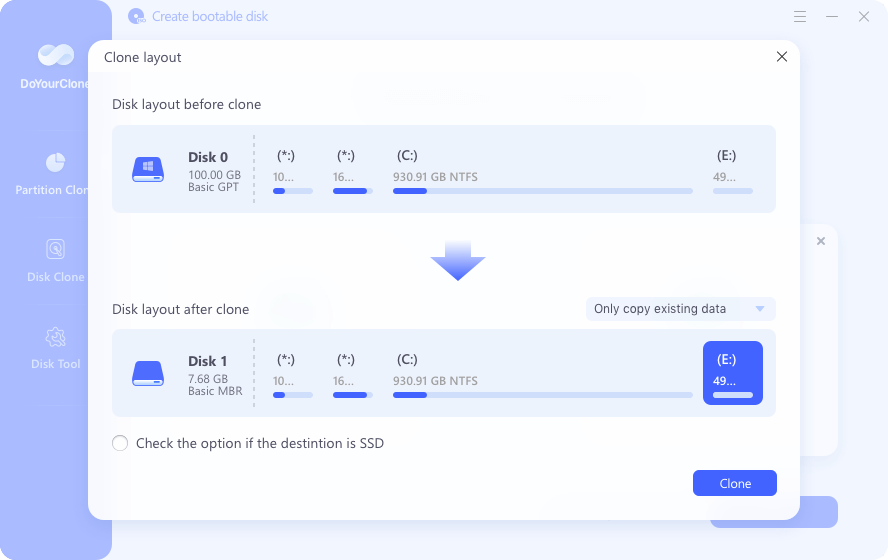
STEP 4: Click the Clone button and the software will clone everything from the source disk to the destination disk.
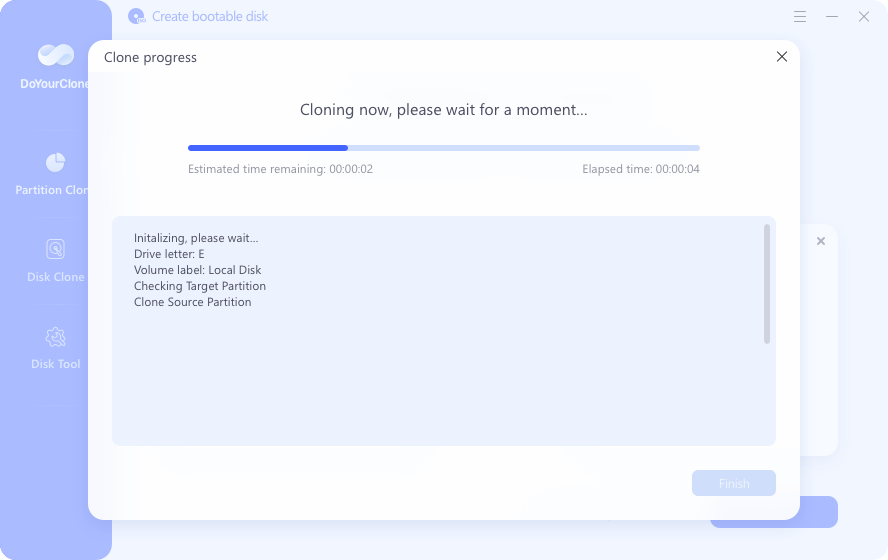
💡Note:
As the cloning process will overwrite the destination disk, ensure to move the important files from the destination disk before cloning. Or you can just clone to an empty disk.
Conclusion:
Disk cloning is important to system maintenance and data management because it protects data security and keeps the system running. With proven Microsoft disk cloning software, you can learn how to clone disks quickly and easily, improving system care and data security. DoYourClone is an excellent example of Microsoft's powerful disk cloning software that gives users the tools to copy disks and partitions easily.
These software options are reliable and flexible, and they can be used to set up systems, get back lost data, or deploy multiple machines. By following the guide's steps, users can use disk cloning to improve the care of their systems and keep their important data safe. Microsoft's disk cloning program will help you care for your system like never before.
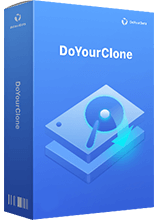
DoYourClone - Best Disk Clone Software
DoYourClone is a 100% safe, powerful and easy-to-use disk cloning program. It supports to clone any hard drive, clone HDD to SSD, upgrade old drive to new drive, create bootable clone backup for Windows and macOS. With this program, you can easily clone any hard drive. It supports sector by sector clone, SSD upgrade clone, etc.