Data loss happens every day in a company. There are so many reasons or accidents could result in data loss including deletion, format, reformat, partition, hard drive crash, power failure, virus attacking, etc. The best enterprise data recovery software should not only have powerful features to recover lost data under different tough circumstances, but it also should have other advantages, such as:
- Safe & Easy-to-use - Enterprise data recovery software should be 100% clean and safe and very easy to use. So even the most inexperienced user can use it to recover lost data without special skills. It means the software should be complete DIY data recovery software.
- Flexible & Adaptable - The best enterprise data recovery software should be compatible all popular operating systems and file systems. It should have the ability to recover lost data from various devices such as hard drive, RAID, external hard drive, Server system, digital camera, USB drive, memory card, etc. And it can be installed on different computers with unlimited activations.
Top 5 Data Recovery Software for Enterprise
Here we list top 5 powerful, easy-to-use and affordable enterprise data recovery software. Whether you are an IT pro or just an inexperienced user, you can easily and completely recover lost data with these top enterprise data recovery programs.
NO.1 Do Your Data Recovery Technician (Price: $299.00, Lifetime License)
Do Your Data Recovery Technician offers easy and effective data recovery software for enterprise & business users. It can be used by any user within one company/organization. It not only can recover deleted/formatted or inaccessible files, but it also can recover lost files from crashed hard drive or deleted partition. It supports to recover all kinds of lost files from any kind of device or media.
Do Your Data Recovery Technician can be installed on unlimited PCs or Macs. It can easily recover lost files from hard drive, USB flash drive, external hard drive, memory card, SD card, SERVER, RAID, etc.

NO.2 Ontrack Easy Recovery Enterprise (Price: $499.00)
Easy Recovery Enterprise is a very powerful data recovery program. It not only can recover lost data from hard drive or storage media device, it even can recover lost data from virtual machine. This data recovery software is very professional. It can recover all lost files before the disk space is overwritten by new data.
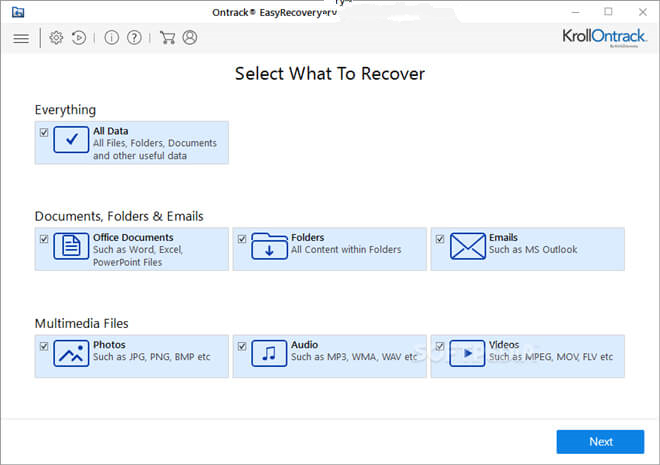
NO.3 Stellar Data Recovery Technician (Price: $299.00)
This enterprise-level data recovery software is good at recovering lost data from RAID 0/5. And it also can recover lost data from raw hard drive. However, if you want to recover lost data from encrypted hard disk, you have to upgrade your license.

NO.4 iCare Data Recovery Enterprise (Price: $499.00)
If you want to recover lost data from computers, iCare data recovery enterprise is a good option. It can be installed on unlimited PCs to rescue lost data when the data gets deleted or formatted. It also can recover lost data from virus infected hard drive.

NO.5 R-studio Technician (Price: 899.00)
R-studio provides reliable data recovery solution for enterprise users to quickly recover deleted or lost files from hard drive and storage media. It offers deep scan mode to scan the hard drive sector by sector to find every recoverable file.
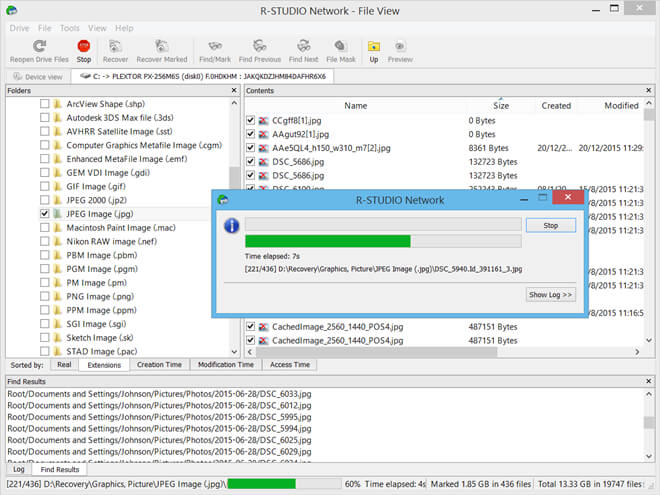
Recover Lost Data from Unlimited PCs, Macs and Storage Devices
If you want a reliable data recovery solution for you company or business team, just download Do Your Data Recovery Technician. This powerful enterprise data recovery software can help you recover lost data from unlimited computers, digital devices and storage devices. It is very easy-to-use. Just follow the steps below to completely recover lost data due to deletion, partition loss, format, power failure, human error, virus infection, hard drive crash, etc.
Step 1. Download Do Your Data Recovery Technician.
Download and install Do Your Data Recovery Technician on your computer, it is fully compatible with Windows and Mac OS.
Step 2. Choose a right hard drive to start data recovery.
Run Do Your Data Recovery Technician on your computer, then select the hard drive where you lose your files.

Step 3. Scan the hard drive and find lost data.
Just click on Scan button to scan the hard drive. It offers quick scan and deep scan. If you can’t find all lost files after quick scan, just click Advanced Recovery mode to deeply scan the hard drive.

Step 3. Preview and recover lost files.
Once the scan is completed, Do Your Data Recovery Technician will create a list of all recoverable files. Then select the wanted files and save them.

Do Your Data Recovery Technician offers advanced data recovery mode. This mode will deeply scan the hard drive and find every recoverable file on your hard drive. This enterprise data recovery software is much cheaper than other data recovery programs. Just try it.