Quick Navigation:
- Common Causes of Data Loss on Verbatim memory card
- Preventive Measures to Prevent Data Loss
- Steps to Recover Lost Data from Verbatim Memory Card
- Conclusion
- FAQs About Recovering Lost Data from Verbatim Memory Card
Losing data from a Verbatim memory card can be upsetting, especially if the files are important or can't be replaced. Losing your data can be very upsetting, whether because you accidentally deleted it, made a coding mistake, or the card got damaged. Luckily, data recovery is often possible, and you can get back your lost files if you know what to do.
This guide will show you the most common reasons people lose data and how to get your data back from a Verbatim memory card. This article will help you regain lost photos, papers, or files that aren't working right. You can regain your lost data and keep it from happening again if you know what to do and have the right tools.

Common Causes of Data Loss on Verbatim memory card
Before discussing recovery methods, it's important to understand why Verbatim memory card data loss occurs. By being aware of this, you can avoid future problems and protect your information.
Accidental Deletion
One of the most popular ways to lose data is to delete files accidentally. If you make a simple mistake, like pressing the wrong button or choosing the wrong choice, you could delete important files.
Formatting Errors
If someone formats their memory card, they might not know that the info on the card will be lost. Formatting errors can happen when the memory card is used with different devices or running systems.
Physical Damage
Memory cards are fragile electronics easily broken by water, high temperatures, or brute force. Data saved on the card cannot be accessed without a small scratch on the surface.
Corruption Due to Malware or Viruses
Malware or bugs can damage memory card files so they can't be read. When the card is attached to a device with these bad programs, they can get inside it.
Power Surges and Unexpected Shutdowns
If you immediately remove the memory card while data is being moved, a power surge or a sudden shutdown can damage or delete files.
Preventive Measures to Prevent Data Loss
It is always better to avoid losing data than to deal with it afterward. Here are some things you can do to keep the information on your Verbatim memory card safe.
Regular Backups
Make it a habit to back up the information on your memory card often. To make copies of your important files, you can use cloud storage, extra hard drives, or the storage on your computer itself.
Proper Ejection of Memory Card
Always ensure the memory card is fully ejected before removing it from a device. It ensures that all the data transfers are finished and no files are left in a bad state.
Use Reliable Antivirus Software
Install good security software on all your devices to protect your memory card's data from malware and viruses that could damage it.
Avoid Using the Card in Multiple Devices
Using the same card on multiple devices can mess up the layout and the files on the card. If you need to move devices, ensure the card is formatted correctly and backed up first.
Handle Memory Cards with Care
To prevent your memory card from being damaged, keep it in a case when not in use and keep it out of harsh environments.
Steps to Recover Lost Data from Verbatim Memory Card
Don't worry if you lose information on your Verbatim memory card. You can get your things back in many different ways. Here is a step-by-step guide to help you use the Do Your Data Recovery.
1. Stop Using the Memory Card Immediately
Stop using the card immediately once you understand that data has been lost. If you keep using the card, you might erase the lost data, making it harder or impossible to regain.
2. Connect the Memory Card to Your Computer
You can connect the Verbatim memory card to your computer by inserting it into a card reader. Before you proceed, ensure your machine can read the card.
3. Recovering Data Using Do Your Data Recovery
You can regain lost files on your Verbatim memory card with the help of the reliable and easy-to-use Do Your Data Recovery. Here is how to use it:
Step 1: Download and Install.
You can download Do Your Data Recovery here. Install the software on your PC, then install it on a drive other than the one from which you want to get data back so you don't delete any files.
Do Your Data Recovery
- Recover deleted files from Verbatim memory card.
- Recover lost data from formatted Verbatim memory card.
- Recover lost data from inaccessible or corrupted Verbatim memory card.
Step 2: Launch the software.
Start the Do Your Data Recovery. On the main screen, you'll see a list of possible drives, including your Verbatim memory card. Select the Verbatim card and press "Scan" to begin the recovery process.

Step 3: Scanning Process.
The program will start looking for lost files on the memory card. Depending on its size and the information it holds, scanning the card may take a while.

Step 4: Preview and Select Files for Recovery.
When the check is done, you'll see a list of files that can be recovered, grouped by type. You can use the preview tool to see how the files look before you recover them. This helps ensure that the files are still whole and can be recovered. You can choose which files to return by checking the boxes next to them.
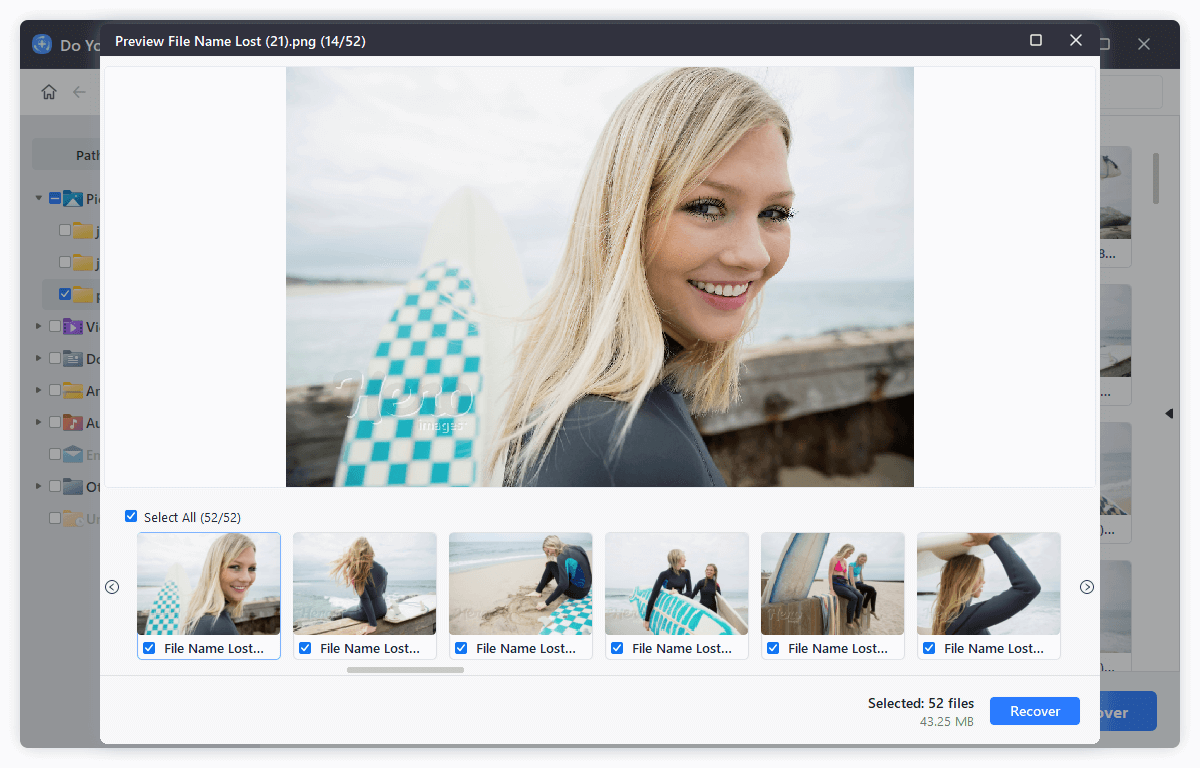
Step 5: Recover the Files.
To get back the files you chose, click the "Recover" button. Pick a safe spot on your computer to save the files you've restored. Do not save them back to the same memory card so they do not overwrite other files you may have lost. After recovery, you can view your recovered files in your chosen location.

Conclusion:
In conclusion, missing data from a Verbatim memory card can be upsetting, but most of the time, getting it back with the right steps is possible. You can protect your files from future problems by learning about the most common reasons people lose data and taking steps to stop them.
If you lose data, applications like Do Your Data Recovery make it easy to recover the lost files. To improve your chances of success, don't use the memory card at all, and carefully follow the recovery steps. You can regain lost data and keep your important files safe if you take the right steps and use the right tools.
FAQs About Recovering Lost Data from Verbatim Memory Card
1. What is the best tool for Verbatim memory card data recovery?
Here is the list of top 5 Verbatim memory card data recovery software:
- Do Your Data Recovery
- Recuva
- Cisdem Data Recovery
- Stellar Data Recovery
- iBoysoft Data Recovery
2. How to recover deleted or formatted data from a Verbatim memory card?
Choose a data recovery program and run it to scan the Verbatim memory card:
- Download and install Do Your Data Recovery.
- Connect the Verbatim memory card to your computer.
- Open Do Your Data Recovery, select the Verbatim memory card.
- Click on Scan button to deeply scan the Verbatim memory card.
- Recover files after scanning.
3. Is it possible to recover lost data from a corrupted Verbatim memory card?
Yes, Do Your Data Recovery can deeply scan the Verbatim memory card and find all recoverable files. You just need to select the wanted files, click on Recover button to save them.
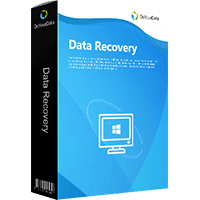
Do Your Data Recovery
The safe, powerful and easy-to-use data recovery program to help you recover deleted, formatted or lost data, recover lost data from damaged hard drive, from HDD, SSD, USB flash drive, memory card, digital camera, etc, fix damaged drive and external devices.