Quick Navigation:
- The Cut Files on SD Card Can Be Recovered?
- How to Restore Cut Files from SD Card?
- FAQs About Recovering Cut Files from The SD Card
The Cut Files on SD Card Can Be Recovered?
- Hi, I cut a image from my SD card to my Mac, however, I didn’t paste it and eject the SD card. After reconnecting the SD card to my Mac, the image was gone, how to get it back?
- Hi, I cut all files from my SD card to my computer 1 week ago. But, my computer got crashed and I needed the SD card files. Can I recover the files from the SD card?
Everyone has made the mistake of cutting a file from an SD card in a moment of hurry, intending to paste it elsewhere but then forgetting. You start to panic as you discover the file has vanished on your card and have no idea how to return it.
The good news is that deleted files on an SD card are usually retrievable. This article will show you how to retrieve your lost files and provide helpful hints.
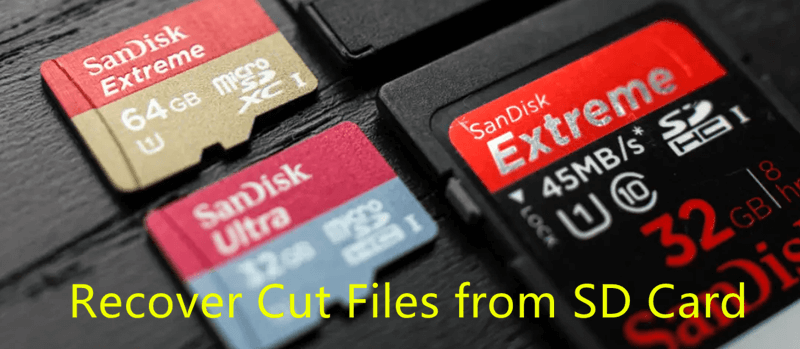
How to Restore Cut Files from SD Card?
Now that you know how the cut command works, let's look at rescuing data after a botched cut-and-paste operation. If you have a backup of the cut files, you can restore the lost files from the backup. If you don’t have a backup, you can download a data recovery program to scan the SD card and find the files which have been cut from the SD card.
Recover Cut Files from SD Card with Do Your Data Recovery:
Even after you remove a file, its constituent data may remain on the system for some time. The operating system can now access the information stored in that particular area. That saves fresh data in that spot, replacing previous content.
We can retrieve the cut file if new information hasn't overwrite the disk space of the cut file. Before information is completely lost, data recovery program can attempt to restore it.
Do Your Data Recovery
- Recover deleted files on SD card.
- Recovery cut files from SD card.
- Unformat SD card and get all lost files back.
Do Your Data Recovery, the powerful data recovery program, can easily recover cut images and videos from any SD card. Because of its robust recovery capabilities, user-friendly interface, and history of successful recoveries, we highly recommend you to use this tool to restore deleted or cut files from the SD card:
Step 1. Download and install Do Your Data Recovery on your computer and then open it.
Step 2. Connect the SD card to your computer and then select it to start data recovery.

Step 3. Click on Scan button to deeply scan the SD card and find all recoverable files.

Step 4. Once the scan is completed, find the cut files and select them. Recover them.

Tips:
- Don’t put new files to the SD card before you recover all cut files from the SD card in case that the cut files would be overwritten by new files.
- If the SD card gets corrupted, don’t format it. Just use Do Your Data Recovery to scan it and export all data from it to your computer.
- After scanning, you can preview all recoverable images and videos. Then select the wanted files, save them by clicking on Recover button. Don’t save the recovered files to the SD card.
FAQs About Recovering Cut Files from The SD Card
1. How to recover cut files from a SD card?
- Download and install Do Your Data Recovery on your computer.
- Insert the SD card into your computer.
- Open Do Your Data Recovery and select the SD card.
- Click on Scan button.
- Preview and recover lost files.
2. How to fix corrupted SD card?
- Open Do Your Data Recovery to scan the corrupted and then recover all files.
- Format the corrupted SD card to ExFAT or FAT32.
2. The files are completely cut and the SD card has been formatted, the files can be recovered?
Yes, run Do Your Data Recovery to scan the SD card. It offers deep scan mode to deeply scan the SD card and can find all recoverable files including cut files, deleted or lost files.
Conclusion:
Cut files from an SD card can be recovered using the appropriate method and dependable data recovery software. To increase recovery possibilities, act promptly, stop writing to the SD card, choose a recovery tool, and follow this guide.
Finally, retrieving sliced files from an SD card can save your life, but data loss avoidance is ideal. Save your treasured files and escape the sorrow of losing them with the appropriate attitude and tools. Remember these methods next time you're in a similar circumstance, and don't panic - your information may not be lost permanently.