Quick Navigation:
- Why You Need Mac Disk Wiping Software
- Best 6 Mac Disk Wipe Software
- Conclusion
- FAQs About Mac Disk Wipe Software
Keeping your personal information safe in a world where every click, download, and word leaves a digital trail is more important than ever. As you say goodbye to your trusty Mac and get ready to give it to someone else or recycle it, you might find that your private files and secret information are still hidden.
That thought is scary. Don't worry, though, because there is a knight in shining armor: the Mac disk wipe software. It is designed for wiping out all of your data from your hard drive so that no one can find it again.
There are many choices; how do you pick the best Mac disk wipe software to help you protect your data? Take a trip with us through the Mac disk wipe software world, where safety, ease of use, and effectiveness are the most important.
Why You Need Mac Disk Wiping Software
Mac users can remove files, but it doesn't mean they'll never be seen again. Instead, the operating system marks the space as empty, but your info remains there. It means that trained people or specialized software can retrieve your deleted files, which is a serious security risk.
Here comes disk wipe software, like a guardian angel for online privacy. Overwriting removed data several times makes recovery almost impossible, so you can be sure your private data is truly gone. Disk wipe software is the shield that protects your privacy and stops possible breaches in a world where every bit of data is important.
Best 6 Mac Disk Wipe Software
Here is the list of top 6 disk wipe software for Mac:
1. DoYourData Super Eraser for Mac
DoYourData Super Eraser for Mac is a powerful, easy program that can safely erase data from your hard drive. It uses complex formulas (such as Peter Gutmann, U.S. Army AR380-19, DoD 5220.22-M ECE) to ensure that the files are completely erased so they can't be recovered. The software is easy for people to use because it has a simple design.
It makes erasing data a breeze. With DoYourData Super Eraser for Mac, you can also delete specific files, folders, or full drives to fit your needs. Whether you're a casual user or an IT worker, DoYourData Super Eraser for Mac will give you peace of mind by keeping your private data safe from prying eyes.
It offers three flexible data erasure modes:
Mode 1: Erase Files and Folders.

This mode can help Mac users to destroy targeted files/folders from Mac hard drive or storage media. Just add files and folders to the erasure list, then click on Erase Now button to permanently erase the selected files/folders.
Mode 2: Wipe Entire Hard Drive.

In some cases, for example you will sell your external hard drive, you need to wipe all existing data and history data from your drive to avoid data leakage. This mode will help you wipe the selected hard drive to permanently destroy all existing data and history data. It means all data stored on the hard drive will be permanently erased.
Mode 3: Wipe Free Space.
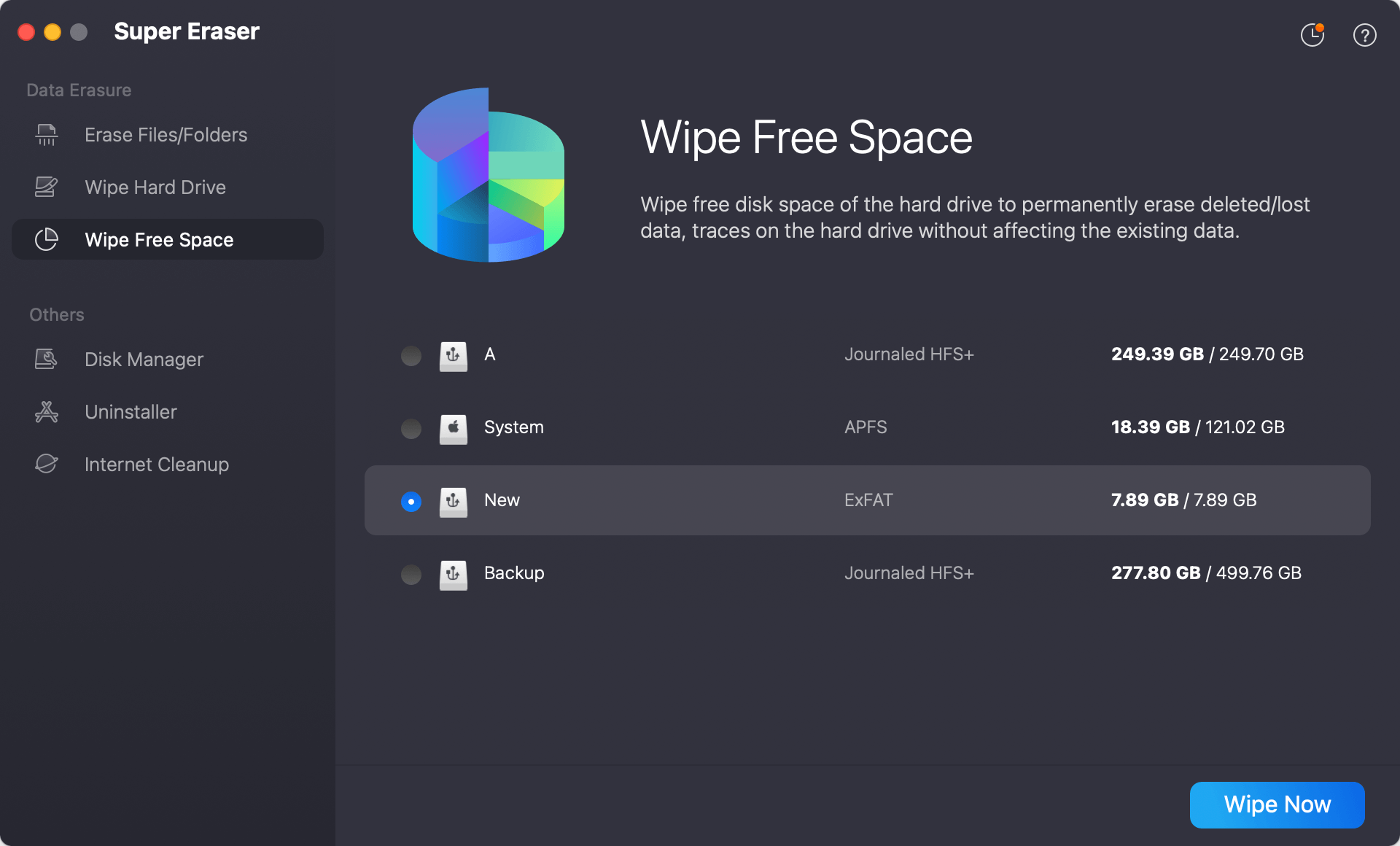
This mode will wipe free disk space of the hard drive and permanently erase all deleted/lost data. It will not erase the existing data.
Download Mac disk wipe software >>
2. Blancco File Eraser
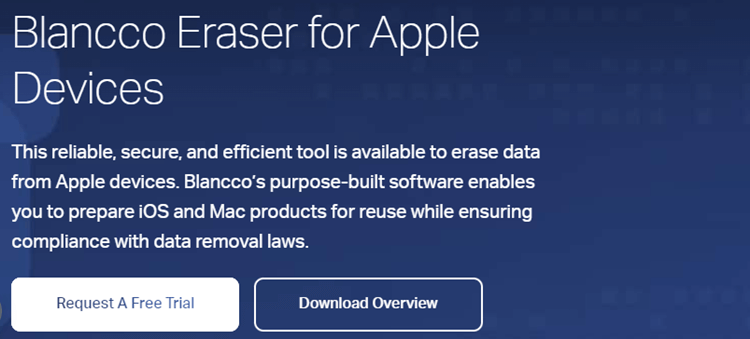
People know and trust Blancco File Eraser to delete data safely. They offer certified software options for this purpose. Blancco File Eraser works with macOS and meets many security standards, such as DoD 5220.22-M and NIST 800-88, ensuring it follows all the rules in its field.
Its easy-to-use interface makes wiping disks simple, so anyone can safely delete files, folders, or even whole drives. Blancco File Eraser also gives you thorough erasure reports that can be used for audits. It makes things more open and accountable.
Download Mac disk wipe software >>
3. Disk Drill

Disk Drill is best known for its data recovery and powerful disk wipe features for Mac users. Its Quick and Secure Cleaning modes let users choose between speed and thoroughness to meet various needs.
The software works with different wiping algorithms, like DoD 5220.22-M and Gutmann, giving you options for freedom and personalization. Disk Drill is great for casual users and IT workers who need reliable disk wipe software because it has an easy-to-use interface and many features.
Download Mac disk wipe software >>
4. WipeDrive
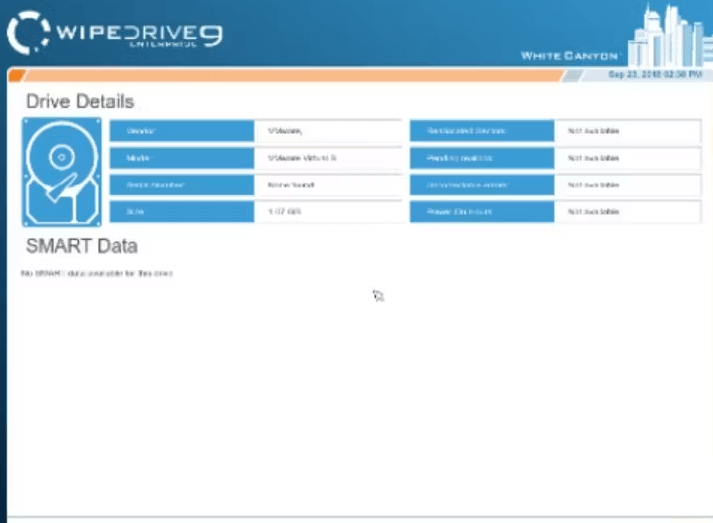
One disk wipe program made just for macOS systems is WipeDrive for Mac. This program provides military-grade data erasure, which means that sensitive data is completely and permanently erased. The government, businesses, and IT professionals trust it.
The software's easy-to-use design lets people of all skill levels use it. WipeDrive for Mac also has advanced features like certificate-based erasure verification and wiping methods that can be changed to fit your needs. These features provide the highest level of security and peace of mind.
Download Mac disk wipe software >>
5. Donemax Data Eraser for Mac
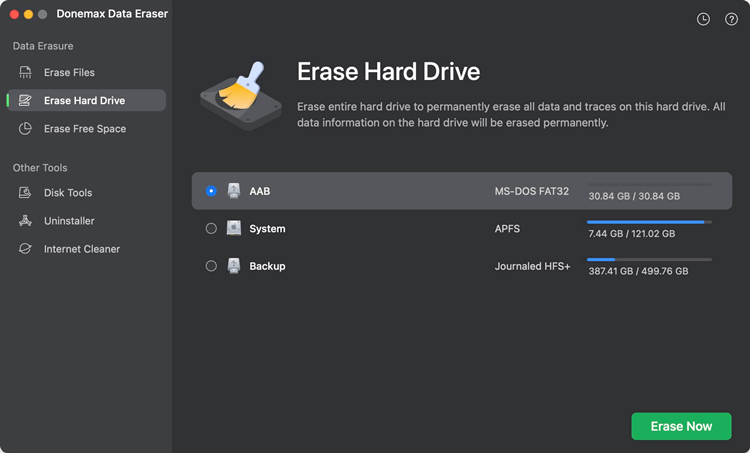
Donemax Data Eraser for Mac is one of the best Mac disk wipe software. It supports to shred files, wipe hard drive, erase free disk space on Mac. With this software, Mac users can securely wipe Mac HDD/SSD, external hard drive, USB flash drive, SD card. Once the data is erased by Donemax Data Eraser for Mac, it is lost for good, cannot be recovered by any method.
Users can select a erasure standard such as Peter Gutmann, U.S. Army AR380-19, DoD 5220.22-M ECE, then click on Erase Now to erase the selected data or hard drive. It also can help in uninstalling apps, cleaning up internet browsers’ cookies, passwords, visit histories, etc.
Download Mac disk wipe software >>
6. CCleaner for Mac
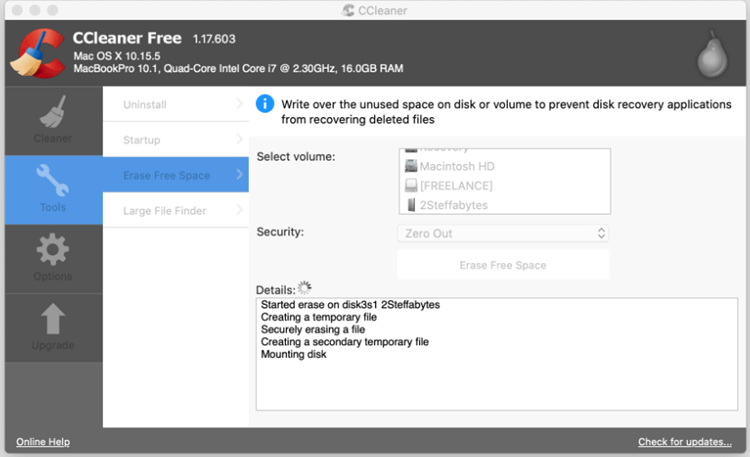
CCleaner for Mac has a strong disk wipe feature, making it a flexible option for Mac Users. It is a complete list of utilities that can do more than delete data; it can also clean up your disk, speed things up, and eliminate duplicate files. CCleaner's disk wipe feature ensures that sensitive data is deleted safely by following industry-standard data sanitization procedures.
Its easy-to-use interface and customizable choices let users customize the wiping process to fit their needs, whether they're getting ready to sell their Mac or want to free up disk space. Users can be sure that when they use CCleaner for Mac, all their data is deleted completely, protecting their privacy and safety.
Download Mac disk wipe software >>
More Mac Disk Wipe Apps:
- Cisdem Data Recovery: As flexible software, Cisdem Data Recovery can restore lost data and wipe a hard drive. Its Securely Wipe tool lets users safely delete private data from their Mac's hard drive. The software supports several wiping methods, such as DoD 5220.22-M and Gutmann, so users can change how the data is erased to suit their needs. Cisdem Data Recovery is useful for protecting privacy and data security because it has an easy-to-use layout and many features.
- SecureDelete for Mac: SecureDelete for Mac is a strong protector of your online privacy. It erases data completely and safely, emphasizing ease of use. This software uses cutting-edge methods to overwrite deleted data multiple times, making it impossible for even the most determined attackers to regain it. SecureDelete was designed to be easy for users to use. Its simple design allows users to erase files quickly and easily. Whether they want to delete just a few files or whole drives, SecureDelete gives them many choices. It also has wiping algorithms that can be changed so users can make the amount of security fit their needs. SecureDelete for Mac lets you say goodbye to unsafe data and give your private data to a trustworthy guardian.
- MacClean360: This Mac cleaning software also can help in permanently shredding files on Mac. Just choose File Shredder tool, then click on Add button to add files and folders. Click on Erase Now button to securely and permanently erase the selected files/folders.
Conclusion:
In conclusion, keeping your data safe on your Mac is very important in today's digital world. There is so much disk wipe software that it can be hard to pick the right one. Put security, ease of use, and efficiency first to protect the digital kingdom smartly.
You can be sure your private information will be completely erased whether you use a trusted program like DoYourData Super Eraser for Mac, Blancco File Eraser or Disk Drill or specialized software like WipeDrive for Mac. It will protect your privacy and give you peace of mind. Make a smart choice, and you'll never have to worry about data security again.
FAQs About Mac Disk Wipe Software
1. What is the best Mac disk wipe software?
Here is the list of top 6 Mac disk wipe software:
- Donemax Data Eraser for Mac
- Blancco File Eraser
- Disk Drill
- Wipe Drive
- Donemax Data Eraser for Mac
- CCleaner for Mac
2. How to permanently wipe hard drive data before selling a Mac?
- First of all, shut down the Mac, then restart it, press and hold the power button (if you are using an Intel Mac, press and hold Command+R), then the Mac will boot into macOS Recovery mode.
- Then choose Options, and click on Continue button.
- Select Disk Utilities, select the Mac startup disk, click Erase. Then erase the startup disk.
- Back to Utilities window and choose Reinstall macOS.
- After reinstalling macOS, download and install DoYourData Super Eraser for Mac.
- Open DoYourData Super Eraser for Mac, choose Wipe Free Space mode.
- Select the startup disk, click on Wipe Now button.
- Permanently erase all deleted/lost data.
3. How to wipe an external hard drive on Mac?
Open DoYourData Super Eraser for Mac, choose Wipe Hard Drive mode. Then select the external hard drive and click on Wipe Now button to permanently erase all data from the external hard drive.

DoYourData Super Eraser for Mac
DoYourData Super Eraser for Mac is a 100% safe, powerful and easy-to-use data erasure program. It offers certified data erasure standards including Peter Gutmann, U.S. Army AR380-19, DoD 5220.22-M ECE to permanently erase data from Macs and external devices, making data recovery be impossible.