Is it possible to recover lost data from iPhone 11/11 Pro/11 Pro Max on Mac?
When the contacts, text messages, chat history, photos, videos, notes and other iOS data are deleted from iPhone 11/11 Pro/11 Pro Max, the data is not lost forever. With right iPhone 11/11 Pro/11 Pro Max data recovery software, you can easily recover lost data from iPhone 11/11 Pro/11 Pro Max.
There are many ways to restore lost data from iPhone 11/11 Pro/11 Pro Max. If you are a Mac user, here is the guide to recover lost data from iPhone 11/11 Pro/11 Pro Max on your Mac.
First of all, just download best iPhone 11/11 Pro/11 Pro Max data recovery software for Mac OS. Do Your Data Recovery for iPhone offers a Mac version for you to recover lost data on Mac. It can help you easily recover deleted/lost data from iPhone 11/11 Pro/11 Pro Max on Mac.
- It supports to recover more than 15 types of iOS data from iPhone 11/11 Pro/11 Pro Max on Mac.
- Recover deleted/lost/inaccessible data from iPhone 11/11 Pro/11 Pro Max on Mac.
- Recover lost data from damaged iPhone 11/11 Pro/11 Pro Max on Mac. Recover lost iPhone 11/11 Pro/11 Pro Max data by extracting iTunes backup.
Just free download and install it on your Mac computer:
Easy steps to recover lost data from iPhone 11/11 Pro/11 Pro Max on Mac
There are two ways to recover lost data from iPhone 11/11 Pro/11 Pro Max on Mac by using Do Your Data Recovery for iPhone Mac version.
Mode 1: Directly recover data from iPhone 11/11 Pro/11 Pro Max on Mac
Do Your Data Recovery for iPhone is able to scan the iPhone 11/11 Pro/11 Pro Max to find deleted or lost data. Then you can recover the lost data after scanning.
Step 1: Connect iPhone 11/11 Pro/11 Pro Max to your Mac.
Connect the iPhone 11/11 Pro/11 Pro Max to your Mac computer. Then Do Your Data Recovery for iPhone with recognize the iPhone 11/11 Pro/11 Pro Max.

Step 2: Scan the iPhone 11/11 Pro/11 Pro Max.
Click on “Scan” button to scan the iPhone 11/11 Pro/11 Pro Max on your Mac.

Step 3: Preview and recover lost data from iPhone 11/11 Pro/11 Pro Max.
After scanning, you can preview all recoverable iOS data. Then selected the wanted data and recover all the contacts, messages, photos, videos, notes, chat history, etc.

Mode 2: Recover lost iPhone 11/11 Pro/11 Pro Max data from iTunes
Do Your Data Recovery for iPhone can help you recover lost iOS data when iPhone 11/11 Pro/11 Pro Max is damaged or lost.
Step 1: Choose the iTunes backup.
Click “iTunes” to choose mode “Recovery from iTunes”. It will list all iTunes backups. Then choose one of the backup to recover lost data.
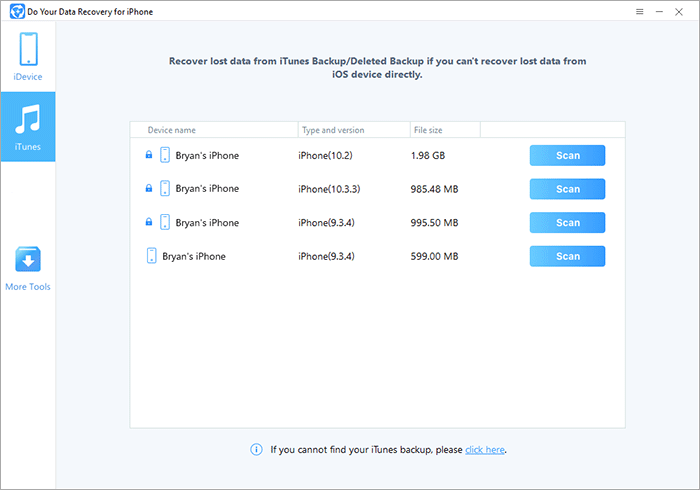
Step 2: Scan the iPhone 11/11 Pro/11 Pro Max backup.
Click on “Scan” button to extract the iTunes backup to find lost iOS data.

Step 3: Preview and recover lost data.
After scanning, just preview and recover lost iOS data.

It is very simple to restore lost data from iPhone 11/11 Pro/11 Pro Max on Mac. Do Your Data Recovery for iPhone also can help you recover lost data from other iPhone, iPad and iPod touch! It is fully compatible with Windows OS and macOS. Just free download it here: