Apple released iPhone 11/11 Pro/11 Pro Max in 2019. The iPhone 11/11 Pro/11 Pro Max is great device for mobile phone users. You may take thousands of wonderful photos with your iPhone 11/11 Pro/11 Pro Max, or stored tons of important data in the iPhone 11/11 Pro/11 Pro Max. Data loss can happen on any device, including iPhone 11/11 Pro/11 Pro Max device. You may think the deleted/lost iOS data on iPhone 11/11 Pro/11 Pro Max is lost forever, but, it is not true. With right data recovery software, you can easily recover lost data from iPhone 11/11 Pro/11 Pro Max.
- Part 1: Download iPhone 11/11 Pro/11 Pro Max data recovery software.
- Part 2: Directly recover lost data from iPhone 11/11 Pro/11 Pro Max.
- Part 3: Recover lost iPhone 11/11 Pro/11 Pro Max data from iTunes backup.
Now, just follow these steps to recover lost data from iPhone 11/11 Pro/11 Pro Max on Windows or Mac OS.

Part 1: Download iPhone 11/11 Pro/11 Pro Max data recovery software
DoYourData, the famous data recovery software developer, offers reliable iPhone 11/11 Pro/11 Pro Max data recovery software - Do Your Data Recovery for iPhone. Main features:
- Recover deleted/lost contacts, call history, bookmarks, calendars, WhatsApp messages, Kik chat history, WeChat chat history, iMessages, text messages, photos, videos, voice memos, audio files, and more from iPhone 11/11 Pro/11 Pro Max.
- Recover lost data from iPhone 11/11 Pro/11 Pro Max due to deletion, iOS upgrade, jailbreak, virus infection, power failure, logical error, water-damage or other unknown reasons.
- Recover lost data from dead or inaccessible iPhone 11/11 Pro/11 Pro Max.
- Recover lost data from iPhone 11/11 Pro/11 Pro Max on Windows computer.
- Recover lost data from iPhone 11/11 Pro/11 Pro Max on Mac.
Actually, Do Your Data Recovery for iPhone is able to recover lost data from any version of iPhone, iPad and iPod touch! Just download it on your PC or Mac, run it. Then connect the iPhone 11/11 Pro/11 Pro Max to your computer. Do Your Data Recovery for iPhone will recognize and scan the iPhone 11/11 Pro/11 Pro Max and then find lost data.
Part 2: Directly recover lost data from iPhone 11/11 Pro/11 Pro Max
Do Your Data Recovery for iPhone offers two methods to recover lost data from iPhone 11/11 Pro/11 Pro Max. First of all, lets try to recover the data directly from iPhone 11/11 Pro/11 Pro Max device. Follow the steps below:
Step 1: Connect the iPhone 11/11 Pro/11 Pro Max to your computer.
Run Do Your Data Recovery for iPhone on your computer, then connect the iPhone 11/11 Pro/11 Pro Max to your computer via USB cable. This software will quickly recognize and list the iPhone 11/11 Pro/11 Pro Max on the main interface.

Step 2: Scan the iPhone 11/11 Pro/11 Pro Max.
Choose the iPhone 11/11 Pro/11 Pro Max, then click on “Scan” button to scan the iPhone 11/11 Pro/11 Pro Max to find deleted/lost data.

Step 3: Preview and recover lost data.
After scanning, it will create a list of recoverable files by file type. You can preview the recoverable files. Then choose the files and recover them.

Part 3: Recover lost iPhone 11/11 Pro/11 Pro Max data from iTunes backup
If you can’t recover lost data from iPhone 11/11 Pro/11 Pro Max device (for example, the iPhone 11/11 Pro/11 Pro Max is lost), you can try to recover lost data from iTunes backup.
Step 1: Run Do Your Data Recovery for iPhone.
Install Do Your Data Recovery for iPhone on the computer which you backup your iPhone 11/11 Pro/11 Pro Max. Then choose mode “iTunes” data recovery mode. It will list all iTunes backups, just choose one of the backup.
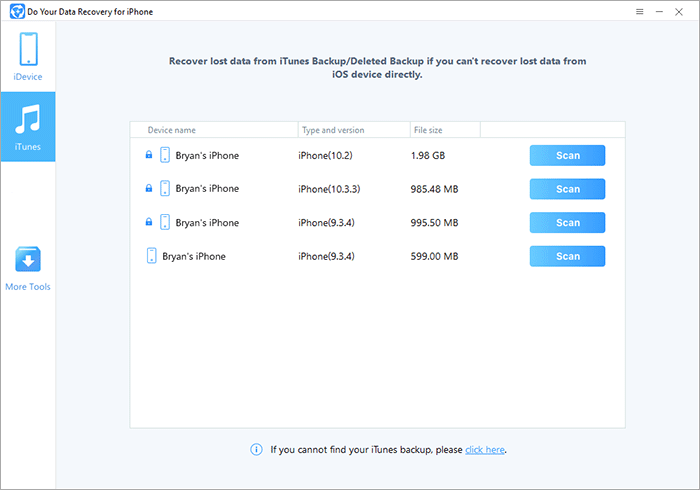
Step 2: Extract the iTunes backup.
Extract the iTunes backup and find lost data of iPhone 11/11 Pro/11 Pro Max.

Step 3: Preview and recover lost data.
After scanning, you can preview and recover lost iOS data.

With the two methods, you can 100% restore lost data from iPhone 11/11 Pro/11 Pro Max. You can easily recover lost photos, videos, chat history, contacts, messages and more from iPhone 11/11 Pro/11 Pro Max. Just download this software on Windows/Mac, then connect the iPhone 11/11 Pro/11 Pro Max to your computer. Scan the iPhone 11/11 Pro/11 Pro Max to find lost data.