"Hi, I have an iPhone 6 and I just upgrade the iOS to iOS 10.2.1. But when I open the WhatsApp messenger, all my messages are lost. Can I recover history WhatsApp messages from iPhone 6 after iOS upgrade?" – Herman
"Hello. I deleted all WhatsApp messages on my iPhone 6. That’s a big mistake. Could you tell me how to get the deleted WhatsApp messages back on the iPhone 6. Thanks so much." - LILY
Most of iPhone users are using WhatsApp app on iPhone. If you lose WhatsApp messages from an iPhone 6, you still have chances to get them back. First of all, you should find the right tool to help you do the WhatsApp message recovery. Do Your Data Recovery for iPhone is one of the best iPhone data recovery software. It can help you recover deleted or lost iOS data including WhatsApp messages from iPhone 6 or other iOS devices.
Three ways to recover history WhatsApp messages from iPhone 6
Do Your Data Recovery for iPhone offers three modes to recover history WhatsApp messages from iPhone 6. So you have three options to recover deleted or lost WhatsApp messages from your iPhone 6.
Mode 1: Directly recover history WhatsApp messages from iPhone 6
This is the easiest way to recover history WhatsApp messages from iPhone 6. First of all, just connect your iPhone 6 with your computer that has installed Do Your Data Recovery for iPhone. Then run this software to scan your iPhone 6. It will find and list all history data on your iPhone 6, including lost WhatsApp messages. You can preview the WhatsApp messages before you save them to your computer.

Mode 2: Recover history WhatsApp messages from iTunes backup
When your iPhone 6 is lost or damaged, you still can recover the lost WhatsApp messages. First of all, you can try to recover them from iTunes backup. Just run Do Your Data Recovery for iPhone on your computer, it will scan and find your iTunes backups, including deleted backups. Then it will scan the backups to find all iOS data. You can recover history WhatsApp messages after scanning.
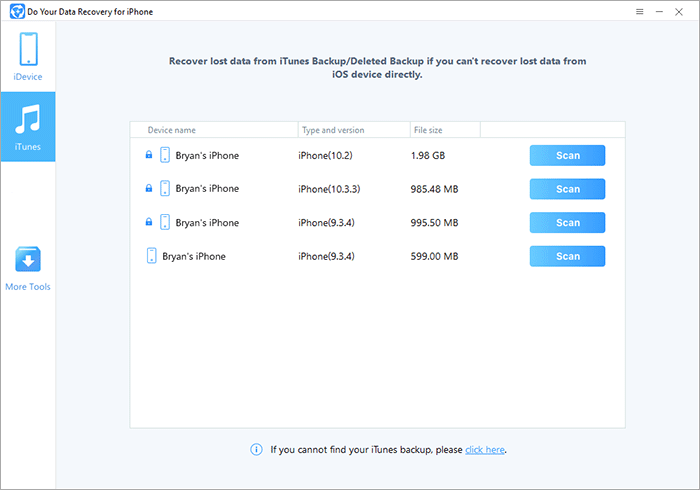
Mode 3: Recovery history iPhone 6 WhatsApp messages from iCloud account
If you can’t recover lost WhatsApp messages from iPhone 6 device and iTunes backup, you can try to recover them from iCloud backup. Do Your Data Recovery for iPhone can help you recover history WhatsApp messages from iCloud backup.

Do Your Data Recovery for iPhone can easily recover deleted WhatsApp messages from iPhone 6. It also can help you recover history WhatsApp messages when your iPhone 6 is damaged or lost. Moreover, it can easily retrieve lost WhatsApp messages after iOS upgrade, jailbreak, app reinstallation, etc.
Do Your Data Recovery for iPhone supports to recover more than 13 types of iOS data from iPhone, iPad and iPod touch. So, no matter what you’ve lost from your iPhone, you can run it to get your lost data back.