Summary:
Lose data from iPhone 12/12mini/12 Pro/12 Pro Max? Don’t worry. In this article, you can find the best data recovery software for recovering deleted/lost data from iPhone 12/12mini/12 Pro/12 Pro Max. These software can help you recover more that 15 types of iOS data (messages, photos, app chat history, contacts, notes included) from iPhone 12/12mini/12 Pro/12 Pro Max.

Apple launched iPhone 12 series recently, consisting of iPhone 12, iPhone 12 Pro, iPhone 12 Pro Max, and a brand new member termed as iPhone 12 mini. The first two members have collectively received around 7 million pre-orders in its first week of release which is quite impressive even though the numbers are lower than iPhone 11 pre-orders. While many people are going to get their new iPhone 12 devices, they might stumble upon data loss problems with their iPhones at some point. The most common cause for this could be the iOS update process that may result in the loss of important data from iPhones. This article covers some solutions to recover lost data from iPhone 12 series that you can try before giving up entirely.
iPhone 12 Device Data Recovery Guide
- 1. Restore lost data from Backup.
- 2. Best iPhone 12/12mini/12 Pro/12 Pro Max data recovery software.
- 3. Easy steps to recover lost data from iPhone 12/12mini/12 Pro/12 Pro Max.
Restore Your Backup
Before we jump to the section where a number of recovery software are given, we will discuss the restoring method of a backup, in case, you have made one.
The first method covers recovering data from your iTunes backup. Connect your iPhone to your laptop using a USB cable. Click on the ‘iDevice’ icon, click on ‘Summary’, and then from the Backups section, click on the ‘Restore Backup’ button. You can select from different backups if you have made more than one. Select the latest backup and click on ‘Restore’. Of course, you also can recover some iOS items (such as contacts, photos) from iCloud backup.
Best iPhone 12 device data recovery software
If you are one of those users who don’t like to make a backup of their precious data, then you can try some below-mentioned software to recover lost data from iPhone 12 series (iPhone 12/12mini/12 Pro/12 Pro Max).
1. Do Your Data Recovery for iPhone
When you happen to lose data from iPhone 12/12mini/12 Pro/12 Pro Max, what might actually happen is that your lost data is still there but only until new data takes its place. Do Your Data Recovery for iPhone recovery software that is able to recover deleted or lost data from iPhone, iPad, iPod touch without backup. It also can recover lost iOS data from iTunes backup.
It can recover data such as Messages, Contacts, WhatsApp messages, Photos or any type of file. It also offers two options such as Recover from iTunes Backup and Recover from iOS Device. You can run it to directly scan the iPhone 12/12mini/12 Pro/12 Pro Max device and quickly find deleted/lost items.

2. Phone Rescue
iMobie offers quite a sum of software when it comes to data recovery. Saving data from an iPhone is no exception as you can do so with its MobiSaver software. Like much other software, it also affirms to recover most forms of data such as contacts, messages, multimedia, etc. Right now it supports iOS 13 but it should not be long before they release an update for iOS 14 and iPhone 12 support.
Its usage directions are also pretty similar. First of all, download and install Phone Rescue on your laptop (supports both Windows and Mac OS). Connect your phone and scan it to search for the lost data. You can also select to search for different types of data. After the scan is complete, you can filter the data, preview it, and recover that to your computer.
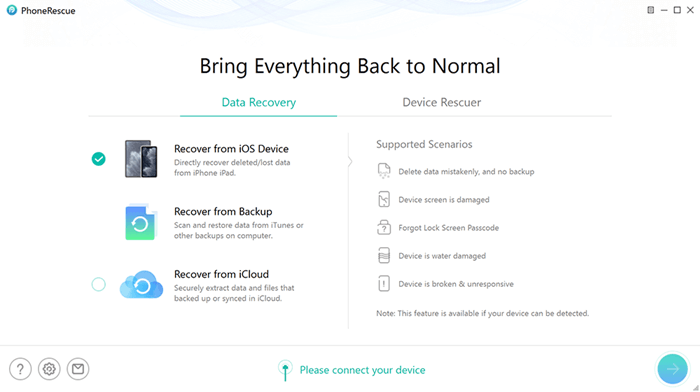
3. Stellar Data Recovery for iPhone
Another name in our list of data recovery software is Stellar Data Recovery for iPhone. It can also be your companion in case you have lost the data from your iPhone as it asserts to recover data such as videos, texts, contacts, and a number of other types. Like the previous software, its support is also limited to iOS 13.1.2 and iPhone 11 but Stellar should release an update sooner or later.
After installing this software, select the data form that you are interested in to recover from the ‘Recover from iPhone’ option. Then follow the rest of the steps until you see the recovered data on the tab. If you see your lost dfata among the recovered data, then select it and save it to your laptop.
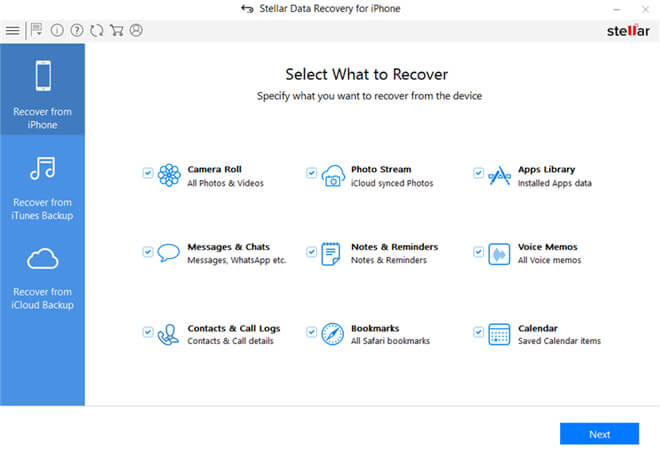
4. Magoshare iPhone Data Recovery
The final name in this list is the software named Magoshare iPhone Data Recovery. It assures the users to recover their data such as contacts, messages, call history, media content, and many more. Right now, again, its support is also limited to iPhone 11 series and below. We hope that it will catch up with the newer iPhones soon. It is very easy-to-use, just run it to scan the iPhone 12 device.
After the scan, you will be presented with a number of forms of data on the screen. Select the files that you want to recover and after you are done, click on ‘Recover’ and save it to your computer. After the process is done, you can go to the directory where you chose to save your recovered data. You will see that the data is divided into a number of sub-folders for the ease of the user.
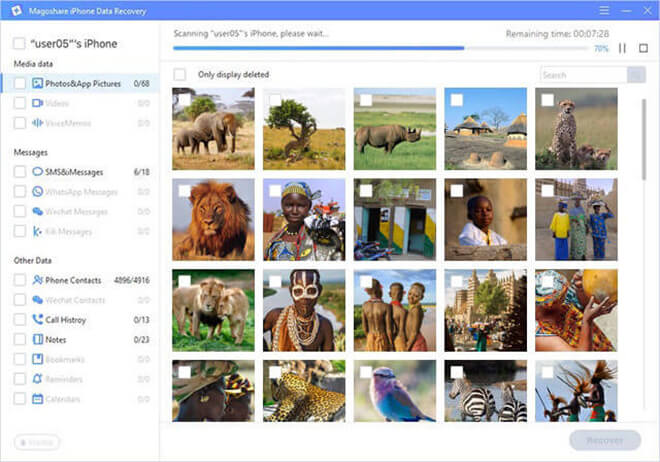
Easy steps to recover lost data from iPhone 12/12mini/12 Pro/12 Pro Max
After choosing a reliable iPhone 12 data recovery software, you can start to recover deleted/lost items from your iPhone 12 device. Here, we will show you how to recover lost data from iPhone 12/12mini/12 Pro/12 Pro Max with Do Your Data Recovery for iPhone.
Step 1. Download and install Do Your Data Recovery for iPhone.
Do Your Data Recovery for iPhone is fully compatible with Windows OS and Mac OS. First of all, just free download it and install it on your computer. Then open it.
Step 2. Connect your iPhone device to the computer.
Now, connect your iPhone 12 device to the computer where the Do Your Data Recovery for iPhone is installed. This software will quickly recognize the iPhone device.

Step 3. Scan the iPhone 12 device to find deleted or lost items.
Click to select the iPhone 12 device, then click on Scan button to scan it to find deleted or lost items.

Step 4. Preview and recover lost iOS data.
Once the scan is completed, you can preview all recoverable items, then select the wanted files and save them.

The iPhone 12/12mini/12 Pro/12 Pro Max data recovery steps are very simple. If your iPhone 12/12mini/12 Pro/12 Pro Max gets damaged or lost, Do Your Data Recovery for iPhone also can help you recover the lost iOS data from iTunes backup.
Conclusion
There can be a number of scenarios that can lead to the loss of data on iPhones. You can either delete your data by mistake or you may factory reset your data without knowing that results can lead to the loss of your precious data files. In all these situations, you can either restore your data if you have made a backup.
Otherwise, you can try the above-given software to give a try in searching for your lost files. Anyways with this article, we tried to help the users to help them recover lost data from iPhone 12 series. We know it is still too early for that to happen. Nonetheless, this guide will possibly help those users in the future. Thank you for reading the article.