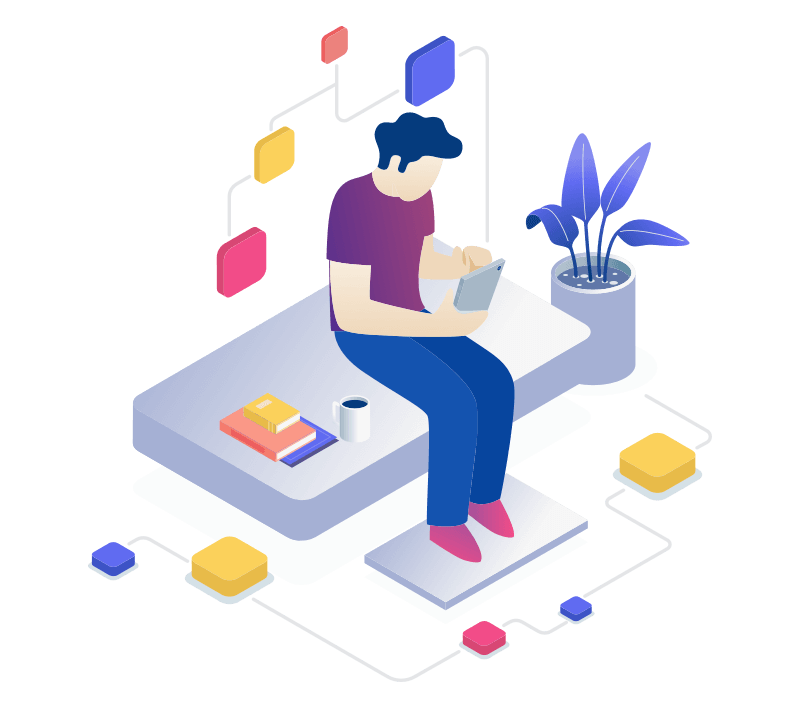iPhone Data Recovery
The reliable and efficient iPhone data recovery tool to recover lost which is deleted from iPhone device including the latest iPhone 14.
Do Your Data Recovery for iPhone is an easy-to-use and professional iOS data recovery tool which is able to securely and quickly recover lost data from iOS devices & iTunes backup due to deletion, iOS upgrade, jailbreak, factory reset, etc. This iPhone data recovery software offers advanced scan technology and will scan the iOS device, finding all existing items and deleted/lost items in your iPhone, iPad or iPod touch.
Have you lost data in your new iPhone or iPad? Just immediately run this software to scan your iOS device and find all lost data.
iPhone Data Recovery
The reliable and efficient iPhone data recovery tool to recover lost which is deleted from iPhone device including the latest iPhone 14.
iPad Data Recovery
Lost data in iPad? This software is able to recover lost or deleted items from iPad, iPad Pro, iPad mini, iPad Air, iPad iPad with Retina display, etc.
iPod touch Recovery
Do Your Data Recovery for iPhone also supports to recover lost data from iPod touch 4/5/6.
iTunes Backup Recovery
When your iPhone gets damaged or is lost, you can use iTunes recovery mode to extract precious backups and recover lost iOS data.
Do Your Data Recovery for iPhone offers two iPhone data recovery modes:
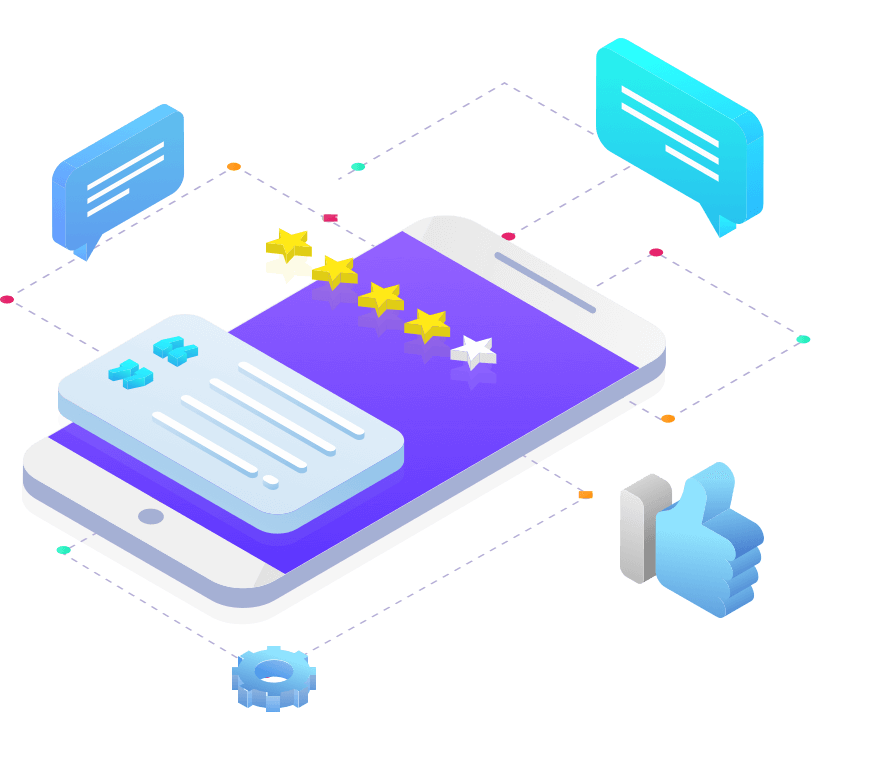
Securely and easily recover deleted or iOS data from iPhone, iPad, iPod touch or iTunes. It allows you to preview all recoverable iOS data before recovery. It is 100% safe and clean iPhone data recovery software. No damage to your device or data.
An easy-to-use iPhone recovery tool. Check full iPhone data recovery user guide >>
Do Your Data Recovery for iPhone is trusted by 5,000,000+ users and recommended by 2000+ famous media websites.
Serena
I delete some images from my iPhone app and can’t find them anywhere. Thanks to Do Your Data Recovery for iPhone, a quick scan to find all my deleted images. An easy-to-use tool.
Thomas
A great iPhone data recovery tool. Just download it, install it and run it to scan my damaged iPhone 13, it quickly find all the photos and messages, videos, chat histories. Amazing.
Lotus
Highly Recommend! I thought the erased data on my iPhone was lost forever till found this iPhone recovery software. It found all my deleted WhatsApp messages and some of the images.
CNET.com
It can rescue your lost iOS data due to accidental deletion, factory reset, iOS upgrade, jailbreak, water damage.
Softpedia.com
As the name suggests, Do Your Data Recovery for iPhone is an application designed to help you recover a wide variety of data that has been deleted or that it is inaccessible for different reasons.
Software.Informer
iPhone data recovery software is capable of recovering lost data from any iPhone, iPad, and iPod touch. It is not only an effective iPhone recovery tool to recover lost data from iOS devices, but also an iTunes extractor to retrieve lost files from iTunes.
Supported OS:
iPhone:
iPad & iPod touch:
iOS Data Type (15+):
Data Recovery
Free data recovery software to help you quickly recover deleted or lost data from HDD, SSD, USB flash drive, memory card, digital camera, RAID, Server, etc.
DoYourClone
DoYourClone, the fast & powerful disk cloning software, can help you clone HDD to SSD or clone other hard drive, make a bootable clone backup for Windows, etc.
Super Eraser
World NO.1 data erasure software to help in permanently erasing data from HDD, SSD, memory card or camera, USB drive, etc before selling or donating your device.
5 MillionTrusted by over 5 million of users around the world.
30-DaysAll software products come with 30 days money back guarantee.
100% SafeAll software products are 100% safe and clean.
Free Support24x7 free tech support. Feel free to contact us.