In this "Apple" time, iPad is very popular. It has been proved a good device for browsing videos, editing pictures, and doing even more things. We have stored a lot of files on a iPad including contacts, iMessages, photos, videos, audio files, calendars, notes etc. Bad things may happen to good data. Millions of iPad users lose their iPad files due to deletion, factory reset, iOS upgrade, water damage, losing device, forgetting password etc. Fortunately, you don't have to lose your files permanently with a third-party iPad data recovery tool.
iPad File Recovery Software
iPad file recovery software can helps users to scan the iPad device to find and recover lost files from iPad. There are a few iOS data recovery tools that can let you recover lost files from iPad. Choosing the right iPad file recovery software is the key for recovering files from iPad. Do Your Data Recovery for iPhone is reliable tool which can effectively recover lost files from iPhone, iPad and iPod touch. When you lose files from iPad, it will be the best help. It offers three recovery modes for you to recover lost files from iPad device.
Mode 1: Recover lost files directly from iPad
Do Your Data Recovery for iPhone allows you to directly recover deleted or lost contacts, photos, videos, notes, SMS and more from iPad device. First of all, download it and install it on your computer. Here are the recovery steps
Step 1: Connect your iPad to your computer.
Connect your iPad device with the computer. Run Do Your Data Recovery for iPhone on your computer, it will find your device.

Step 2: Scan your iPad device to find lost files

Step 3: Preview and recover files

Mode 2: Recover iPad files by extracting iTunes backups
When you iPad is lost or broken, you can't recover data from the device because the device can't be connected to your computer. If you have backed up your files with your iTunes, you can recover iPad files from iTunes. But you should install Do Your Data Recovery for iPhone on the computer where you back up files with your iTunes.
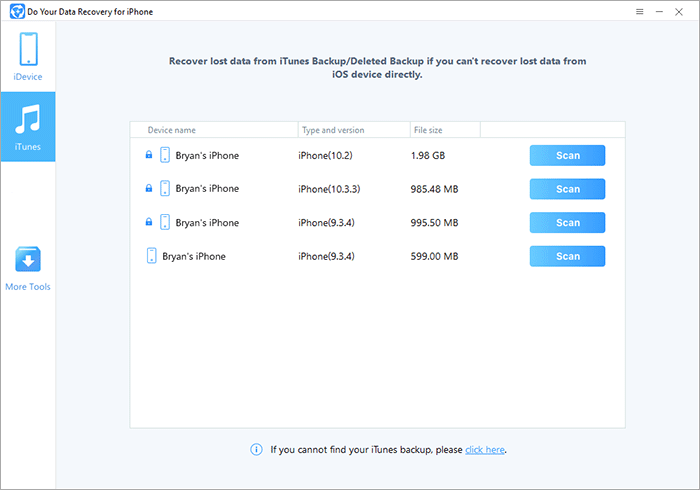
Mode 3: Recover iPad files from iCloud account
If the two modes above not work for you, you can try to recover your iPad files from iCloud account. Do Your Data Recovery for iPhone will download your iCloud backups and find the files you want.
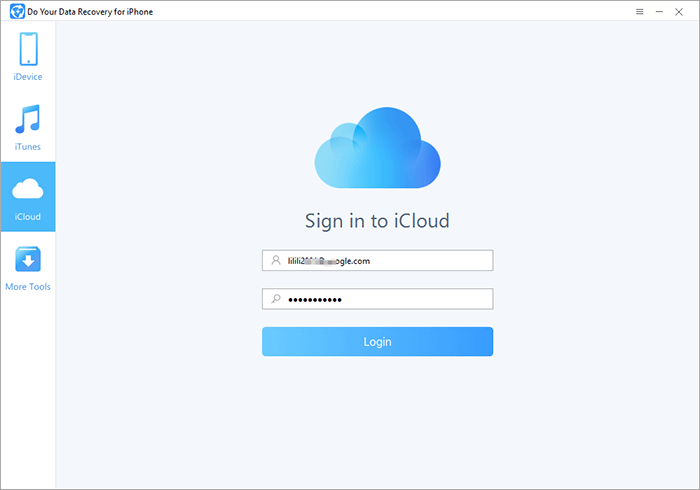
Do Your Data Recovery for iPhone supports all iPad devices including iPad pro, iPad, iPad air, iPad mini. It also can recover deleted or lost files from iPhone, iPod touch.