Removing/Uninstalling an app on macOS 10.13 High Sierra can be done in several ways. In the range of this writing, I’ll let you know various ways to uninstall applications under macOS 10.13 High Sierra. MacOS is perhaps more straightforward than Windows OS when it comes to uninstalling and removing software and applications. In Mac, the user can drop the apps as part of applications during the uninstallation process. But, one question that needs answer is that, what is the best app that can thoroughly uninstall applications under macOS 10.13 High Sierra?
Explain below are the top 5 Mac uninstallers for macOS 10.13 High Sierra.
1. DoYourData AppUninser
With this reliable Mac uninstaller for macOS 10.13 High Sierra, Mac users can easily uninstall an app much more comfortable with just a single click. With this AppUninser, it makes it easy for you to batch uninstall applications under macOS 10.13 High Sierra, and it will completely remove all related files including app junk, caches, logs, etc.
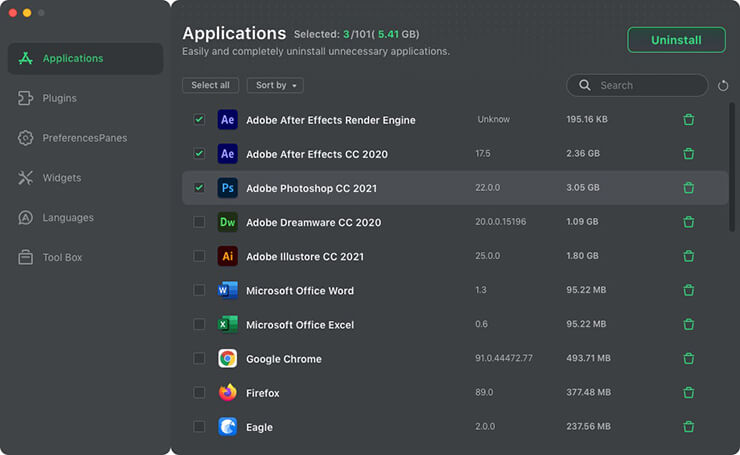
2. AppDelete
AppDelete uninstall application just like AweUninser removes all unwanted apps or files on your macOS 10.13 High Sierra. This uninstall app can drag and drop the apps; you wish to uninstall on your Mac, or on the other hand, you can browse all installed applications and extensions to select the apps or files that you want to uninstall. AppDelete also has additional features like Quick Search which helps you choose which files you want to delete in no time.
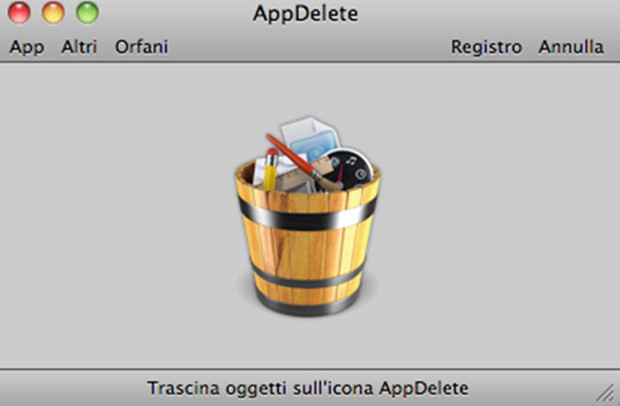
3. MacClean
MacClean is a simple yet powerful application for Mac user when it comes to cleaning data, Uninstalling apps, program or file. With this powerful Uninstallation app, it is easy to you keep track of all your apps, and it helps you to correctly and uninstall entirely unwanted Mac applications or those apps that are not compatible with your Mac. It detects conjointly leftovers of previously removed Mac applications.
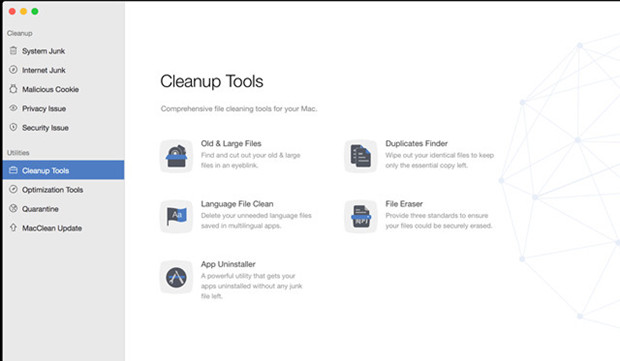
4. AweCleaner
This uninstallation app called AweCleaner for Mac offers one of the best Mac Uninstaller for MacOS High Sierra users. It allows Mac users to with no trouble uninstall Mac apps, plug-ins and widgets, and automatically clean up all the remnants. When you start uninstalling in macOS High Sierra with this app, it will show you all applications on your Mac, just select the ones you want to uninstall. After which you can now click the Uninstall button. With this app, you can uninstall all selected applications and clean up by one-click.
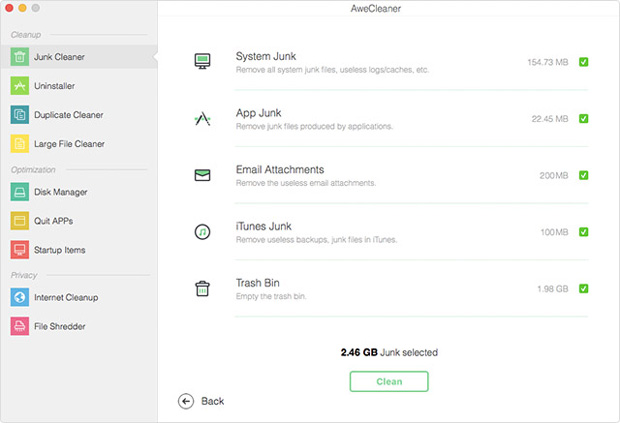
5. CleanApp
CleanApp offers various features for MacOS High Sierra users plus a complete and suitable user interface. Aside from just being a MacOS High Sierra uninstaller, it as well helps clean other old crap on your hard drive. The CleanApp is built to depend on classy means for analyzing files and applications on Mac. It also features a drag-and-drop app deletion just like other app uninstallers for MacOS High Sierra.
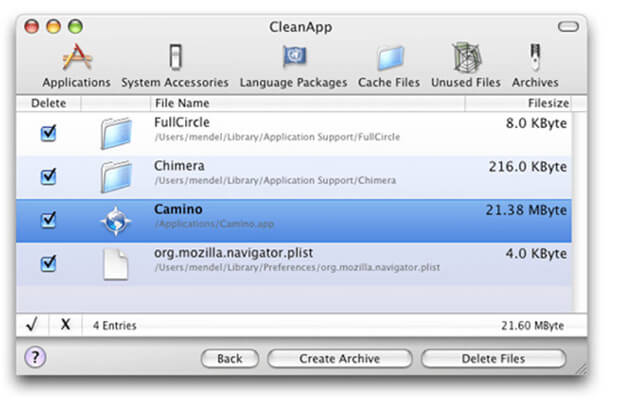
In conclusion, the above-explained top 5 Uninstaller for MacOS 10.13 High Sierra can help you permanently uninstall applications as well as help wipe your hard drive for any unwanted files or program under MacOS 10.13, High Sierra. Before you uninstall any unsolicited apps or data on your Mac, ensure to back up essential files on your system.