Mac computers need regular cleaning like other PCs. Cleaning Mac manually is a cumbersome and almost impossible task for beginners, and to improve the performance and speed of your Mac quickly and practically, correct software is required. In this article, you’ll get to know which software to clean your macOS 10.13 High Sierra.
Therefore, to improve the performance of your macOS 10.13 High Sierra system, you will need to clean your Mac thoroughly. Discussed below are top 5 cleaning software for your help. This is the best mac cleaning software that will allow you to clean and delete unwanted apps and files instantly. Read on.
Best 5 Mac cleaning software for macOS 10.13 High Sierra
No.1 macOS 10.13 High Sierra cleaning software – MacClean360
MacClean360 is the most cost-effective cleaning software (only $9.99) for macOS 10.13 High Sierra. It can scan every corner of your Mac system and find all junk files including system junk, user log, iTunes junk, app junk, etc. You can easily and quickly remove all the useless junk from your macOS 10.13 High Sierra system. Just free download it now >>

No.2 macOS 10.13 High Sierra cleaning Software - CleanMyMac
CleanMyMac, as its name suggests, is an easy-to-manage and powerful Mac cleaner designed to clean your macOS 10.13 High Sierra. After a payment of $ 39.95, you can enjoy these features: Clean up unnecessary files on your Mac such as user cache files, user log files, system log files, broken preferences, iOS software update packages, and more. Speed up your Mac computer by deleting useless files from it. Detect large and old files on your Mac. Uninstall unwanted applications on your Mac.

No.3 macOS 10.13 High Sierra cleaning Software - Detox My Mac
Detox My Mac is a Mac cleaner. It is designed to clean junk stored in storage space on the Mac and makes free memory space. Detox My Mac allows you to detect and eliminate newspapers and trash as user logs, Trash files, etc. And you need to unlock it the full version with $ 24.95 for more features.

No.4 macOS 10.13 High Sierra cleaning software – AweCleaner for Mac
AweCleaner for Mac is a comprehensive cleaning software which is fully compatible with macOS 10.13 High Sierra. It can quickly and deeply scan the macOS 10.13 High Sierra system and find/remove all junk files inside your Mac. It also offers so many useful tools. In addition to providing cleaning tool, it also offers uninstaller, disk manager, file shredder, internet cleaner, etc. It is a 9 tools in one software. After you upgrade your Mac OS to macOS 10.13 High Sierra, AweCleaner is the best tool for you to clean junk, improve performance, manage data, etc.
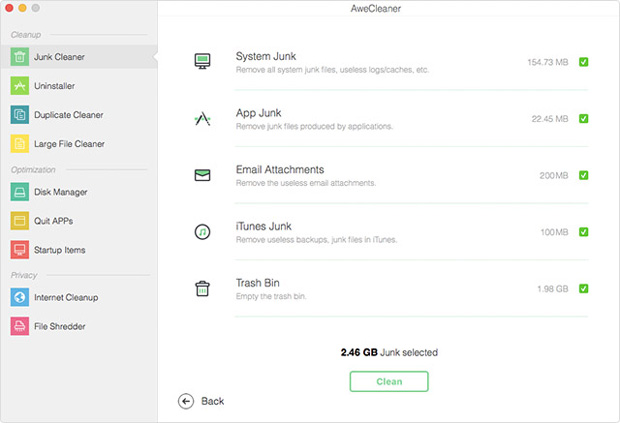
No.5 macOS 10.13 High Sierra cleaning Software - Disk Clean Pro
It's the best Mac cleaning software, which lets users clean up the mess on their Mac in no time. With different scanning options, you can scan your Mac for specific files. Let's say a one-click cleanup ensures that all caches, unwanted records, unnecessary files, and uncompressed downloads with one click are removed. It also has scanning capabilities for optimization manual cleaning.
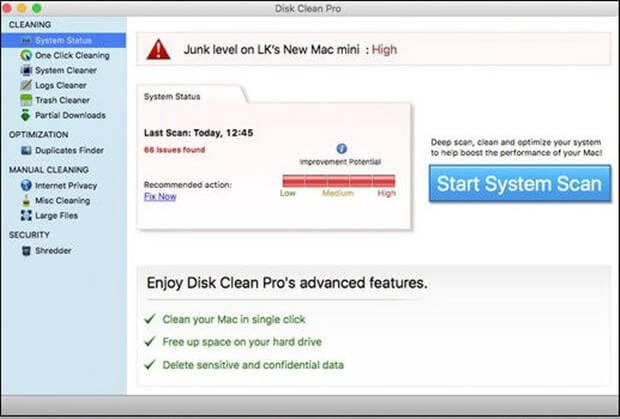
In conclusion, if your Mac computer speed is nothing to write home about, then, it means it's time to clean your Mac to make room for it. You can choose one of cleaning software mentioned above. We recommend Mac users to select cleaning software that has accuracy and intuitive interface.