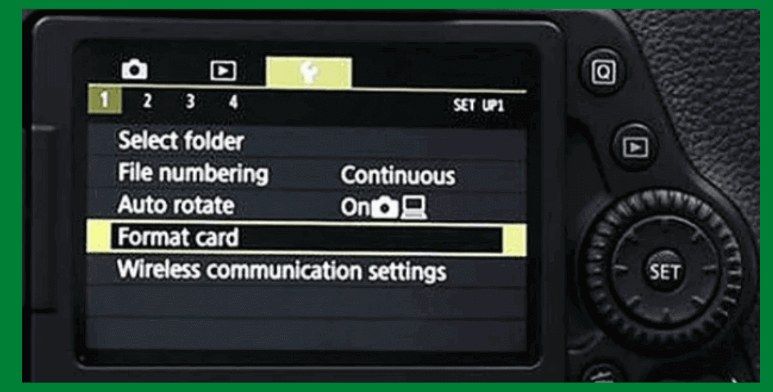Quick Navigation:
- How to Securely and Permanently Erase Data from a Polaroid Digital Camera?
- Method 1: Formatting the Memory Card with Overwriting
- Method 2: Using Data Wiping Software
- Method 3: Resetting the Camera to Factory Settings
- Best Practices for Secure Data Erasure
- Conclusion
Your Polaroid digital camera holds many memories - moments frozen in time, like family meetings and beautiful scenery. But what do you do to remove those feelings permanently? It is important to ensure that your photos and videos are erased, whether you are selling your camera, giving it to someone else, or just wanting to start over.

Deleting files or even resetting the memory card can not permanently erase data from your Polaroid digital camera because data recovery software can easily recover the deleted or formatted data. It would help if you did more to keep your information safe. These instructions will show you the best ways to delete data from your Polaroid digital camera so that you can never get it back and your privacy stays safe. Are you ready to keep your information safe? Let's start!
How to Securely and Permanently Erase Data from a Polaroid Digital Camera?
Before wiping your Polaroid digital camera, make a backup of your photos/videos. Then choose a method to erase your data and overwrite the disk space of the data so that no way to recover it.
Method 1: Formatting the Memory Card with Overwriting
Formatting the memory card and putting new data on it is a good way to permanently delete data from a Polaroid digital camera. This method ensures that the original files are deleted, making it much harder to get them back.
- Backup Important Data: If you want to keep any important information on the memory card, you should back it up before you continue. If you don't, this process will delete everything.
- Insert the Memory Card: Put the card into the digital camera from Polaroid.
- Access the Format Option: In the camera's settings menu, you can find the choice to format the memory card.
- Select Format and Confirm: Select "Format" or "Format card" and confirm that you want to proceed with the next step. The camera will delete the file location, but you can still retrieve the data.
![Erase Data from Polaroid Digital Camera]()
- Overwrite with New Data: Take more pictures or videos until the memory card is full to ensure the old data is gone. This action replaces the old data with new files, which makes it very unlikely that the data can be recovered.
- Reformat Again: Fill up the card again after it's full. In this last step, even the data that was written over is erased.
Note: The formatted data is not lost for good and can be recovered by data recovery software. If you want to permanently erase data from your Polaroid digital camera, just try data wiping tool or data erasure tool.
Method 2: Using Data Wiping Software
One of the best ways to ensure data is deleted from a Polaroid digital camera is to use data-wiping software. Popular software like DoYourData Super Eraser, known for being powerful and easy to use, is a great choice for this task. DoYourData Super Eraser can help you securely and permanently erase data from HDD, SSD, USB flash drive, digital camera, memory card, RAID, Server, etc.
Step 1. Download and Install DoYourData Super Eraser: To begin, download and install DoYourData Super Eraser on your computer. It can be installed on both Windows PCs and Macs.
Step 2. Connect the Polaroid digital camera to your computer, then open DoYourData Super Eraser, choose Wipe Hard Drive mode. Select the Polaroid digital camera, click on Wipe Now button.

Step 3. Select a data erasure standard (such as HMG Infosec Standard 5, Baseline; DOD 5220.22-M; U.S. Army AR380-19; Peter Gutmann's algorithm), then click on Continue button to securely and permanently erase all data from the Polaroid digital camera.
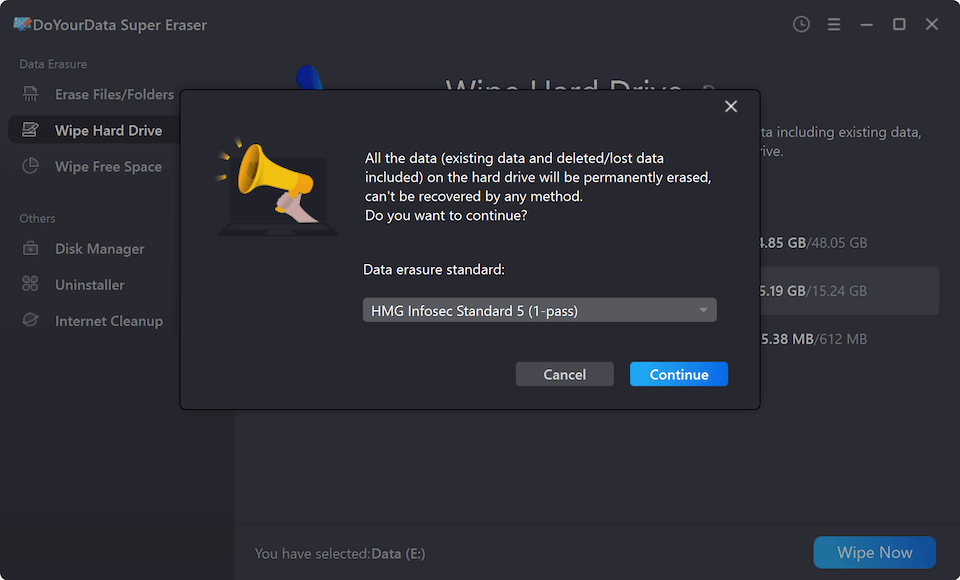
Other modes:
Erase Files/Folders - selectively and permanently erase photos/videos from Polaroid digital camera.

Wipe Free Space - permanently erase all deleted/formatted/lost data from Polaroid digital camera without erasing the existing data.

Note: Once the data stored on your Polaroid digital camera is erased by DoYourData Super Eraser, the data is lost for good, cannot be recovered by any data recovery software.
Method 3: Resetting the Camera to Factory Settings
It's easy to clear out your Polaroid digital camera's memory and settings by resetting it to its factory settings. It brings the device back to its original state. However, this method might not completely erase the data on the memory card; you might need to take extra steps to protect all of your data.
Access the Camera's Settings Menu
Start up your Polaroid camera and go to the settings menu. This menu might be in a different place on some models, but it's in the main menu in most cases.
Find the Reset Option
Look through the settings until you see a button that says "Reset to Factory Settings" or something similar. If you choose this option, the camera's settings will be reset to how they were when you bought it.
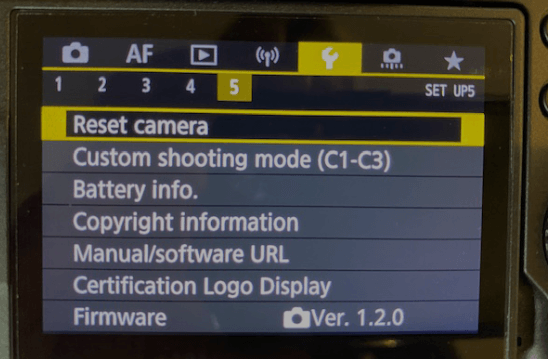
Confirm the Reset
Choose "Reset" and then confirm your choice. The camera will then restart and return to how it was first made.
Check the Memory Card
Once the reset is done, check the memory card to see if any information remains. If you want to be sure that all the data on the memory card is gone, you should use a way specifically designed to do that, like formatting with overwriting or using software like DoYourData Super Eraser.
Best Practices for Secure Data Erasure
To make sure you completely delete all the information on your Polaroid digital camera, you should follow best practices. Remember these things:
- The more times you delete data, the harder it is to retrieve it. Consider using data-erasing software that lets you make more than one pass.
- Format and wipe your memory card often, especially when handling private information. This approach lowers the chance that data will be exposed by accident.
- As ways to get back lost data change, so do ways to delete it. Keep up with the newest security tools and methods to keep your data safe.
- If you're done using a memory card, you should destroy it physically as a last resort to stop data recovery.
Conclusion:
In conclusion, you should erase all the data on your Polaroid digital camera to protect your privacy. It is especially important if you plan to sell or give the camera away. You can take several important steps to ensure your personal information is deleted safely.
These include formatting the memory card with overwriting, using data-wiping software like DoYourData Super Eraser, or resetting the camera to its original settings. By following the steps and using the best methods for securely erasing data, you can be sure that your data is safe and that no one else can get it back.

DoYourData Super Eraser
DoYourData Super Eraser, the award-winning data erasure software, offers certified data erasure standards including U.S. Army AR380-19, DoD 5220.22-M ECE to help you securely and permanently erase data from PC, Mac, HDD, SSD, USB drive, memory card or other device, make data be lost forever, unrecoverable!