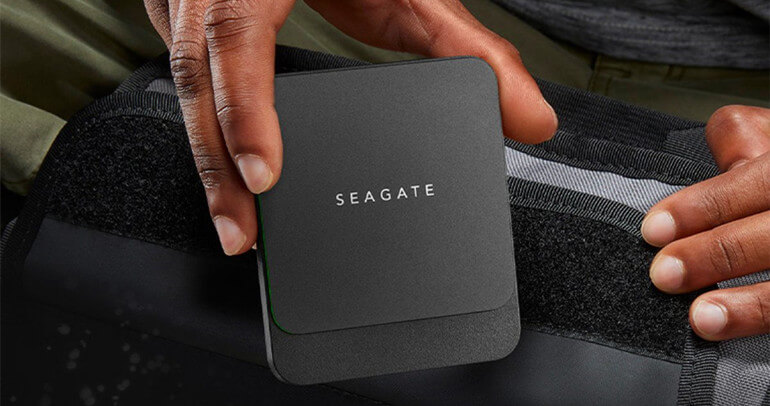
“Hi, I bought a 1TB Seagate BarraCuda Fast SSD and stored all my photos/videos into it. Last night, when I connected it to my computer, it asked me to format it for use. I didn’t know what to do and just formatted it. All my photos and videos were lost. Is there any way to get them back?” - Tony
Seagate BarraCuda Fast SSD is a super fast SSD. It is a great disk drive for data backup on both Windows and Mac OS. If you lose important data from this SSD, you still are able to get the lost data back. SSD data recovery software is able to securely and completely recover deleted, formatted or inaccessible data from a Seagate BarraCuda Fast SSD.
Best Seagate BarraCuda Fast SSD data recovery software
DoYourData offers reliable software for recovering lost data from a Seagate BarraCuda Fast SSD. This software is able to scan the Seagate BarraCuda Fast SSD and find every recoverable file.
- Recover permanently deleted files from Seagate BarraCuda Fast SSD.
- Unformat Seagate BarraCuda Fast SSD.
- Export data from inaccessible Seagate BarraCuda Fast SSD to your computer.
- Recover lost data from Seagate BarraCuda Fast SSD due to logical error, virus attacking, file system crash, etc.
Do Your Data Recovery is fully compatible with Windows and Mac OS. Whether you are a Windows user or Mac user, you can use this software to completely recover lost data from your Seagate BarraCuda Fast SSD. Download it here:
Three steps to recover lost data from your Seagate BarraCuda Fast SSD
Don’t use your Seagate BarraCuda Fast SSD after data loss. Just immediately run Do Your Data Recovery to scan your Seagate BarraCuda Fast SSD and get all lost files back.
Step 1. Run Do Your Data Recovery on your computer and connect your Seagate BarraCuda Fast SSD to the computer. Do Your Data Recovery will automatically recognize the connected Seagate BarraCuda Fast SSD and show it on the main interface. Just select the Seagate BarraCuda Fast SSD to start data recovery.

Note: if your Seagate BarraCuda Fast SSD can’t be recognized by this software, click here to fix it.
Step 2. Just click on Scan button. Do Your Data Recovery will scan the Donemax Data Recovery and find deleted/lost files.

Step 3. After scanning, you can preview all recoverable files. Then select the desirable files and save them to a safe location.

Once the scan is completed, you are allowed to preview all recoverable files. If you can’t find all lost files after quick scan, just try advanced recovery mode. This mode will deeply scan the BarraCuda Fast SSD and find all lost files. Do Your Data Recovery is able to help you recover lost files from other Seagate external hard drive, WD external hard drive, HDD, SSD, memory card, digital camera, USB flash drive, etc. Download it here:
Seagate BarraCuda Fast SSD data recovery FAQs
#1 Is it possible to recover deleted or formatted data from Seagate BarraCuda Fast SSD?
Yes, Do Your Data Recovery offers advanced data recovery technology to ensure finding every recoverable file on your Seagate BarraCuda Fast SSD. It even can help you find the lost files which are deleted a few years ago.
#2 Is it possible to recover lost data from crashed Seagate BarraCuda Fast SSD?
Yes, if your Seagate BarraCuda Fast SSD not work, just try to fix it and recover lost data with Do Your Data Recovery.
#3 How to permanently wipe Seagate BarraCuda Fast SSD before selling or donating it?
Before you sell, donate or trade in your Seagate BarraCuda Fast SSD, you can try DoYourData Super Eraser to help you permanently erase all your data from it to prevent potential data recovery.
