Quick Navigation:
- Recovering Your Lost Data from Transcend Memory Card: Two Main Approaches
- Recover Lost Data from Transcend Memory Card with Freeware
- Additional Tips and Considerations:
- Conclusion
- FAQs About Transcend Memory Card Data Recovery
The fear of losing data is very real in the digital world, where memories and important files are kept on memory cards. Even though Transcend memory cards are known for being reliable, things can go wrong, and data can be lost in an instant. Imagine losing work files before a deadline or accidentally deleting photos from a trip. It's enough to make anyone jumpy.
The lost images, videos and documents on the Transcend memory cards can be retrieved. In this guide, we'll look at easy, step-by-step ways to retrieve your important files. We can fix any problems, such as accidental deletions, coding mistakes, or data corruption. If you follow these simple steps, you'll be able to retrieve your information and feel better. Let's get started and recover lost data from your Transcend memory card with free data recovery software.
Recovering Your Lost Data from Transcend Memory Card: Two Main Approaches
You can get back the info on your Transcend memory card in two main ways:
- Using Data Recovery Software:
Most people should use this method. Data recovery software looks for signs of lost or deleted files on the memory card and lets you retrieve them. - Professional Data Recovery Services:
Professional data recovery services may be your only option if software solutions don't work or the data loss is caused by something complicated, like physical damage. It's important to think carefully about using these services because they are pricey and not always reliable.

Recover Lost Data from Transcend Memory Card with Freeware
Here are the steps you need to take to use data recovery tools to get back the data you lost on your Transcend memory card:
1. Choosing the Right Software:
You can choose from several free and paid data recovery programs. When picking one, here are some things to think about:
- Compatibility: Make sure the software works with the file systems that are popular on Transcend memory cards (FAT32, exFAT, NTFS) and your operating system (Windows, Mac).
- Features: Look for the ability to preview files, sort files by type, and perform a deep scan.
- Reputation: Pick software with a good name and many good user reviews.
Here are some well-known choices for data restoration software:
- Transcend RecoveRx: The free Transcend RecoveRx software is made to work with Transcend storage devices and has an easy-to-use interface.
- Do Your Data Recovery Free: This software has a free version to help Windows users and Mac users to recover lost data from Transcend memory card for free.
- Recuva: This free data recovery software works well for simple tasks but doesn't have all the advanced features paid versions do.
In this article, we will show you how to recover lost data from a Transcend memory card with Do Your Data Recovery Free.
- Recover deleted files from Transcend memory card.
- Recover lost data from formatted or erased Transcend memory card.
- Recover lost data from corrupted or damaged Transcend memory card.
- Export data from inaccessible/unrecognized Transcend memory card.
- Recover lost data from Transcend memory card due to virus attacking, logical error, format error, human error, etc.
2. Downloading and Installing the Software:
After you've made your choice, download the software you want and install it on your computer. To avoid getting malware, download the software from the official page.
Do Your Data Recovery Free can be installed on both PC and Mac. If you want to recover lost data from Transcend memory card, just free download and install this Transcend memory card data recovery freeware on your computer. It supports to recover lost data from all kinds of Transcend memory cards, such as Transcend SD/micro SD card, Transcend SDXC/SDHC card, Transcend micro SDXC/SDHC card, Transcend CF card, Transcend cFast card etc.
3. Connecting Your Transcend Memory Card:
Carefully connect your Transcend memory card to your computer using a card reader or putting it into a spot compatible with cards.
4. Launching the Data Recovery Software:
Open Do Your Data Recovery Free on your computer, then select the Transcend memory card to start data recovery.

5. Selecting File Types (Optional):
Many data recovery tools let you narrow the search by file type (photos, videos, documents, etc.). It can make it easy to find files and speed up the scanning process.

6. Scanning the Transcend Memory Card:
Click on Scan button. The program will now look through the memory card for files that have been lost or deleted. Depending on the size of the card and how much data was lost, the reading process may take a while.

7. Previewing and Recovering Files:
After the scan, the software will show the files that have been recovered. You can see what's in these files before you recover them by previewing them.
8. Selecting and Recovering Desired Files:
- Choose the files you want to recover: Pick the exact files or folders you want to return from the scan results. Use the preview option to ensure you're picking the right files.
- Return the chosen files: To start the recovery process, click the "Recover" button or do what the software tells you. The software will save the restored files somewhere other than your chosen memory card.

9. Post-Recovery Verifications:
- Check the recovered files: Once the recovery process is done, open the recovered files in the right program (picture viewer, video player, or document reader) to make sure they work and aren't damaged.
- Did You Recover Your Data? If you could get back everything you needed, that's great! Now, you can format the Transcend memory card to be used again (this step is optional and isn't always needed).
- Was it partially recovered or failed? If the recovery software can only find a few files or nothing, consider professional data recovery services as the last option.
Additional Tips and Considerations:
Free vs. Paid Software:
Sometimes, free data recovery software can do the job, but paid software usually has more features, can check more deeply, and has a higher success rate.
Do Your Data Recovery offers deep scan to ensure finding every recoverable file on the Transcend memory card. You can use this software to help recover any lost files on your Transcend memory card.
Multiple Scans:
If the first scan doesn't give you the data you want, try running the software again with the "deep scan" option (if it's available). For more deeply buried material, deep scans may take longer but may find it.
DIY vs. Professional Services:
Professional data recovery services may be your only choice if you've lost data in a complicated way or because of physical damage. However, these services are pricey and unreliable, so consider the pros and cons before use.
Prevention is Key:
To keep your important data from being lost forever, regularly back up your Transcend memory card data on your computer or the cloud.
Conclusion:
It can be stressful to lose data on a Transcend memory card, but with the right steps and tools, it's often possible to get back the files you lost. To get the best chance of recovering lost data, you should act quickly and carefully, whether using data recovery tools, utilities, or professional help.
Do Your Data Recovery Free is a reliable free Transcend memory card data recovery software. It can easily and completely recover deleted, formatted or lost data from your Transcend memory card. This software also can help you repair damaged Transcend memory card, format Transcend memory card on Windows and macOS, etc.
Taking preventative steps and following best practices can also help keep your important data safe from being lost in the future. If you follow the steps in this guide, you should be able to get back the data you lost on your Transcend memory cards and keep your digital life as normal as possible after losing data.
FAQs About Transcend Memory Card Data Recovery
1. Does Transcend has free data recovery software?
Yes, Transcend RecoveRx can help you recover lost data from Transcend memory cards for free.
Download it here: https://www.transcend-info.com/support/software/recoverx
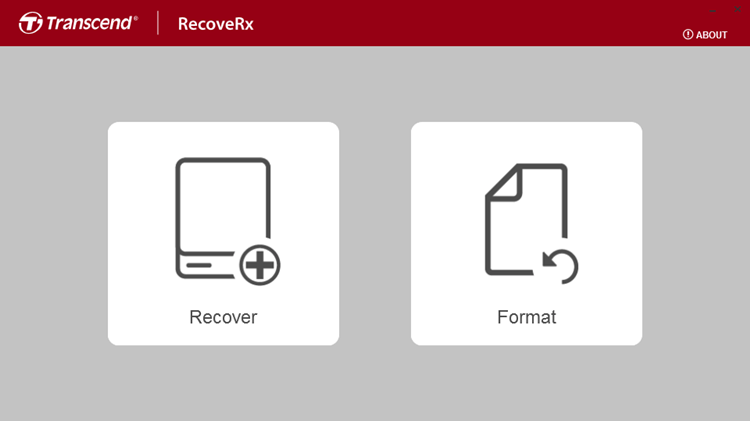
This software only recovers lost files from Transcend CF cars and SD cards. If you want to recover lost data from the hard drives or USB flash drives, try other data recovery software.
2. What is the best free Transcend data recovery software?
Here is the list of best Transcend data recovery software:
- Do Your Data Recovery Free
- Recuva
- Transcend RecoveRx
- Donemax Data Recovery
- Magoshare Data Recovery
- Stellar Data Recovery
3. How to recover lost files from Transcend memory card?
- Step 1. Download and install Do Your Data Recovery Free.
- Step 2. Connect the Transcend memory card to your computer.
- Step 3. Open Do Your Data Recovery Free, select the Transcend memory card.
- Step 4. Click on Scan button to deeply scan the Transcend memory card.
- Step 5. Preview and recover lost files.