Quick Navigation:
- What Are ADATA SD Cards?
- Common ADATA SD Card Data Loss Reasons
- Data Recovery and Repair Tools for ADATA SD Card
- Conclusion
- FAQs About ADATA SD Card Data Recovery
There are many ways to store data, but ADATA SD cards are reliable for keeping our important digital files safe. They are safe places to store our memories and information, whether they're the beautiful photos from your most recent trip, the touching videos of special times with family and friends, or the important papers you need for work or school.
Even though SD cards are reliable, data loss and corruption can still happen. It can happen for many reasons, from accidentally deleting data to physical damage. When you feel like giving up, you need healing and repair tools that work immediately.
This article helps go into detail about ADATA SD card recovery and repair tools, giving readers a full picture of the options that can help them deal with data loss and corruption issues and keep their digital treasures safe and easy to get to.
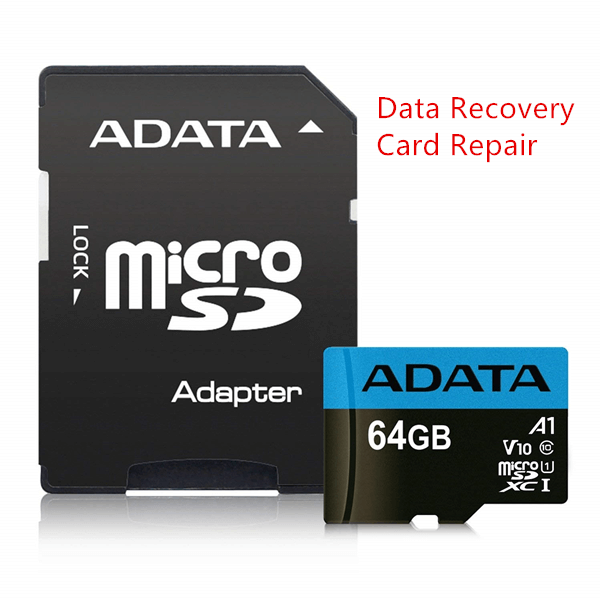
What Are ADATA SD Cards?
As a top memory and storage solutions provider, ADATA Technology makes a line of secure digital (SD) memory cards called ADATA SD cards. These SD cards are well-known for being reliable, working well, and compatible with many electronic devices, like digital cameras, smartphones, tablets, and more.
ADATA SD cards have storage sizes ranging from a few gigabytes to several terabytes, so a wide range of people can store pictures, videos, music, documents, and other digital media. They use flash memory technology, letting you quickly read and write data. It makes sure that data transfers go smoothly and that the system runs smoothly.
ADATA SD cards are often made to be shockproof, waterproof, temperature resistant, and X-ray proof to prolong their life. They can be used in tough places like industrial settings or outdoor activities. Consumers and professionals trust ADATA SD cards to store and protect important digital data because they last a long time, work well, and are reliable.
Common ADATA SD Card Data Loss Reasons
Unexpected data loss and corruption can put the security of the important data you store on ADATA SD cards at risk. To protect your digital assets, you need to know the typical situations that can lead to these kinds of problems:
🗑️ Accidental Deletion
Human mistakes are the main reason people lose data; they accidentally delete files or format the SD card, deleting everything simultaneously.
⚠️ File System Error
The file system can become corrupted if you improperly remove the SD card from a device or if the power goes out during data transfer. It can make the data unavailable or lead to errors when reading or writing data.
🦠 Virus Or Malware Attack
Today's digital world is very linked; even SD cards can get malware. Malware or viruses can get into the SD card and damage the data or encrypt the files, making them unreadable or useless without the decoding keys.
 Read/Write Errors
Read/Write Errors
Because of normal wear and tear, reading and writing mistakes can occur on an SD card's flash memory cells, making data unavailable or unreadable.
🚫 Physical Damage
The SD card can be damaged by being bent, wet, or very hot or cold. If this happens, the data on the card is lost, or the device can't read it.
Data Recovery and Repair Tools for ADATA SD Card
If you lose or damage your data, getting back data from an ADATA SD card is very important. Several tools can help users quickly and safely return their important info. Here are some of the best tools for getting back info from an ADATA SD card:
1. ADATA Recovery Tool
ADATA has a recovery program can recover data lost or deleted from ADATA SD cards. This tool uses complex algorithms to scan the SD card fully and quickly to regain lost files. It works with many files, like photos, videos, papers, etc.
The ADATA Recovery Tool has an easy-to-use design that lets people with different technical knowledge use it. It works with Windows and Mac operating systems, so many people can use it on various platforms.
2. Third-Party Data Recovery Software
You can find a lot of third-party data recovery tools on the market that work with ADATA SD cards. These software have advanced features that let you retrieve data from various storage devices, such as SD cards. Some of the most popular choices are Do Your Data Recovery, Stellar Data Recovery, Donemax Data Recovery, Recuva, and MiniTool Power Data Recovery.
These tools use complex formulas to look through the SD card, find lost or deleted files, and successfully retrieve them. They usually come with extra features like preview, selective file recovery, and changing scanning choices, which give users more freedom and control over the recovery process.
Do Your Data Recovery
- Recover deleted, formatted and lost data from ADATA SD card on Windows and macOS.
- Recover lost data from a damaged ADATA SD card.
- Repair damaged ADATA SD card.
Follow the steps below to recover lost data from a ADATA SD card and fix a corrupted ADATA SD card:
Step 1. Download and install Do Your Data Recovery on your computer and connect the ADATA SD card to the same computer.
Step 2. Open Do Your Data Recovery, select the ADATA SD card to start data recovery.

Step 3. Click on Scan button to deeply scan the ADATA SD card and find all recoverable files including existing files, deleted/lost files, etc.

Step 4. Once the scan is completed, you can preview all recoverable files. Then select the wanted files and save them.

Step 5. Choose Disk Manager tool, then select the ADATA SD card, click on Repair button to fix the corrupted ADATA SD card.
3. Disk Repair Utilities
When the SD card isn't seen or can't be reached because of a damaged file system or a logical error, disk repair tools can help. Check Disk (CHKDSK) for Windows and Disk Utility for Mac can fix file system problems and let you use the SD card again.
These programs look for mistakes on the SD card and try to fix them so that users can access their data again. Even though disk repair utilities can't always directly retrieve lost files, they can fix the problems that make it impossible to view data and make it easier to retrieve those files later with other tools.
4. Photo and Video Repair Tools
Repair tools made just for those files can be very helpful when fixing lost or damaged pictures or videos. Stellar Repair for Photo and Yodot MOV Repair can fix damaged photo and video files and return them to a state where they can be used.
These tools use complex algorithms to fix broken file structures, damaged headers, and other problems that affect pictures and videos. By fixing damaged files and ensuring they are whole and usable again, users can regain the important memories they put on the ADATA SD card.
Conclusion:
ADATA SD cards are safe places to store our digital experiences and data. However, data loss and corruption can still happen for many reasons, including deletion by mistake, file system corruption, virus attacks, physical damage, and read/write errors. Several recovery and repair tools are available to help with these problems.
These include ADATA's recovery tool, third-party data recovery software, disk repair utilities, and picture and video repair tools designed specifically for those formats. Users can regain their data from ADATA SD cards using these tools correctly, keeping their digital treasures safe and easy to access.
FAQs About ADATA SD Card Data Recovery
1. How to recover lost data from a ADATA SD card?
Data recovery software, such as Do Your Data Recovery, can help you recover lost data from a ADATA SD card:
- Download and install Do Your Data Recovery on your computer.
- Open this data recovery tool, select the ADATA SD card to start data recovery.
- Click on Scan button to deeply scan the ADATA SD card.
- Preview and recover lost images, videos after scanning.
2. How to fix a corrupted ADATA SD card?
On Windows PC: Open Disk Management, find and select the ADATA SD card, choose Format or Initialize Disk to fix the corrupted ADATA SD card.
On Mac: Open Disk Utility, select the ADATA SD card, click on First Aid button to repair the damaged ADATA SD card.
3. What is the best ADATA SD card data recovery software?
Here is the list of top 5 ADATA SD card data recovery software:
- Do Your Data Recovery
- Magoshare Data Recovery
- Donemax Data Recovery
- Stellar Data Recovery
- Disk Drill