Introduction
Sometimes you might need to uninstall DoYourData Software. Before this operation, please make sure that the DoYourData software is not running. Then follow the steps below to help you securely and quickly uninstall DoYourData software from your computer.
Step 1: Find the DoYourData program you want to uninstall.
Open the Windows Start menu. Select the All Programs menu item, then follow: DoYourData > Uninstall, such as Do Your Data Recovery > Uninstall Do Your Data Recovery.

Step 2: Confirm the Uninstall.
Click "Yes" to confirm the Uninstall.
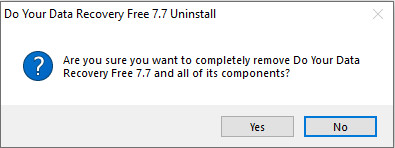
The Do Your Data Recovery will be completely removed from your computer automatically.
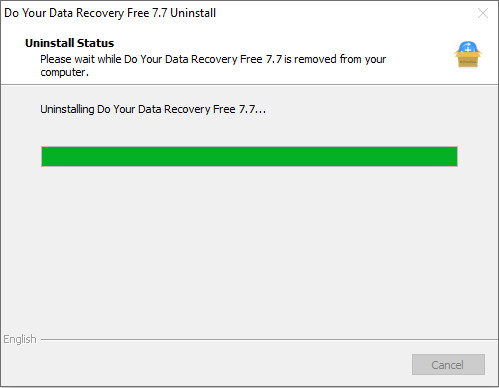
Now the uninstall is completed.
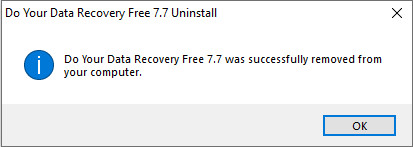
Tips: You also can uninstall DoYourData programs via Control Panel: Go to Control Panel > Programs and Features, select the software and click Uninstall. If you are a Mac user, just follow this step to uninstall DoYourData software: Open Finder > Open Applications > Find the DoYourData app you want to uninstall > Right-click the app > Choose Move to Trash.
If you have any question, please send an email to support@doyourdata.com