Erase Files
DoYourData File Eraser for Mac can help you securely and permanently erase targeted files and folders from Mac, HDD/SSD, USB flash drive, memory card, digital camera, and other storage media device. Here is the user guide:
Step 1: Run DoYourData File Eraser for Mac on your Mac, select, add or drop files/folders to erasure list.
Please note that once the files/folders are erased by DoYourData File Eraser for Mac, they will be lost forever, no way to recover the erased files/folders. So, please don’t add the files/folders you don’t want to lose.
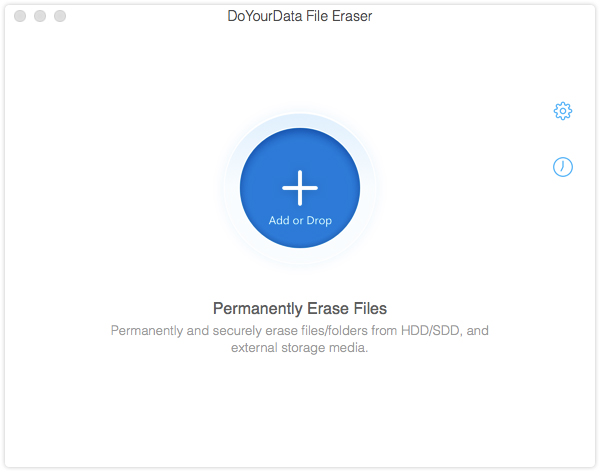
Step 2: Click on “Erase Now” button to permanently erase the selected files/folders. When the process gets finished, the files/folders are lost permanently. You can check the erasure history.
Click on “Erase Now” button.
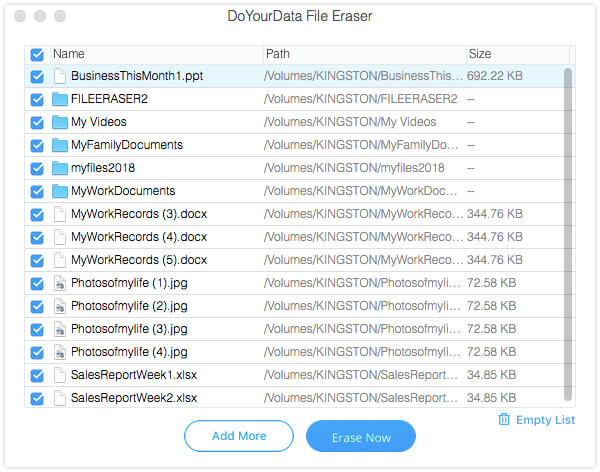
Erasing the files/folders.
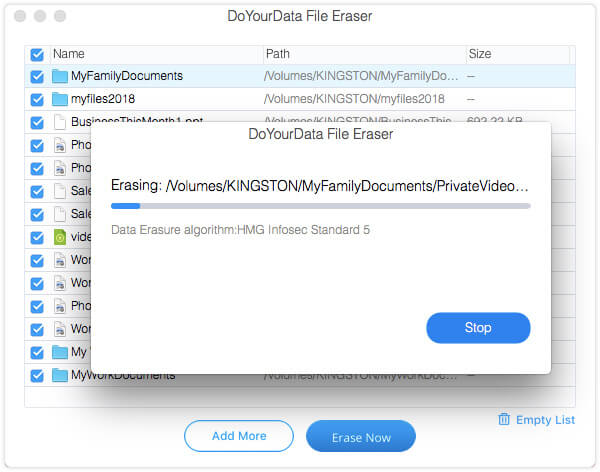
The erasure process gets finished, the files/folders are lost forever.
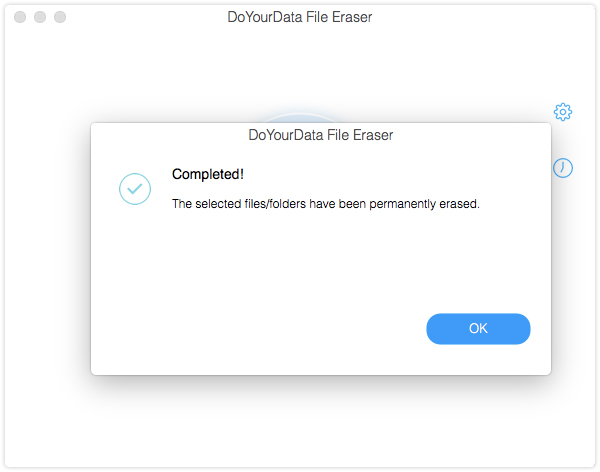
Erasure Histroy
Check data erasure history.
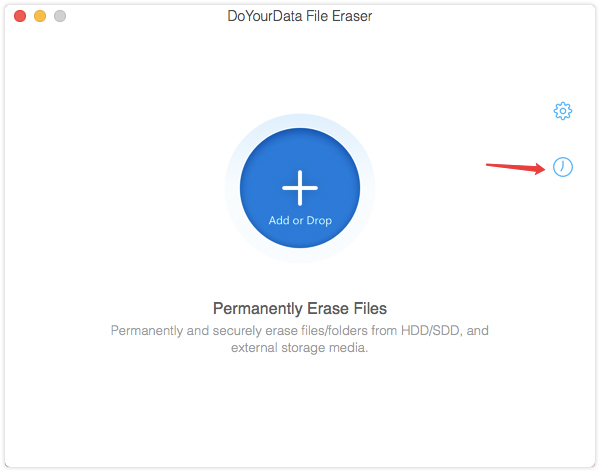
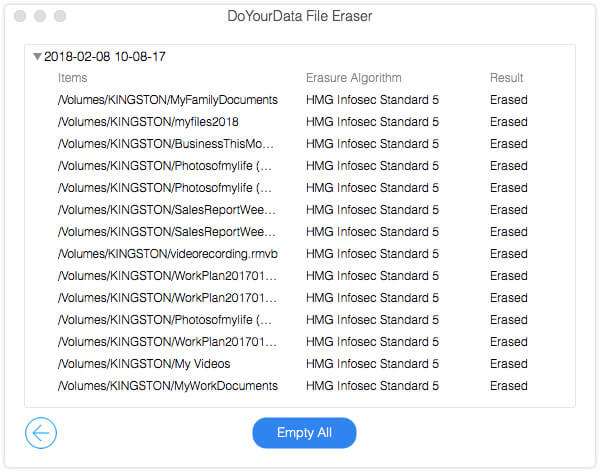
Data Erasure Algorithms
Set Data Erasure Algorithms.
- HMG Infosec Standard 5 (1 Overwriting round)
- Peter Gutmann's algorithm 2 (2 Overwriting rounds)
- U.S. Army AR380-19 (3 Overwriting rounds)
- DoD 5220.22-M ECE (7 Overwriting rounds)
- Peter Gutmann's algorithm 35 (35 Overwriting rounds)
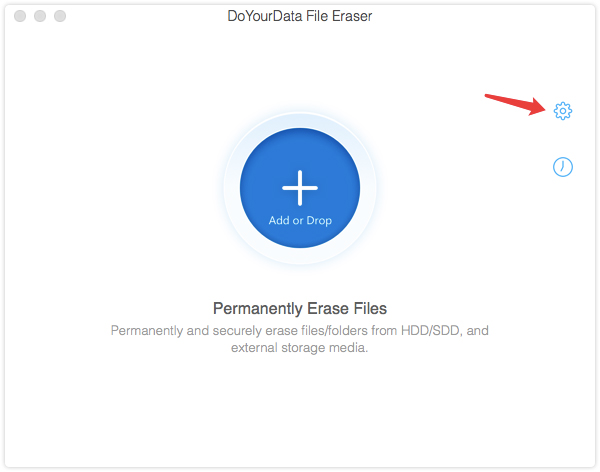
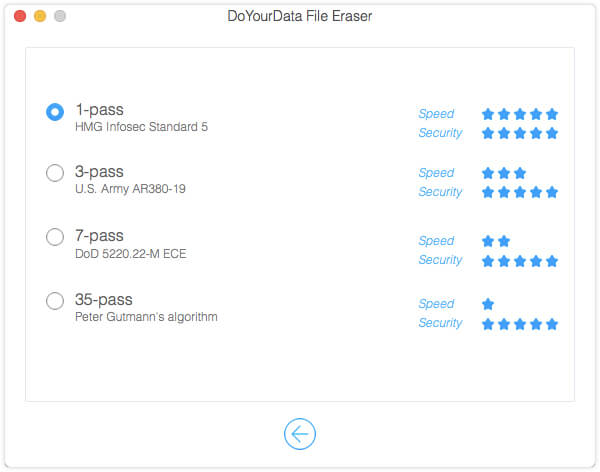
Tech Specification
System Requirements: macOS 12 (Monterey), macOS 11 (Big Sur), macOS 10.15 (Catalina), macOS 10.14 (Mojave), macOS 10.13 (High Sierra), macOS 10.12 (Sierra) and Mac OS X 10.11 (El Capitan), 10.10 (Yosemite), 10.9 (Mavericks), 10.8 (Mountain Lion), 10.7 (Lion), 10.6 (Snow Leopard) and Mac OS Server.
Supported Devices: You can erase data from Mac Desktop/Laptop/Server computer, HDD, SSD, memory card, digital camera, USB flash drive, external hard drive, RAID and other storage media device. (All T1/T2/M1/M1 Max/M1 Pro Chip machines are supported.)
Supported File Formats: You can erase all types of files including emails, images, videos, audio files, documents, archives, folders, raw files, etc.
File System: FAT 12/16/32, exFAT, HFS, HFS +, NTFS/NTFS +, ext 2/3/4, APFS and more.
Disk Space: at least 60 MB.
Please feel free to contact us by sending an email to support@doyourdata.com if you have any question.