''My wife is mad at me, our wedding photos is no way to be found on my iPhone 7 Plus phone, and the device is the only place that has our wedding photos stored, to make matters worse she has stopped talking to me. Please help! Can it be possible to recover our lost wedding photos from iPhone 7 Plus?'' - Joe
The iPhone 7 Plus, can take beautiful photos in our everyday life. Just like the saying goes ''A picture is worth a thousand thoughts in the eyes." Losing precious photos accidentally or deleting them unknowingly from your iPhone 7 Plus means that you have to get them back.
You bought a new iPhone 7 Plus recently and use it to take lots of photos, but accidentally deleted all photos on your iPhone 7 Plus. You desperately wanted to recover your deleted photos I guess.... Relax your mind, for great good news, is on the way.
All you have to do is this: sort out for iPhone third-party recovery data tool. We have a recommendation for you and which is the best choice so far for recovery deleted photos from iPhone 7 Plus. Do Your Data Recovery for iPhone, which is the best TOP NOTCH iPhone data recovery software that gives you a satisfactory and diligent means of recovering you lost photos from iPhone 7 Plus.
Do Your Data Recovery for iPhone software can recover your lost photos in three different modes, for you to recover your delete photos from iPhone 7 Plus. Follow these simple instructions and you are rest assured to recover your deleted photos from iPhone 7 Plus.
Mode 1. You can recover your deleted photos from iPhone 7 Plus without backup.
Step 1. Connect your device to the computer and scan for lost data.
Run your computer after the installation program is confirmed. Use your USB cable to connect iPhone 7 Plus.

The program will detect your iPhone 7 Plus, there will be a description in the window which you have to select; ‘Scan’ automatically its start scanning your iPhone 7 Plus. Check for ''Photos'' and click ''scan'' for continuation process.

Step 2.You have to Preview and Recover your Lost Photos on iPhone 7 Plus.
After the scan stops. Preview, check all data categories in the scan result. Preview all categories in App Photos and Camera Roll. There mark or tick the Photos you want to recovery. Click Recover button and save to the computer with just a click.

Do Your Data Recovery for iPhone is a great and essential tool that help to recover your precious and valuable lost photos which you think is gone for good. Moreover, you can still recover your deleted photos from iPhone 7 Plus, by restoration. It gives you a choice to scan and extract recovered photos from iCloud or iTunes in a go.
Mode 2. Extract recover deleted photos from iPhone 7 Plus from iTunes backup
1. Select iTunes Back Recovery Mode
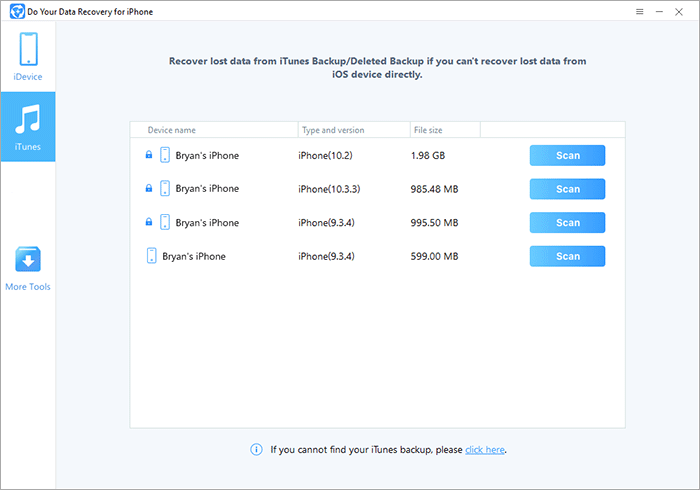
2. In the display, select Scan iTunes backup file if failed to recover from iOS device.
3. Preview the Photos and select the recovered photos of your choice.Mode 3. Extract iPhone 7 Plus from iCloud Backup
1. Select iCloud Backup Recovery Mode.
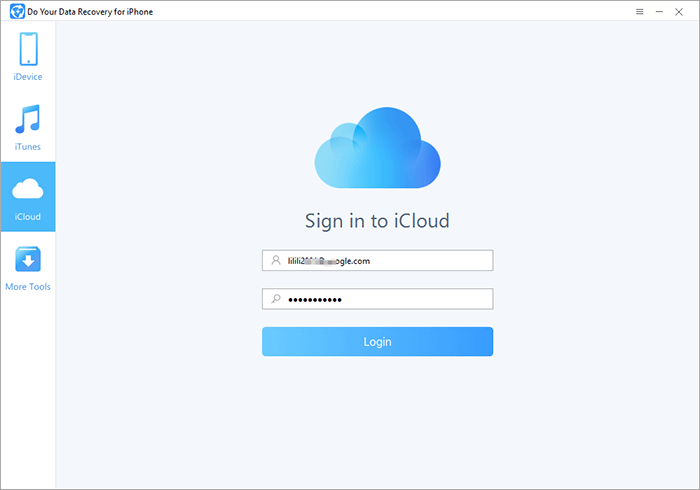
2. Scan and Download iCloud Backup File
3. Preview and Recover Photos from iCloud Backup File.
Note, however:
That you can retrieve Photos from iCloud or iTunes backup, so far it hasn't been overwritten.
In summary:
Do Your Data Recovery for iPhone can help you recover all your valuable lost photos in iPhone 7 Plus. It's the best software to use for iPhone devices. It is very efficient and easy-to-use.