
Quick Navigation:
- Quick methods to recover deleted or lost data from iPhone SE
- Recover lost iPhone SE data using iPhone SE data recovery software
- Top 5 iPhone SE data recovery software
- iPhone SE data recovery FAQs
The iPhone SE is a series of budget smartphones, part of the iPhone family designed by Apple. The first generation is released in 2016, and the latest iPhone SE 3 is introduced in 2022. Data loss can happen on any type of device, including iPhone SE.
All kinds of important data, from images and movies to voice recordings and notes to contact lists, may be found on our iPhones. Data loss on iPhones is fairly prevalent since these technological devices are built by humans and are thus prone to malfunction or being misplaced.
Losing important data due to an error is upsetting for anybody. Having a reputable data recovery tool on hand is one of the most secure solutions. Having a dependable data recovery tool is one of the safest alternatives.
If you lose or erase data from your iPhone SE, you may quickly retrieve it using data recovery software or other data recovery method. It's a great article if you're concerned about the details of your data. This guide will show you the quickest methods to recover lost iOS data from iPhone SE.
Quick methods to recover deleted or lost data from iPhone SE
There are some simple and quick methods to help you recover deleted or lost data from iPhone SE:
- Check the Recently Deleted folder to restore deleted images and videos (if the are not emptied from this folder).
- Restore lost items from iCloud or iTunes backup if you have backed up your iPhone SE with iCloud or iTunes.
The two methods above may help you recover lost items of iPhone SE. If you can’t find the lost items with the two methods above, just try iPhone SE data recovery tool.
Recover lost iPhone SE data using iPhone SE data recovery software
"Recently I bought a new iPhone SE. Unfortunately after jailbreak, all my data on the iPhone SE is lost. Is it possible to recover the lost contacts/SMS/videos/photos/notes from the iPhone SE? " – Tom
Recently many iPhone users send us emails to ask how to recover lost data from new generation iPhone – the iPhone SE. Our software – Do Your Data Recovery for iPhone can recover lost data from all iPhone devices including the iPhone SE. Download and install it on your PC or Mac.
Do Your Data Recovery for iPhone
- Recover 15+ types of iOS data from iPhone SE, including photos, videos, voice memos, contacts, chat history, notes, etc.
- Recover lost data from iPhone SE due to deletion, iOS upgrade, jailbreak, screen crash, etc.
- Recover lost data from inaccessible/damaged/locked iphone.
- Recover lost data even when your iPhone SE is lost.
Do Your Data Recovery for iPhone offers 2 modes to help recover lost data including photos, videos, SMS, audio, notes from iPhone SE device.
Mode 1: Recover Lost Data from iPhone SE Directly
In most cases, you can directly recover deleted or lost data from iPhone SE. The steps are very simple.
1. Download and install Do Your Data Recovery for iPhone on your computer.
2. Connect the iPhone SE with the computer.

3. Run Do Your Data Recovery for iPhone to scan your iPhone SE.

4. Preview and recover the data from iPhone SE.

Mode 2: Recovery iPhone SE Data by Extracting iTunes Backup
If you can’t recover data directly from your iPhone SE device, you can use this recovery mode to get your lost data back. For example, when your iPhone SE is lost, you can use this recovery mode. But the premise is that you have backed your iPhone SE data with iTunes.
The steps also are very simple.
1. Install Do Your Data Recovery for iPhone on the computer where you have backed up files with iTunes.
2. Run Do Your Data Recovery for iPhone to scan and extract the backups.
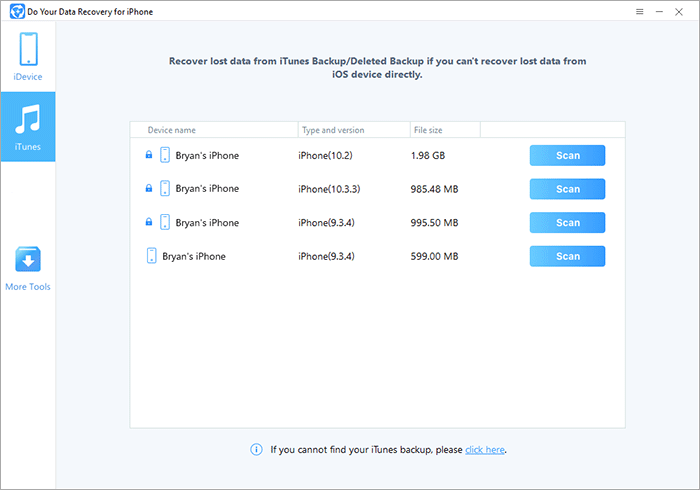
3. Preview and recover the lost data.
In a word, Do Your Data Recovery for iPhone offers effective and easy solution for recovering lost photos, contacts, videos, audio, notes and more from iPhone SE. If you are going to recover your data from iPhone SE, you can try it.
Top 5 iPhone SE data recovery software
It might be tough to choose a recovery tool for an iPhone or other iOS-based device since there are many available; therefore, we've ranked the most popular ones to help you recover lost data from iPhone SE or other iPhone Devices.
1. Do Your Data Recovery for iPhone
Do Your Data Recovery for iPhone is a complete iOS recovery software solution that has one of the greatest data recovery rates in the market. Users and reviewers alike have continuously complimented the firm's products behind it for more than a decade.

Do Your Data Recovery for iPhone can recover lost contacts, text messages, pictures, and even voice notes. Restoring data from an iOS device, iTunes backup files is possible using this program. No matter the method you choose, getting your data back is as simple as a few mouse clicks.
2. iMobie PhoneRescue
Because PhoneRescue performs a fantastic job of locating your data, it comes in second on our list, and the UI is simple to use. iMobie PhoneRescue is a user-friendly and straightforward UI. It offers a simple user interface that makes it easy to restore your data without requiring you to go through a long series of processes.
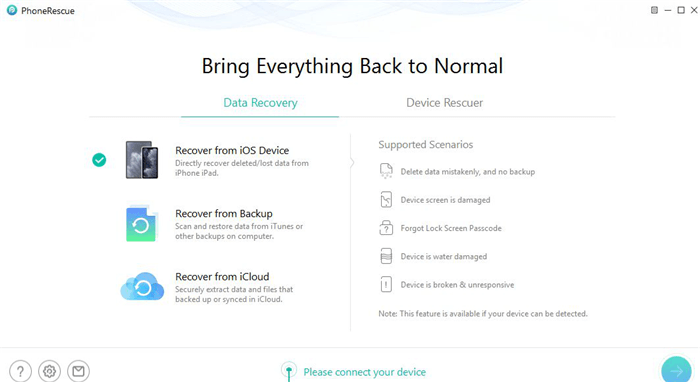
It takes approximately an hour to scan the device and analyze data, and then you're presented with a list of your personal data that you can read and decide what you want to restore. Your lost data will be found in a timely manner, and the scan time will be well worth it for you.
3. iSkySoft Toolbox
Since the first generation of iPhones appeared in 2007, more than 20 models have been there. Not every data recovery software tool is capable of handling the particular challenges posed by each iPhone and each version of iOS. All versions of iPad Air, iPad Pro, iPad mini, and iPad are supported by iSkySoft iPhone Data Recovery. iSkySoft iPhone Data Recovery also works with iPod touch 5 and iPod touch 4.
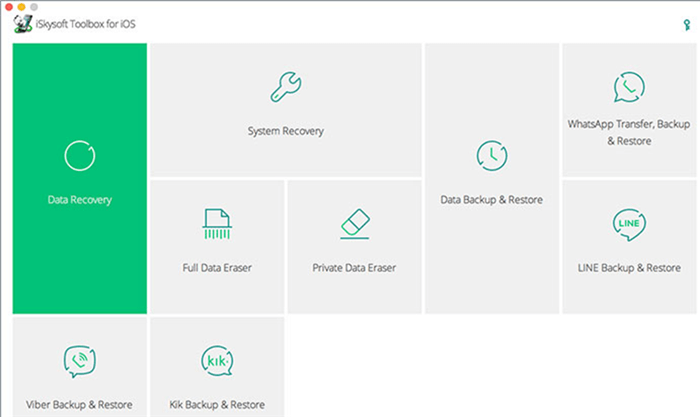
Recovering essential information from a wiped iPhone or iPad is easy with the iPhone recovery program. This includes photos of loved ones as well as movies of key occasions. Using the same technique, you may restore a single file or all of the data on your iPhone's internal storage. One-year licenses are cheaper, but we strongly advise you to invest the additional $10 for a lifetime license to ensure that your version of iSkySoft iPhone Data Recovery is always up to date.
4. Apeaksoft iPhone Data Recovery
Apeaksoft iPhone Data Recovery program provides several impressive features, including recovering deleted or lost iOS data and retrieving data from iTunes and iCloud backups. If your phone was stolen, the system crashed, you misplaced your password, or you destroyed data by mistake, this program can recover it.
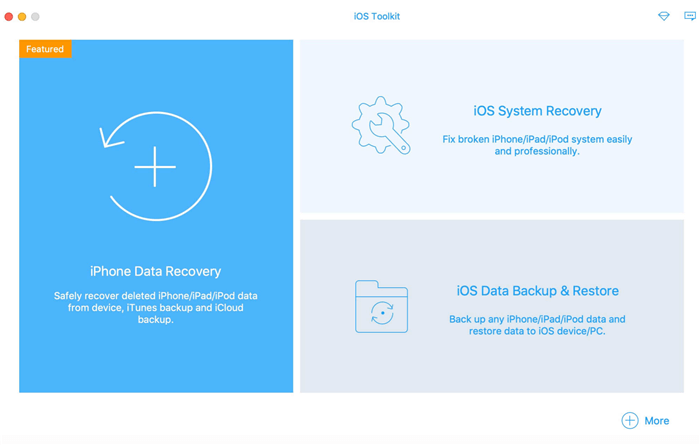
Everything from messages and contacts to images and phone logs may be retrieved. Prior to data recovery, Apeaksoft shows you a preview of the data, so you know exactly what you're getting ready to get. This is particularly useful if you simply want to preserve a selection of the collection's files.
5. Leawo iOS Data Recovery
The highly-rated iPhone data recovery program Leawo iOS Data Recovery is available for Windows and macOS. It's free to download. As of 2007, Leawo is a multimedia solution provider specializing in processing and streaming material through the internet. In addition to this one, the firm has created a slew of other data recovery tools.
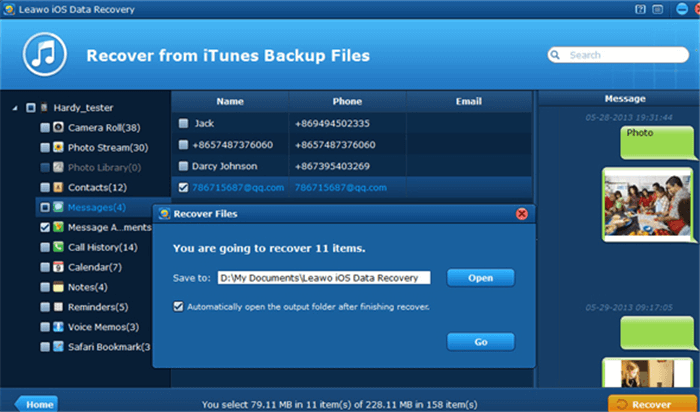
Unlike other software programs, Leawo's solutions are designed to be as user-friendly as possible. With Leawo iOS Data Recovery, restoring data is a snap since the whole procedure is broken down into three simple stages.
iPhone SE data recovery FAQs
1. Is it possible to recover permanently deleted items from iPhone SE?
Yes, download Do Your Data Recovery for iPhone to scan iPhone SE and find all recoverable items.
2. My iPhone SE gets damaged, how to recover lost data from it?
Check iTunes or iCloud backups or run iPhone recovery software to scan the dead iPhone SE.
3. Can I recover lost chat histories from iPhone SE?
Yes, Do Your Data Recovery for iPhone can help you recover lost iMessages histories, WhatsApp messages, Kik messages and WeChat messages.
Conclusion
Aside from the programs we described above, several more comparable apps are available, such as Magoshare, Jihosoft, Stellar, and others. For the sake of conciseness, we only looked at a few of the best since they share many of the same attributes. Try out these applications if you are interested in learning more about them.