Taking photos with phones seems to be and has become an important routine in most peoples’ daily life. Photo has become a very useful and stable media to keep beautiful memories or wonderful moments forever. Plus: selfie has also become an indispensable part for most lady users who loves to take photos conveniently with their phones. Here we’ll talk about iPhone Photo Recovery - how to restore lost photos from iPhone.
How did you lose iPhone photos?
It does help for you to prevent unexpected photo loss problem on iPhone if you know exact reasons that may cause iPhone photo lost. Here, we provide you a list below to help you see what reasons that have had caused or are resulting iPhone photo loss cases:
1. Delete;
2. iPhone photo library crash;
3. iOS update;
4. iOS crash;
5. Virus attack;
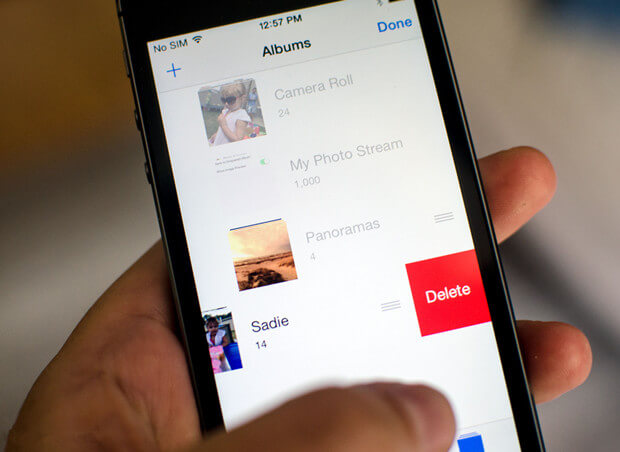
Other problems such as iCloud backup failure etc. may also lead to iPhone photo lost. So how to protect iPhone photos properly and what can you do to prevent these problems from happening to your iPhone? And when the unwanted cases happened, what else can you do to get photos back?
Tips to prevent iPhone photos from losing
Indeed, it helps if you use your iPhone carefully when you are trying to move or delete something from your iPhone. What about other methods to prevent you from losing important photos in your iPhone?
1. Backup iPhone photo to iCloud
iCloud is an ideal media to backup iPhone data when you have low space in iPhone or you need to update iOS system. Surely, you may also selectively backup your beloved iPhone photos into iCloud.
2. Extract iPhone photos to PC or other storage media
It also helps if you extract iPhone photos to your computer or other storage media like SD card, USB drive etc.
Recover lost iPhone photos with best iPhone data recovery software
When you didn’t have iCloud backup of your iPhone photo or you forgot to extract or copy iPhone photos to PC, any methods or ideas to solve such a problem in your mind? Do Your Data Recovery for iPhone offers you its best iPhone photo recovery software to get back all your lost photos for you.
What if can do? Do Your Data Recovery for iPhone will help. Simple clicks and direct path to get whatever you lost from iPhone:

iPhone 7/6S/6S Plus/6/6PLUS/5S/5/5c/4/4S or earlier versions, iPad, iPod touch etc are all supported by iPhone photo recovery software and if you have lost other data like messages, contacts, notes, videos, Do Your Data Recovery for iPhone will assist you restoring them all back.