Summary:
How to recover deleted data from iPhone XS/XS Max/XR? Here is powerful iPhone data recovery software – Do Your Data Recovery for iPhone. This software can help you recover deleted messages, contacts, videos, photos, WhatsApp messages, Kik messages and more from iPhone XS/XS Max/XR. You can completely recover all deleted data from iPhone XS/XS Max/XR with this simple-to-use data recovery software.
Yeah, you deleted your data or files on iPhone XS/XS Max/XR, and don’t know how to get the deleted data back! Don’t panic. There is easy and quick solution to restore deleted data from iPhone XS/XS Max/XR.

Best data recovery software for iPhone XS/XS Max/XR
The best way to recover deleted data from iPhone XS/XS Max/XR is using iPhone data recovery software. Do Your Data Recovery for iPhone is a powerful iOS data recovery program. It can help you easily and quickly recover deleted or lost data from iPhone XS/XS Max/XR.
- Recover deleted or lost data from iPhone XS/XS Max/XR on PC or Mac.
- Recover all types of iOS data from iPhone XS/XS Max/XR, you can recover deleted messages, iMessages, WhatsApp messages, photos, videos, contacts, Wechat, Kik, notes, and more from iPhone XS/XS Max/XR.
- Recover lost data from damaged or inaccessible iPhone XS/XS Max/XR.
If you want to recover deleted data from iPhone XS/XS Max/XR, just download this software to your computer. Then connect the iPhone XS/XS Max/XR with your compute and run Do Your Data Recovery for iPhone to scan the iPhone XS/XS Max/XR device.
Easy steps to recover deleted data from iPhone XS/XS Max/XR
Step 1: Download and install data recovery software for iPhone XS/XS Max/XR.
Download and install Do Your Data Recovery for iPhone on your computer. Then open this software and connect the iPhone XS/XS Max/XR with your computer.
Step 2: Choose and scan the iPhone XS/XS Max/XR.
Do Your Data Recovery for iPhone will show all iOS devices on the main interface. Choose the target device and click on "Scan button".

Scan your iPhone XS/XS Max/XR.

Step 3: Preview and recover deleted data from iPhone XS/XS Max/XR.
After scanning, you can preview all recoverable files. Then choose the wanted files and recover them with ease.

Other modes to recover deleted iPhone XS/XS Max/XR data
If your iPhone XS/XS Max/XR is damaged or lost, how to recover your data from the iPhone XS/XS Max/XR? Don’t worry, Do Your Data Recovery for iPhone offers other modes to help you recover data from iPhone XS/XS Max/XR.
Recover lost iPhone XS/XS Max/XR data from iTunes backup.
Just install this software to the computer where you back up your iPhone XS/XS Max/XR. Then run this software to scan the iTunes backup. It will help you extract and export all data from the iTunes backup.
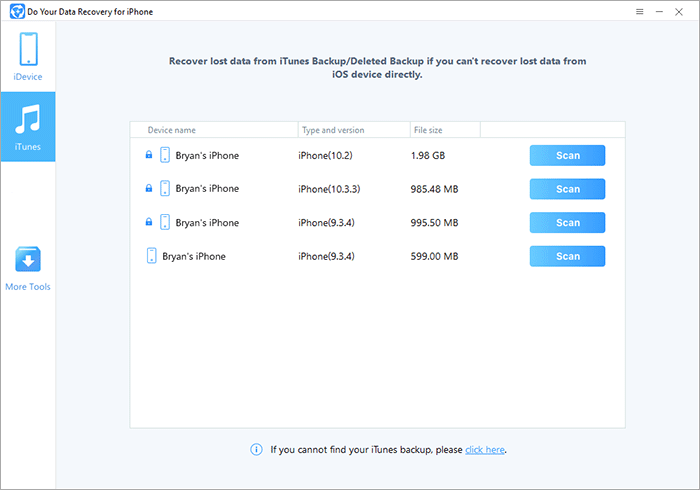
Recover lost iPhone XS/XS Max/XR data from iCloud backup.
Do Your Data Recovery for iPhone also allows you to recover lost data from iCloud when you can’t recover your data from iPhone XS/XS Max/XR device. Just run it to scan the iCloud backup, it will help you find all your lost data.

Do Your Data Recovery for iPhone offers three modes to help you restore deleted data from iPhone XS/XS Max/XR. You will quickly and securely recover all deleted data from iPhone XS/XS Max/XR.