Do you have important messages on your iPhone 5/5s/5c? Perhaps, you've just deleted those important messages from your iPhone and you need them for a certain condition. Can you get those messages back from your iPhone 5/5s/5c? Of course, you can get them back. This is a really easy thing for you because now you can download cool recovery software to recover deleted messages from iPhone 5/5s/5c easily and simply. You are no need to worry when you really delete the important messages from your iPhone. Just read on, you will see how to recover deleted messages from iPhone 5/5s/5c within easy steps.
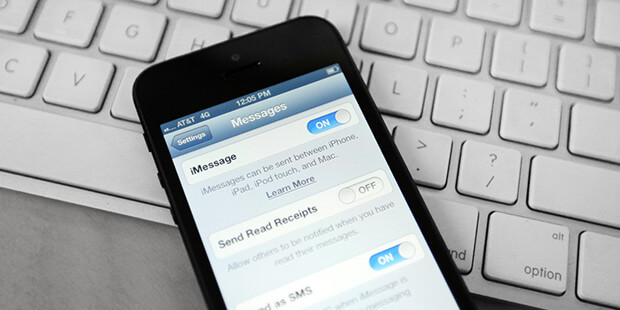
iPhone Data Recovery Software for Recovery Deleted Messages from iPhone 5/5s/5c
Do Your Data Recovery for iPhone is a sophisticated tool to recover deleted messages from iPhone 5/5s/5c. You can download this software in this website and install it to your Windows Computer or Apple Computer. Do Your Data Recover for iPhone is the most effective data recovery tool that can recover any data or files from your Apple device and you may not need any manuals to perform the recovery. Even though it is easy to recover, we would like to show you some easy steps to recover deleted messages from iPhone 5/5s/5c.
Before you start the recovery process, you must download Do Your Data Recovery for iPhone here, and then you can launch the program.
Step 1: Connect your device to your computer. Next, you can select "recover from IOS device".

Step 2: You can wait while the device is scanned.

Step 3: Preview your files after scanning is done. You can select "messages" on the right menu and then you will see some of your deleted messages. You can select all to recover the whole deleted messages. Finally, you can click "recover" at the bottom right side.

Those are several steps to recover deleted messages from iPhone 5/5s/5c from iOS device. However, you can also recover them from your iCloud or iTunes backup if you always back your messages up online. You can download your saved messages to your iPhone. This needs the internet connection. You can go the first page and select "recover from iTunes backup" or "recover from iCloud". This can also be done to recover other lost data from your iPad, iPhone, and iPod.
After you recover deleted messages from iPhone 5/5s/5c, you can save the recoverable messages from your computer. Then you can check the messages on your computer, or transfer back to your iPhone 5/5s/5c via iTunes or other iOS transfer software. The tool is very easy to use, as you see, it is easy to recover deleted messages from iPhone 5/5s/5c using Do Your Data Recovery for iPhone. It also can recover photos, videos, notes, calendars, contacts, etc.