Update Guide
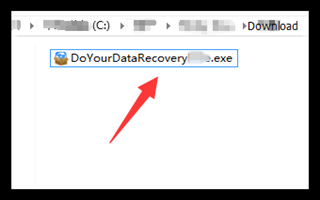
1. Download the latest version on your computer.

2.Install the latest version and replace the old version.
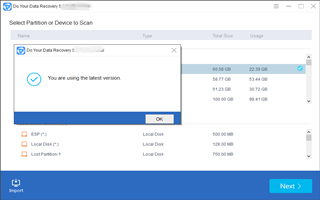
3.Launch Do Your Data Recovery Pro on your computer.
Note:
1. If you have any question, send an email to support@doyourdata.com.
2. If you have completely uninstalled the old version before installing the new version, you have to use your license code to activate it after installing the latest version.
Time-limited Special Offer
Uninstaller Free

Free PC uninstaller – uninstall unlimited programs, apps, plug-ins from your computer and thoroughly remove all leftovers. Learn More
Free
Do Your Data Recovery for iPhone

NO. 1 data recovery software for iPhone, iPad, iPod touch. Quickly retrieve lost contacts, SMS, photos and more from iOS device. Learn More
$29.50$59.00
DoYourData Super Eraser

Powerful data erase software to permanently erase/wipe & destroy data from hard drive or SD card, Memory card, USB drive, camera etc. Learn More
$34.50$69.00