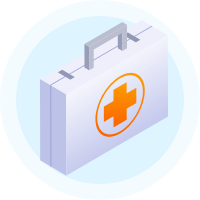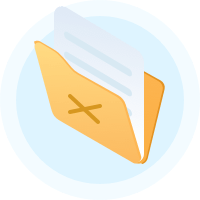Deleted File Recovery
The best Mac deleted file recovery tool to help in recovering permanently deleted files, recovering Shift+Delete files or other deleted files.
Do Your Data Recovery for Mac Pro, reliable and safe Mac data recovery software, can help you easily and quickly recover lost files from Mac laptop, desktop, SSD/HDD, digital device, removable device due to deleting, formatting, virus attacking, OS crash, improper operation or other unknown reasons.

DJust takes only three steps to get all lost data back.
Deleted File Recovery
The best Mac deleted file recovery tool to help in recovering permanently deleted files, recovering Shift+Delete files or other deleted files.
Recycle Bin Recovery
Mac recycle bin recovery software to help you securely and easily recover all deleted items from emptied recycle bin.
Formatted Recovery
Recover lost data from formatted or erased Mac hard drive or from formatted USB flash drive, memory card, external disk, etc.
SSD Data Recovery
Do Your Data Recovery for Mac Pro offers advanced data recovery technology to allows to recover lost data from SSD. SATA, NVMe, APPLE, M2 SSD supported.
RAW Recovery
This powerful Mac data recovery software is able to recover lost data from crashed or inaccessible hard drive, SD card, USB flash drive, etc.
Other Mac Recovery
Recover lost data from local disk or external device due to other reasons such as human mistake, logical error, OS update, power failure, software crash, virus infection, etc.
Do Your Data Recovery for Mac Pro is 100% safe and it is pretty simple to use. It offers deep scan mode to ensure finding every recoverable file on the hard drive.
This powerful data recovery software is able to deeply scan the target hard drive to find all existing files, deleted files, formatted data and lost files.
After scanning, you can check the found files by Path, File Type or quickly find the wanted files by search with File Name.
The preview feature allows you to preview all recoverable files such as images, videos, word, excel, PDF, etc before recovery.
When you use this Mac data recovery software to scan a large disk, you can pause or stop the scan to preview and recover lost files.
Do Your Data Recovery for Mac Pro supports to recover all file formats such as images, documents, videos, audio, emails, archives, etc.
It offers secure and safe data recovery solution to recover data from Intel-based Mac, Apple silicon Mac or external storage device.
The wizard interface makes this Mac data recovery be easy-to-use. It takes only three steps to recover lost data from any device or Mac machine.

Since 2020, Macs with Apple silicon chips have been becoming popular computers among users around the world. Do Your Data Recovery for Mac Pro is not only supports for Intel-based Macs and T2 Security Macs, but it also supports for Apple silicon Macs, such as M1/M2/M3/M4 Macs. It is able to easily and completely recover lost data from M1/M2/M3/M4 Mac without any limitation.
With this Mac data recovery software, you can recover lost data from encrypted hard drive (such as Mac encrypted hard drive, FileVault locked drive, BitLocker encrypted hard drive, etc.). It also can recover lost data from an inaccessible, damaged or crashed hard drive.
Support All Popular File Systems
This powerful Mac data recovery software supports to recover lost data from APFS, HFS (Mac OS Extended), ExFAT, FAT32, EXT, Windows NTFS and other popular file systems.
Fix Corrupted SD Card or Hard Drive
Do Your Data Recovery for Mac is able to completely recover lost data from corrupted SD card or damaged hard drive, then repair it using First Aid tool.
Format External Storage Device
It offers disk format tool to help Mac users format HDD, SSD, USB flash drive, memory card, RAW drive, etc. (APFS, Mac OS Extended, FAT32, ExFAT, NTFS supported.)
Mount/Unmount Drive on Mac
It can easily mount/unmount external hard drive, USB flash drive, memory card, NTFS drive, SD card, digital camera and other device on Mac.
1 Month License
$49.00
30 Days Money Back Guarantee
1 Year License
$69.00
30 Days Money Back Guarantee
Lifetime License
$89.00 $129.00
30 Days Money Back Guarantee
Technician Lifetime License
$499.00
30 Days Money Back Guarantee
A simple guide to help you get lost data back. Check full data recovery user guide
Do Your Data Recovery is trusted by 2,000,000 users and recommended by 2000+ famous media websites.
Kevin
Fast Mac data recovery application. I deleted a Word document on my MacBook this morning and emptied it from the Trash. With Do Your Data Recovery, just a few minutes to scan and find the Word document, 1 click to recover it.
Srenera
I need to recover some lost images from an formatted USB flash drive. Thanks to DoYourData Mac recovery software, quickly get all of them back. Highly recommended.
Teddy
I formatted a 1TB Toshiba external hard drive and lost my documents. Just tried Do Your Data Recovery, after a long time scan, I found my lost documents, thanks a lot.
G2
I love that Do Your Data Recovery Pro has no fixed limit to file recovery; it can recover every deleted file, and no matter how big the file is, it can fully recover every part of the file. You can easily use it and restore all kinds of data, such as images, videos, audio, Microsoft Word documents, Microsoft Excel sheets, and every file deleted from your computer's hard disk.
TopTenReviews.com
It supports recovery of lost data from all Macs, including iMac, MacBook, MacBook Air, Mac mini, MacBook Pro, It supports recovery of lost data from all Macs, including iMac, MacBook, MacBook Air, Mac mini, MacBook Pro, Mac pro, Mac Server. It also can recover lost data from USB drive, SD card, memory card, external hard drive, digital camera, etc. Mac pro, Mac Server. It also can recover lost data from USB drive, SD card, memory card, external hard drive, digital camera, etc.
iGEEKSBLOG
DoYourData is amazing software to get your deleted data back on Mac. That’s because it can scan from a damaged or corrupted file system as well and help you recover your files with just a few clicks
5 MillionTrusted by over 5 million of users around the world.
30-DaysAll software products come with 30 days money back guarantee.
100% SafeAll software products are 100% safe and clean.
Free Support24x7 free tech support. Feel free to contact us.